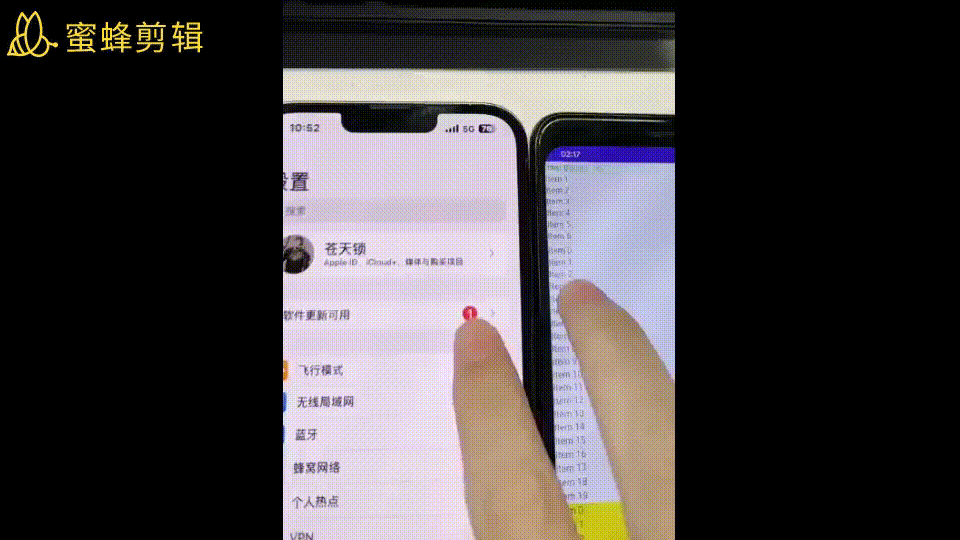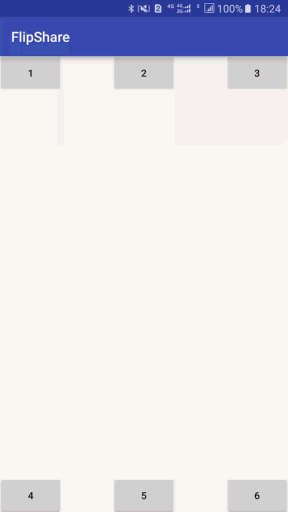Fog View Android Library
Min SDK 8 (Android 2.2–2.2.3 Froyo)
Screnshots
How to use
If you want use this library, you can download project and import it into your workspace and add the project as a library in your android project settings.
Or you can use the gradle dependency, you have to add these lines in your build.gradle file:
Method 1
repositories {
jcenter()
}
dependencies {
compile 'com.dynamitechetan.fogviewlibrary:FogViewLibrary:1.0.0'
}
If the above code didn't worked try using Method 2
Method 2
repositories {
maven {
url 'https://dl.bintray.com/dynamitechetan/maven'
}
}
dependencies {
compile 'com.dynamitechetan.fogviewlibrary:FogViewLibrary:1.0.0@aar'
}
or Using Maven:
<dependency>
<groupId>com.dynamitechetan.fogviewlibrary</groupId>
<artifactId>FogViewLibrary</artifactId>
<version>1.0.0</version>
<type>pom</type>
</dependency>
BASIC USAGE
<com.dynamitechetan.fogviewlibrary.FogView
android:id="@+id/RubFog"
android:layout_width="match_parent"
android:layout_height="match_parent"
/>
The FogView have some custom attributes, to use them , you must add this line in your xml file in the first component:
<RelativeLayout xmlns:android="http://schemas.android.com/apk/res/android"
xmlns:fog="http://schemas.android.com/apk/res-auto"
android:layout_width="match_parent"
android:layout_height="match_parent"
>
</RelativeLayout>
USING A CUSTOM FOG IMAGE
<com.dynamitechetan.fogviewlibrary.FogView
android:id="@+id/RubFog"
android:layout_width="match_parent"
android:layout_height="match_parent"
fog:fog_image="@drawable/my_fog_image"
/>
Two fog images are provided with the library, to use them:
fog:fog_image="@drawable/fog"
or use this for a denser fog image
fog:fog_image="@drawable/fog_dense"
USING A CUSTOM STROKE WIDTH
Default Stroke Width is 75
fog:stroke_width="100"
License
Copyright (c) 2016 Chetan Kaushik
Licensed under the Apache License, Version 2.0