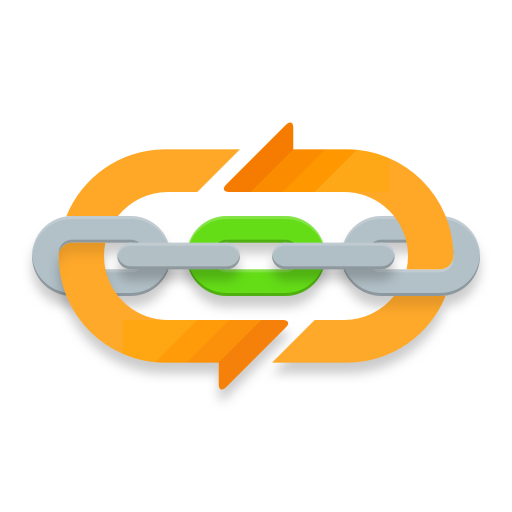
ReLinker
A robust native library loader for Android. More information can be found in our blog post
Min SDK: 9
Overview
The Android PackageManager's native library loading is unreliable. Occasionally when using native libraries, you will encounter a stack trace like this:
java.lang.UnsatisfiedLinkError: Couldn't load stlport_shared from loader dalvik.system.PathClassLoader: findLibrary returned null
at java.lang.Runtime.loadLibrary(Runtime.java:365)
at java.lang.System.loadLibrary(System.java:535)
at com.your.app.NativeClass.<clinit>(Native.java:16)
... 63 more
Caused by: java.lang.UnsatisfiedLinkError: Library stlport_shared not found
at java.lang.Runtime.loadLibrary(Runtime.java:461)
at java.lang.System.loadLibrary(System.java:557)
at com.your.app.NativeClass.<clinit>(Native.java:16)
... 5 more
ReLinker fixes these issues by replacing the standard System.loadLibrary call with a more reliable implementation.
Note that this library fixes intermittent link errors; if you get an error every time you use your app, you may have a configuration issue. See this StackOverflow question for more information.
Who needs ReLinker?
If your app includes native libraries, and your minimum SDK is below API 23 (Marshmallow), you need ReLinker.
There are a number of different bugs addressed by ReLinker; the last of these was resolved as of Marshmallow. As long as your app's min SDK is at or above it, loading libraries via System.loadLibrary("foo") is safe.
Installation
ReLinker is distributed using MavenCentral.
repositories {
mavenCentral()
}
dependencies {
compile 'com.getkeepsafe.relinker:relinker:x.x.x'
}
If you wish, you may also use ReLinker with jitpack
Usage
Simply replace a call to System.loadLibrary like this:
System.loadLibrary("mylibrary");
With a call to ReLinker.loadLibrary like this:
ReLinker.loadLibrary(context, "mylibrary");
Advanced Usage
Asynchronous loading
ReLinker can load libraries asynchronously. Simply pass a LoadListener instance to the loadLibrary call:
ReLinker.loadLibrary(context, "mylibrary", new ReLinker.LoadListener() {
@Override
public void success() { /* Yay */ }
@Override
public void failure(Throwable t) { /* Boo */ }
});
Recursive loading
On older versions of Android, the system's library loader may fail to resolve intra-library dependencies. In this instance, ReLinker can resolve those dependencies for you. This will recursively load all libraries defined as "needed" by each library.
For example, if you have a library libchild that relies on libparent, then libchild will have an entry in its shared object file defining that. ReLinker will parse the shared object file and determine that libchild needs libparent. ReLinker will then proceed to load libparent (and any dependencies it may have) and then libchild.
To allow ReLinker to recursively load and resolve intra-library dependencies simply modify your loadLibrary call with the recursively modifier, like so:
ReLinker.recursively().loadLibrary(context, "mylibrary");
Logging
To help facilitate debugging, ReLinker can log messages to a Logger instance you provide:
ReLinker.log(myLogger).loadLibrary(context, "mylibrary");
Which will log the following messages during a normal / successful execution:
D/ReLinker: Beginning load of mylibrary...
D/ReLinker: mylibrary was not loaded normally, re-linking...
D/ReLinker: Looking for lib/x86/libmylibrary.so in APK...
D/ReLinker: Found lib/x86/libmylibrary.so! Extracting...
D/ReLinker: mylibrary was re-linked!
Versioning
In the event that your library's code is changed, it is a good idea to specify a specific version. Doing so will allow ReLinker to update the workaround library file successfully. In the case that the system handles the library loading appropriately, the version specified is not used as all library files are extracted and replaced on update or install.
To specify a version for your library simply provide it as an additional parameter for loadLibrary like:
ReLinker.loadLibrary(context, "mylibrary", "1.0");
This will cause ReLinker to look for, and load libmylibrary.so.1.0. Subsequent version updates will automatically clean up all other library versions.
Sample application
See the sample application under sample/ for a quick demo.
Acknowledgements
Special thanks to Jeff Young for the awesome logo!
License
Copyright 2015 - 2016 Keepsafe Software Inc.
Licensed under the Apache License, Version 2.0 (the "License");
you may not use this file except in compliance with the License.
You may obtain a copy of the License at
http://www.apache.org/licenses/LICENSE-2.0
Unless required by applicable law or agreed to in writing, software
distributed under the License is distributed on an "AS IS" BASIS,
WITHOUT WARRANTIES OR CONDITIONS OF ANY KIND, either express or implied.
See the License for the specific language governing permissions and
limitations under the License.


