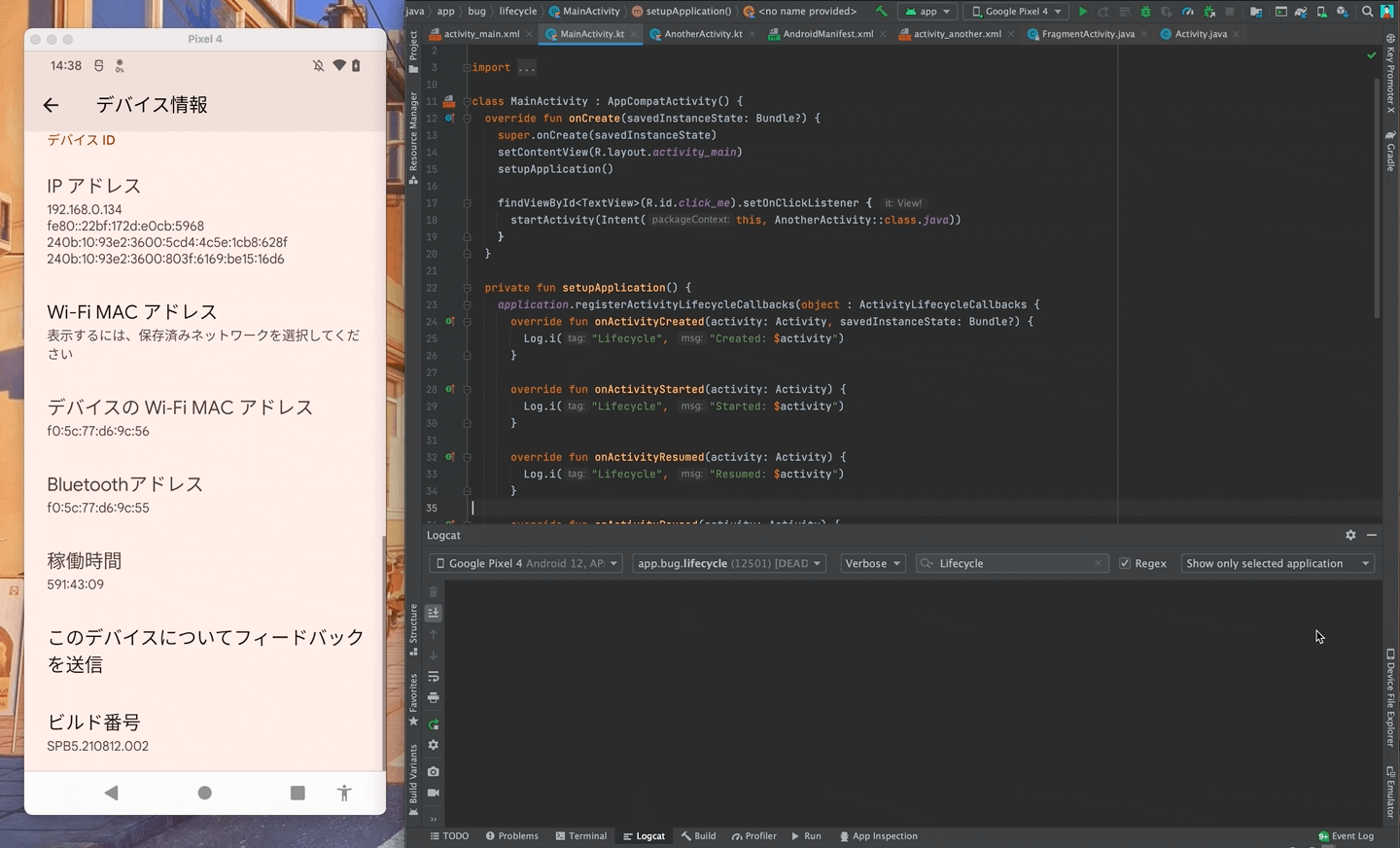AppListManager (Android Library)
AppListManager is easy to use Android library, which minimizes developing time when working on application or activity lists. You no longer have to worry about asynchronous tasks, memory leaks and intent receivers. This library provides a simple way to receive application and activity lists as they change.
To receive application and activity lists using this library you must implement listeners and invoke methods. Additionally, to receive these lists automatically you must also register a receiver (in the manifest file and code). All listeners must be registered, and all unfinished tasks must be destroyed. Guide below explains exactly how to do all that. You can also inspect the included sample app that uses most of the features.
Download sample app from the Google Play store.
Step 1: Add the JitPack repository in your root build.gradle at the end of repositories:
allprojects {
repositories {
...
maven { url 'https://jitpack.io' }
}
}
Step 2. Add the dependency:
dependencies {
implementation 'com.github.LayoutXML:AppListManager:2.1.0'
}
Foreword
Project was started before learning any best practises or gaining experiance through work or studies and was intended to gain this experience. There are many things I would change and refactor if I were to start this project again. For now, it stays as a reminder of where it all started.
Table of Contents
- How to use - basic features
- How to use - advanced features
- More on each method and listener
- Other Information
- Changelog (external file)
How to use - basic features
Getting apps
| - | Method | Listener |
|---|---|---|
| Get all apps | AppList.getAllApps(...) | appListener(...) |
| Get some apps (filtered list) | AppList.getSomeApps(...) | appListener(...) |
| Get all new apps | AppList.getAllNewApps(...) | newAppListener(...) |
| Get some new apps (filtered list) | AppList.getSomeNewApps(...) | newAppListener(...) |
| Get all uninstalled apps | AppList.getAllUninstalledApps(...) | uninstalledAppListener(...) |
| Get some uninstalled apps | AppList.getSomeUninstalledApps(...) | uninstalledAppListener(...) |
newAppListener and uninstalledAppListener are also invoked automatically in the foreground (on all Android versions) and in the background (on Android versions 7.1.1 and lower).
Getting activities
| - | Method | Listener |
|---|---|---|
| Get all1 activities | AppList.getAllActivities(...) | activityListener(...) |
| Get some activities (filtered list) | AppList.getSomeActivities(...) | activityListener(...) |
| Get all1 new activities | AppList.getAllNewActivities(...) | newActivityListener(...) |
| Get some new activities (filtered list) | AppList.getSomeNewActivities(...) | newActivityListener(...) |
| Get all1 uninstalled activities | AppList.getAllUninstalledActivities(...) | uninstalledActivityListener(...) |
| Get some uninstalled activities | AppList.getSomeUninstalledActivities(...) | uninstalledActivityListener(...) |
1 - all activities with the intent.
newActivityListener and uninstalledActivityListener are also invoked automatically in the foreground (on all Android versions) and in the background (on Android versions 7.1.1 and lower).
Registering listeners
You must register all listeners that are implemented in your application by using AppList.registerListeners(...) and adding listeners names (or classes names if classes implement listeners) in this order:appListener, activityListener, newAppListener, newActivityListener, uninstalledAppListener, uninstalledActivityListener, sortListener.
You can register listeners only once if listeners do not change but if you have multiple receivers across different classes feel free to re-register every time you want to change it.
Destroying unfinished tasks
You must destroy all unfinished tasks when the activity is being closed, changes or is restarted by using AppList.destroy() to not create memory leaks.
For example, you can destroy unfinished tasks in activity's onPause method.
Registering a receiver
If your application supports Android versions 7.1.1 or lower (not necessarily limited to these versions) and you want to receive application and activity lists automatically, you must add this to your AndroidManifest.xml file between application tags:
<receiver
android:name="com.layoutxml.applistmanagerlibrary.AppList"
android:enabled="true"
android:exported="true">
<intent-filter>
<category android:name="android.intent.category.DEFAULT" />
<action android:name="android.intent.action.PACKAGE_ADDED" />
<action android:name="android.intent.action.PACKAGE_REMOVED" />
<data android:scheme="package" />
</intent-filter>
</receiver>
If your application supports Android versions 8.0 and higher (not necessarily limited to these versions) and you want to receive application and activity lists automatically, you must add this to your application, for example to onCreate method:
if (android.os.Build.VERSION.SDK_INT >= Build.VERSION_CODES.O)
registerReceiver(new AppList(),AppList.intentFilter);
Working with AppDatas
AppData object contains these properties of applications and activities:
- Name (String) - application or activity name you would want to display.
- Icon (Drawable) - application or activity icon you would want to display.
- Flags (Integer) - application flags. For activities it's still application flags.
- ActivityName (String) - activity name you would want to use for identifying or launching activities. For applications this variable is set to null.
- PackageName (String) - application package name. For activities it's still application package name.
- Permissions (String[]) - application permissions. For activities it's still application permissions.
- Object (Object (any object type)) - additional variable that you can use for your own needs. If you need multiple variables, create a new wrapper object (new type) to hold those variables.
All these variables have getters and setters that can be used with .set<Name> and .get<Name>. For example, package name can be accessed with .getPackageName() and .setPackageName(String).
All these variables except for PackageName can be null (for example received from broadcast receivers).
How to use - advanced features
Sorting
AppListManager library provides a method and a listener to sort your application and activity lists.
Method AppList.sort takes 4 arguments - app list (what to sort), two integer arguments that describe how to sort and a unique identifier:
- Second argument describes by what - it can be
AppList.BY_APPNAME,AppList.BY_APPNAME_IGNORE_CASEorAppList.BY_PACKAGENAME(BY_APPNAMEwould sort {ab,AA,BA} as {AA,BA,ab} andBY_APPNAME_IGNORE_CASEas {AA,ab,BA}). - Third argument describes in what order - it can be
AppList.IN_ASCENDINGorAppList.IN_DESCENDING.
Comparing
Because we can not get app names, icons and other data of already uninstalled apps, method .equals() is overridden to compare by package names. This includes .contains(), .remove(), .removeAll() and others.
Checking and filtering applications by their permissions
It is possible to filter application lists received by appListener, newAppListener, activityListener, newActivityListener by permissions lists. If application contains at least one given permission, it is returned to these listeners. You can also access individual application's permissions list using getPermissions method.
Additionally, you can check whether an individual application uses (i.e. has it in its manifest file) at least one of the given permissions by using AppList.checkApplicationPermissions(...) with 2 arguments - application (or activity) and permissions. When checking an activity, method checks its application permissions.
Checking and filtering applications by their flags
-
Application flags:
It is possible to filter application lists received byappListener,newAppListener,activityListener,newActivityListenerby any combination of these flags and their opposites (ifFLAG_SYSTEMfilter returns a list of not updated systems apps, the opposite would be all user apps and updated system apps).
Additionally, you can check whether an individual application contains any combination of flags by usingAppList.checkFlags(...)with 3 arguments - application (or activity), flags (these) and whether to match them or not. When checking an activity, method checks its application flags and not activity flags. -
Activity flags:
You can also access individual application's flags using.getFlagsmethod. It is also possible to filter activity lists received byactivityListener,newActivityListenerwith any combination of these flags.
More on flags
To set multiple application flags you can use any combination of these operators:
- & - AND operator. Adds apps that have all filters.
- | - OR operator. Adds apps that have any of the given filters.
- ^ - XOR (exclusive or) operator. Adds apps that have one but not the other filter.
More on each method and listener
Methods
Methods for applications:
- getAllApps.
Takes 2 arguments: Context and Integer (unique identifier for your personal use).
Used to receive all installed application list (unfiltered and unsorted). - getSomeApps.
Takes 6 arguments: Context, Integer (application flags), Boolean (whether to find applications that match the flags or not), String[] (permissions), Boolean (whether to find applications that contain at least one of the permissions or not) and Integer (unique identifier).
Used to receive filtered installed application list (unsorted). For non applicable parameters use null or false (for booleans). - getAllNewApps.
Takes 3 arguments: Context, List (current application list), and Integer (unique identifier).
Used to receive all application list that are not in the given list (unfiltered and unsorted). - getSomeNewApps.
Takes 7 arguments: Context, List (current application list), Integer (application flags), Boolean (whether to find applications that match the flags or not), String[] (permissions), Boolean (whether to find applications that contain at least one of the permissions or not) and Integer (unique identifier).
Used to receive filtered application list that are not in the given list (unsorted). Does not remove applications that do not have given flags from the given list. For non applicable parameters use null or false (for booleans). - getAllUninstalledApps.
Takes 3 arguments: Context, List (current application list), and Integer (unique identifier).
Used to receive all application list that are no longer installed (unfiltered and unsorted). - getSomeUninstalledApps.
Takes 7 arguments: Context, List (current application list), Integer (application flags), Boolean (whether to find applications that match the flags or not), String[] (permissions), Boolean (whether to find applications that contain at least one of the permissions or not) and Integer (unique identifier).
Used to receive a list of applications that are not in the filtered currently installed application list. For non applicable parameters use null or false (for booleans).
Methods for activities:
- getAllActivities.
Takes 3 arguments: Context, Intent, and Integer (unique identifier).
Used to receive all activity list with the intent (unfiltered and unsorted). - getSomeActivities.
Takes 8 arguments: Context, Intent, Integer (activity flags), Integer (application flags), Boolean (whether to find applications that match the flags or not), String[] (permissions), Boolean (whether to find applications that contain at least one of the permissions or not) and Integer (unique identifier).
Used to receive filtered activity list (unsorted). If "activity flags" not applicable - write 0, for other non applicable parameters use null or false (for booleans). - getAllNewActivities.
Takes 4 arguments: Context, List (current activity list), Intent, and Integer (unique identifier).
Used to receive all activity lists that are not in the given list with the intent (unfiltered and unsorted). - getSomeNewActivities.
Takes 9 arguments: Context, List (current activity list), Intent, Integer (activity flags), Integer (application flags), Boolean (whether to find applications that match the flags or not), String[] (permissions), Boolean (whether to find applications that contain at least one of the permissions or not) and Integer (unique identifier).
Used to receive filtered activity list that are not in the given list (unsorted). Does not remove activities that do not have given flags from the given list. If "activity flags" not applicable - write 0, for other non applicable parameters use null or false (for booleans). - getAllUninstalledActivities.
Takes 4 arguments: Context, List (current application list), Intent, and Integer (unique identifier).
Used to receive all activity list that are no longer installed (unfiltered and unsorted). - getSomeUninstalledActivities.
Takes 9 arguments: Context, List (current application list), Intent, Integer (activity flags), Integer (application flags), Boolean (whether to find applications that match the flags or not), String[] (permissions), Boolean (whether to find applications that contain at least one of the permissions or not) and Integer (unique identifier).
Used to receive a list of activities that are not in the filtered currently installed activity list . If "activity flags" not applicable - write 0, for other non applicable parameters use null or false (for booleans).
Other methods:
- registerListeners.
Takes 7 arguments: AppListener, ActivityListener, NewAppListener, NewActivityListener, UninstalledAppListener, UninstalledActivityListener, SortListener. Must be listener names or classes names that implement these listeners. If listener is not used then write null.
Explained in more detail in "Registering listeners" section here. - checkApplicationPermissions.
Takes 3 arguments: AppData (single application or activity), String[] (application permissions) and Boolean (whether the application must contain at least one of the permissions or not).
Explained in more detail in "Checking and filtering applications by their permissions" section here. - checkApplicationFlags.
Takes 3 arguments: AppData (single application or activity), Integer (application flags), and Boolean (whether the application must match the flags or not).
Explained in more detail in "Checking and filtering applications by their flags" section here. - sort.
Takes 4 arguments: List (application or activity lists that you want to be sorted), Integer (explains how to sort), Integer (explains how to sort), and Integer (unique identifier).
Explained in more detail in "Sorting" section here.
Note: New application/activity list methods could be used to get application/activity list with different filters - method compares given (filtered) list with currently installed application/activity list and returns applications/activities that are in a currently installed application/activity list but not in the given (filtered) list.
Note: Uninstalled application/activity list methods could be used to get application/activity list with different filters - method compares given list with currently installed (filtered) application/activity list and returns applications/activities that are in the given list but not in the currently installed (filtered) application/activity list.
Listeners
Listeners for applications:
- appListener.
Receives 6 arguments: List (your application list), Integer (application flags; if getAllApps was called, then it's null), Boolean (whether flags match applications; if getAllApps was called then it's false), String[] (permissions), Boolean (whether applications contain at least one of the given permissions or not) and Integer (unique identifier). - newAppListener.
Receives 7 arguments: List (your new application list), Integer (application flags; if getAllNewApps was called or from a broadcast receiver, then it's null), Boolean (whether flags match applications; if getAllNewApps was called or from a broadcast receiver, then it's false), Boolean (true when from broadcast receiver, otherwise false), String[] (permissions), Boolean (whether applications contain at least one of the given permissions or not) and Integer (unique identifier); - uninstalledAppListener.
Receives 7 arguments: List (your uninstalled application lists), Boolean (true when from broadcast receiver, otherwise false), Integer (application flags; if getAllUninstalledApps was called or from a broadcast receiver, then it's null), Boolean (whether flags match applications; if getAllUninstalledApps was called or from a broadcast receiver, then it's false), String[] (permissions), Boolean (whether applications contain at least one of the given permissions or not) and Integer (unique identifier; if from broadcast receiver, it's -1); If received from broadcast receiver, only package name is set to the AppData but applications can still be removed with.removeAll(...).
Listeners for activities:
- activityListener.
Receives 8 arguments: List (your activity list), Intent, Integer (activity flags), Integer (application flags), Boolean (whether applications match the flags or not), String[] (permissions), Boolean (whether applications contain at least one of the given permissions or not) and Integer (unique identifier). - newActivityListener.
Receives 9 arguments: List (your new activity list), Intent, Integer (activity flags; if getAllNewActivities was called or from a broadcast receiver, then it's 0), Integer (application flags; if getAllNewActivities was called or from a broadcast receiver, then it's null), Boolean (whether flags match applications; if getAllNewActivities was called or from broadcast receiver, then it's false), Boolean (true when from broadcast receiver, otherwise false), String[] (permissions), Boolean (whether applications contain at least one of the given permissions or not) and Integer (unique identifier). - uninstalledActivityListener.
Receives 9 arguments: List (your uninstalled activity list), Intent, Integer (activity flags; if getAllUninstalledActivities was called or from a broadcast receiver, then it's 0), Integer (application flags; if getAllUninstalledActivities was called or from a broadcast receiver, then it's null), Boolean (whether flags match applications; if getAllUninstalledActivities was called or from broadcast receiver, then it's false), Boolean (true when from broadcast receiver, otherwise false), String[] (permissions), Boolean (whether applications contain at least one of the given permissions or not) and Integer (unique identifier; if from broadcast receiver, it's -1). If received from broadcast receiver, received list contains only 1 activity for every uninstalled application (with only package name set) but if the application has 2 activities that are in the list, they can still be removed with.removeAll(...).
Other listeners:
- sortListener.
Receives 4 arguments: List (your sorted activities list), Integer (explains how to sort), Integer (explains how to sort), Integer (unique identifier). Explained in more detail in "Sorting" section here.
Other Information
Sample app
Sample app that showcases most of the features can be found in "app" folder in this repository. You can download pre-compiled version from the Google Play store here. Application contains two independent (for the most part) activities:
- MainActivity, which demonstrates these features:
- Receiving all applications (getAllApps).
- Receiving new applications (getAllNewApps and broadcast receiver).
- Receiving uninstalled applications (getAllUninstalledApps and broadcast receiver).
- Receiving some (system) applications (getSomeApps) with flags.
- Receiving all activities (with launcher intent) (getAllActivities).
- Receiving new activities (with launcher intent) (getAllNewActivities and broadcast receiver).
- Receiving uninstalled activities (with launcher intent) (getAllUninstalledActivities and broadcast receiver).
- Sorting (sort).
- ListActivity, which demonstrates these features:
- Showing spinning progress bar (loading) when waiting for application/activity list.
- Receiving all applications (getAllApps).
- Receiving all activities (with launcher intent) (getAllActivities).
- Showing application/activity list on screen.
- Receiving new applications (getAllNewApps and broadcast receiver).
- Receiving new activities (with launcher intent) (getAllNewActivities and broadcast receiver).
- Updating the list on screen with new applications/activities.
- Receiving uninstalled applications (getAllUninstalledApps and broadcast receiver).
- Receiving uninstalled activities (with launcher intent) (getAllUninstalledActivities and broadcast receiver).
- Updating the list on screen without uninstalled applications/activities.
- Sorting (sort).
- Launching applications and activities.
Logo by @mansya
Versioning
AppListManager library uses Semantic Versioning 2.0.0. Sample application version name matches library version used and version code matches number of commits at the moment of release.
Author
More information about me and my projects: https://rokasjankunas.com
License
AppListManager and a sample app are licensed under "MIT" license. Copyright laws apply.
Copyright © 2018 Rokas Jankūnas (LayoutXML)