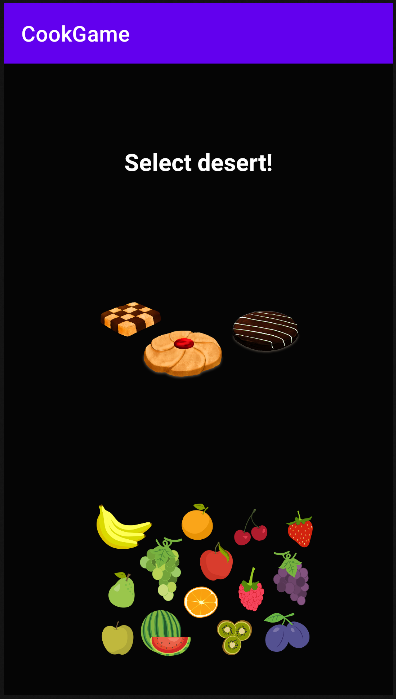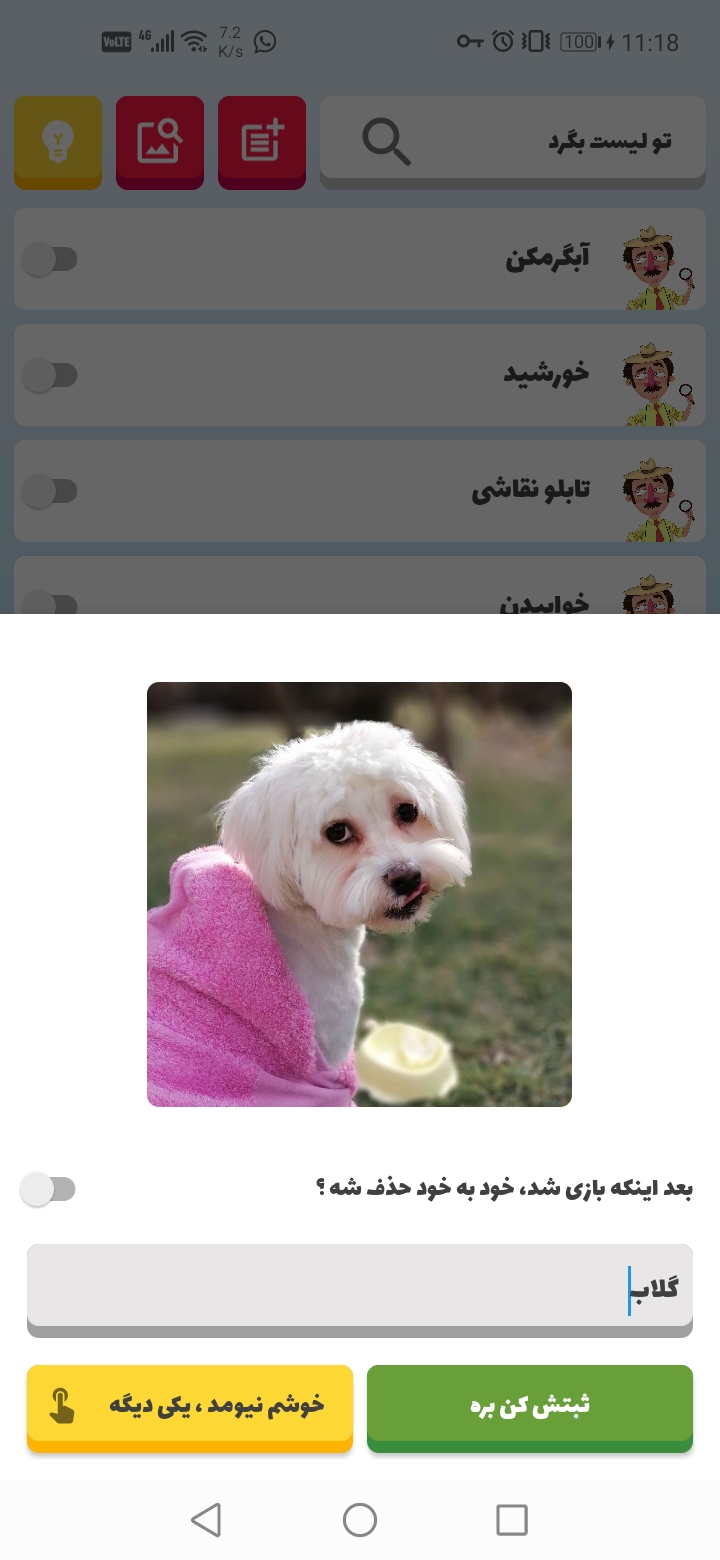Polyhoot! Android client
A light-weight Android client for Polyhoot! Written in Kotlin and made with Material 3 and Dynamic Colors support.
Download latest release
Polyhoot! is being distributed through Firebase App Distribution. You can use this link to get releases: Firebase App Distribution Invitation
Screenshots
Build Artifacts
You can download latest debug package of the app from GitHub Action Android CI workflow here. Open latest successful action and download zipped APK file from the Artifacts section.
Getting Started
These instructions will get you a copy of the project up and running on your local machine for development and testing purposes.
Prerequisites
- Java Development Kit 17
- Android SDK Manager
Cloning
git clone https://github.com/polyhoot/android -b master
Using your own server
You can set WebSocket URL to your own server by editing polyhootWebSocketUrl field in app/gradle.properties:
app/gradle.properties:
/* ... */
# Defines main entry point to polyhoot server infrastructure
# Change this address if you want to run your own server.
polyhootWebSocketUrl=YOUR_URL_HERE
/* ... */
Setting up build environment
Open local.properties file and define path to Android SDK using sdk.dir= property For example: local.properties
# Location of the SDK. This is only used by Gradle.
sdk.dir=
Building
Linux & macOS:
./gradlew assembleDebug
Windows:
.\gradlew.bat assembleDebug
Running on device
Linux & macOS:
./gradlew installDebug
Windows:
.\gradlew.bat installDebug
Built with
- Android Studio - Official Android IDE by Google & JetBrains
- Gradle - Build automation tool
- Kotlin - Official programming language for native Android apps
- Google Material Design 3 Components - New default design language for Android 12+
- OkHttp - An HTTP client for handling WebSocket sessions
License
This project is licensed under the Apache License 2.0 - see the LICENSE file for details.