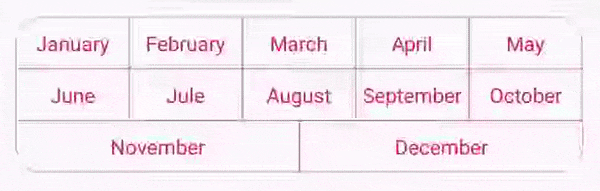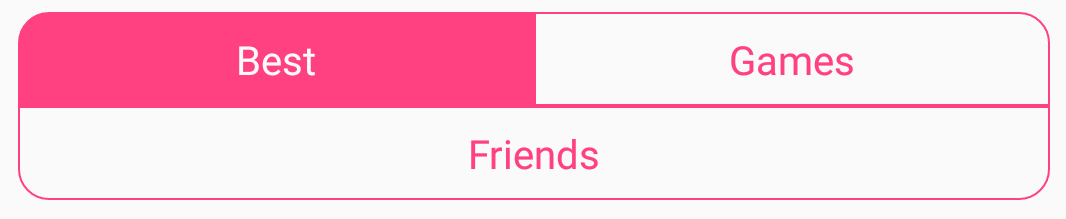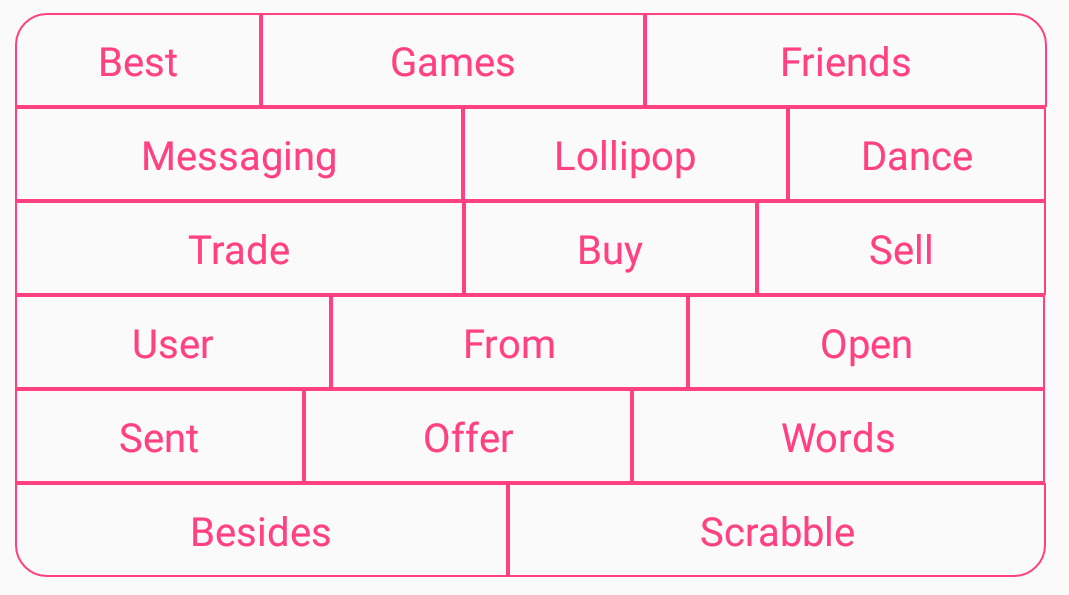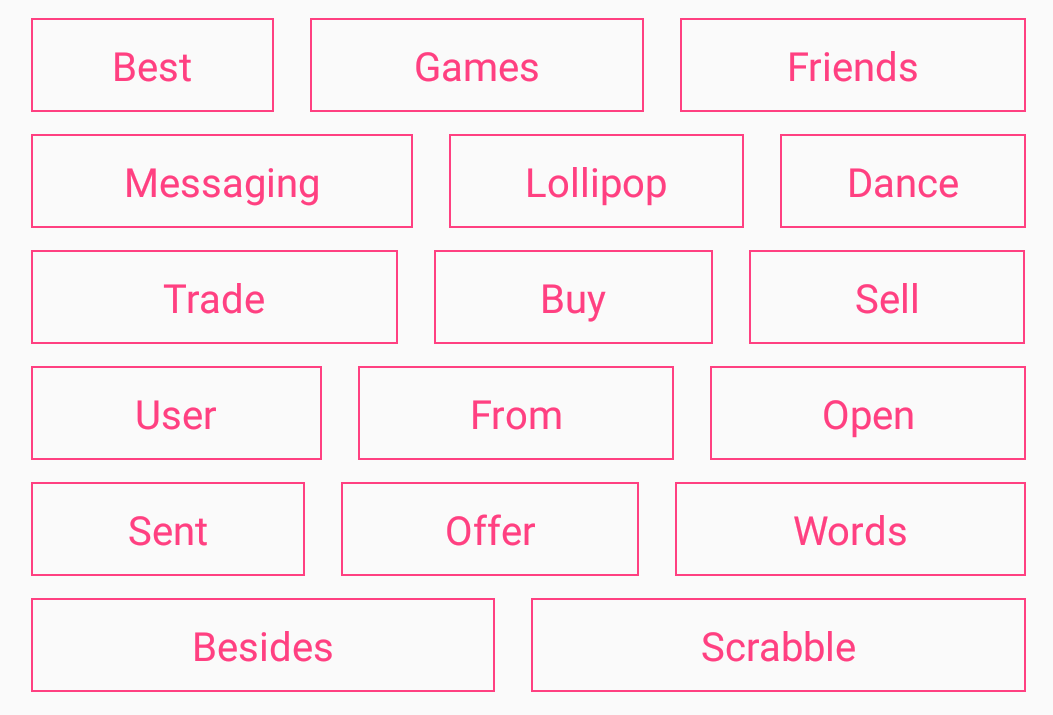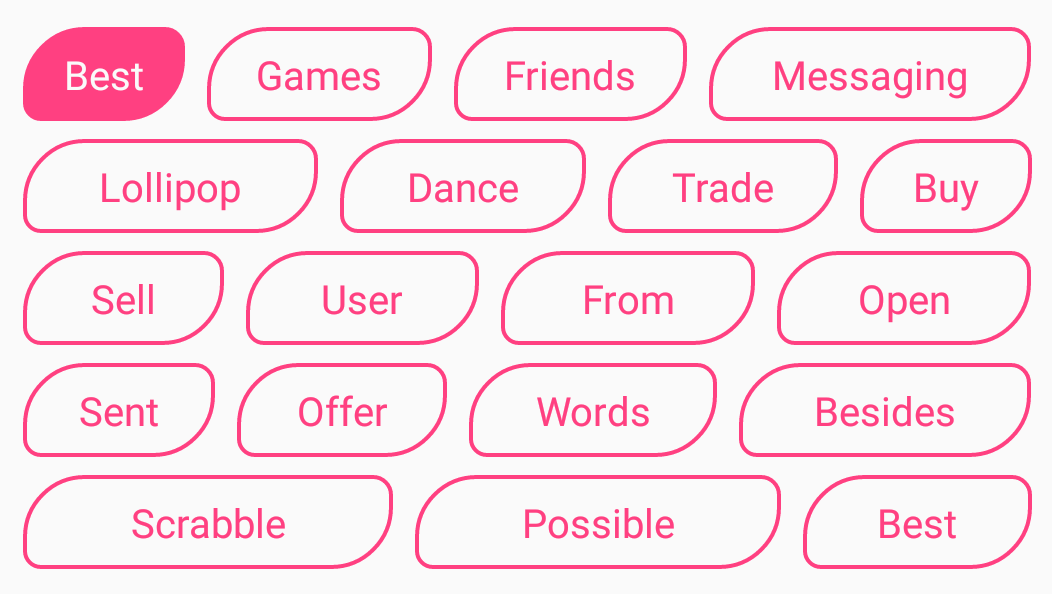Android SegmentedControl + multi row support + multi selection
minSdk API 14+
Segmented control for Android, with a lot of customization properties
ScreenShots
Download
Gradle
Add to project level build.gradle
allprojects {
repositories {
...
maven { url 'https://jitpack.io' }
}
}
Add dependency to app module level build.gradle
dependencies {
implementation 'com.github.RobertApikyan:SegmentedControl:1.2.0'
}
Maven
<repositories>
<repository>
<id>jitpack.io</id>
<url>https://jitpack.io</url>
</repository>
</repositories>
Add dependency
<dependency>
<groupId>com.github.RobertApikyan</groupId>
<artifactId>SegmentedControl</artifactId>
<version>1.1.3</version>
</dependency>
Done.
Simple usage in XML
<segmented_control.widget.custom.android.com.segmentedcontrol.SegmentedControl
android:id="@+id/segmented_control"
android:layout_width="match_parent"
android:layout_height="match_parent"
android:layout_margin="8dp"
app:columnCount="3"
app:distributeEvenly="true"
app:textVerticalPadding="6dp"
app:radius="12dp"
app:segments="@array/your_array_data" />
Attributes
<attr name="supportedSelectionsCount" format="boolean" /> setSupportedSelectionsCount(int)
<attr name="reselectionEnabled" format="boolean" /> setDistributeEvenly(boolean)
<attr name="distributeEvenly" format="boolean" /> setDistributeEvenly(boolean)
<attr name="columnCount" format="integer" /> setColumnCount(int)
<attr name="segments" format="reference" /> addSegments(Object[]), addSegments(List)
<attr name="selectedStrokeColor" format="color" /> setSelectedStrokeColor(int)
<attr name="unSelectedStrokeColor" format="color" /> setUnSelectedStrokeColor(int)
<attr name="strokeWidth" format="dimension" / setStrokeWidth(int)
<attr name="selectedBackgroundColor" format="color" /> setSelectedBackgroundColor(int)
<attr name="unSelectedBackgroundColor" format="color" /> setUnSelectedBackgroundColor(int)
<attr name="selectedTextColor" format="color"/> setSelectedTextColor(int)
<attr name="unSelectedTextColor" format="color"/> setUnSelectedTextColor(int)
<attr name="textSize" format="dimension"/> setTextSize(int)
<attr name="selectionAnimationDuration" format="integer"/>
<attr name="focusedBackgroundColor" format="color"/>
<attr name="textHorizontalPadding" format="dimension"/> setTextHorizontalPadding(int)
<attr name="textVerticalPadding" format="dimension"/> setTextVerticalPadding(int)
<attr name="segmentVerticalMargin" format="dimension"/> setSegmentVerticalMargin(int)
<attr name="segmentHorizontalMargin" format="dimension"/> setSegmentHorizontalMargin(int)
<attr name="radius" format="dimension"/> setRadius(int)
<attr name="topLeftRadius" format="dimension"/> setTopLeftRadius(int)
<attr name="topRightRadius" format="dimension"/> setTopRightRadius(int)
<attr name="bottomRightRadius" format="dimension"/> setBottomRightRadius(int)
<attr name="bottomLeftRadius" format="dimension"/> setBottomLeftRadius(int)
<attr name="radiusForEverySegment" format="boolean"/> setRadiusForEverySegment(boolean)
<attr name="fontAssetPath" format="string"/> setTypeFace(TypeFace)
Note: After every configuration change call segmentedControl.notifyConfigIsChanged() method
Example
segmentedControl.setStrokeWidth(width.intValue());
segmentedControl.setColumnCount(columnCount);
segmentedControl.notifyConfigIsChanged();
SegmentedControl uses SegmentAdapter and SegmentViewHolder for displaying segments. There are allready exist a default implementations for SegmentAdapter (SegmentAdapterImpl) and SegmentViewHolder (SegmentViewHolderImpl), but if you want to make your custom implementation... well here is the steps
-
Define
segment_item.xmlinsidelayoutsfolder<LinearLayout xmlns:android="http://schemas.android.com/apk/res/android" android:layout_width="match_parent" android:layout_height="match_parent" android:orientation="vertical"> <TextView android:id="@+id/text_view" android:layout_width="match_parent" android:layout_height="match_parent" android:layout_gravity="center" android:layout_margin="2dp" android:background="@color/colorPrimary" android:gravity="center" android:textColor="@color/colorAccent" android:textSize="14sp" /> </LinearLayout>
-
Create a
SegmentViewHolderinstance (AppSegmentViewHolder) (here I define the segment generic data type as a String)public class AppSegmentViewHolder extends SegmentViewHolder<String> { TextView textView; public AppSegmentViewHolder(@NonNull View sectionView) { super(sectionView); textView = (TextView) sectionView.findViewById(R.id.text_view); } @Override protected void onSegmentBind(String segmentData) { textView.setText(segmentData); } }
-
Create a
SegmentAdapterinstancepublic class AppSegmentAdapter extends SegmentAdapter<String, AppSegmentViewHolder> { @NonNull @Override protected AppSegmentViewHolder onCreateViewHolder(@NonNull LayoutInflater layoutInflater, ViewGroup viewGroup, int i) { return new AppSegmentViewHolder(layoutInflater.inflate(R.layout.item_segment, null)); } }
-
Pass the adapter to the segmentedControl
segmentedControl = (SegmentedControl) findViewById(R.id.segmented_control); segmentedControl.setAdapter(new AppSegmentAdapter());
-
Finally add segments data.
segmentedControl.addSegments(getResources().getStringArray(R.array.segments));
That's it :)
For custom implementation use SegmentedControlUtils helper class in order to define segment background type and background radius.
License
Copyright 2017 Robert Apikyan
Licensed under the Apache License, Version 2.0 (the "License");
you may not use this file except in compliance with the License.
You may obtain a copy of the License at
http://www.apache.org/licenses/LICENSE-2.0
Unless required by applicable law or agreed to in writing, software
distributed under the License is distributed on an "AS IS" BASIS,
WITHOUT WARRANTIES OR CONDITIONS OF ANY KIND, either express or implied.
See the License for the specific language governing permissions and
limitations under the License.