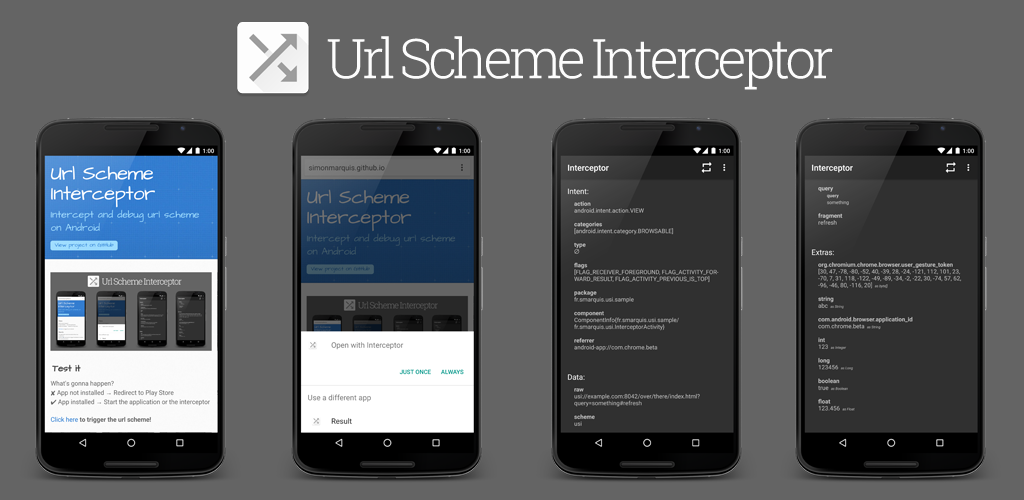Test it
What's gonna happen?
✘ App not installed → Redirect to Play Store
Click here to trigger the url scheme!
Integration
In your build.gradle file:
dependencies {
compile 'fr.smarquis.usi:usi:1.0.0'
}
In your Application class:
public class YourApplication extends Application {
@Override public void onCreate() {
super.onCreate();
Usi.intercept(this);
}
}
If you want to intercept a custom scheme, simply override the usi_scheme string resource:
<resources>
<string name="usi_scheme">your-custom-scheme</string>
</resources>
Or more complex, add a new IntentFilter to the InterceptorActivity:
<activity android:name="fr.smarquis.usi.InterceptorActivity">
<intent-filter>
<action android:name="android.intent.action.VIEW" />
<category android:name="android.intent.category.DEFAULT" />
<category android:name="android.intent.category.BROWSABLE" />
<data android:host="your.project.com" android:scheme="http" />
</intent-filter>
</activity>
That's it! UrlSchemeInterceptor will automatically intercept the corresponding scheme.
Manual trigger
This demo application can be launched without any modification.
Use this adb command to trigger the default url scheme with some parameters:
adb shell am start \
-a android.intent.action.VIEW \
-d 'usi://example.com:8042/over/there/index.html?query=something#refresh' \
--es extra-string abc \
--ez extra-boolean true \
--ei extra-int 123 \
--el extra-long 123456 \
--ef extra-float 123.456 \
--eu extra-uri http://www.google.com \
--esa extra-stringArray a,b,c
Chrome Intents
The default Chrome implementation is done through intents.
Simply wrap the following intent into an <a href="..."> tag.
intent://example.com:8042/over/there/index.html?query=something#refresh#Intent;scheme=usi;package=fr.smarquis.usi.sample;action=android.intent.action.VIEW;S.string=abc;B.boolean=true;i.int=123;l.long=123456;f.float=123.456;end
The package=x.y.z; is mandatory to prompt the user to install the app if it is not already on the device.