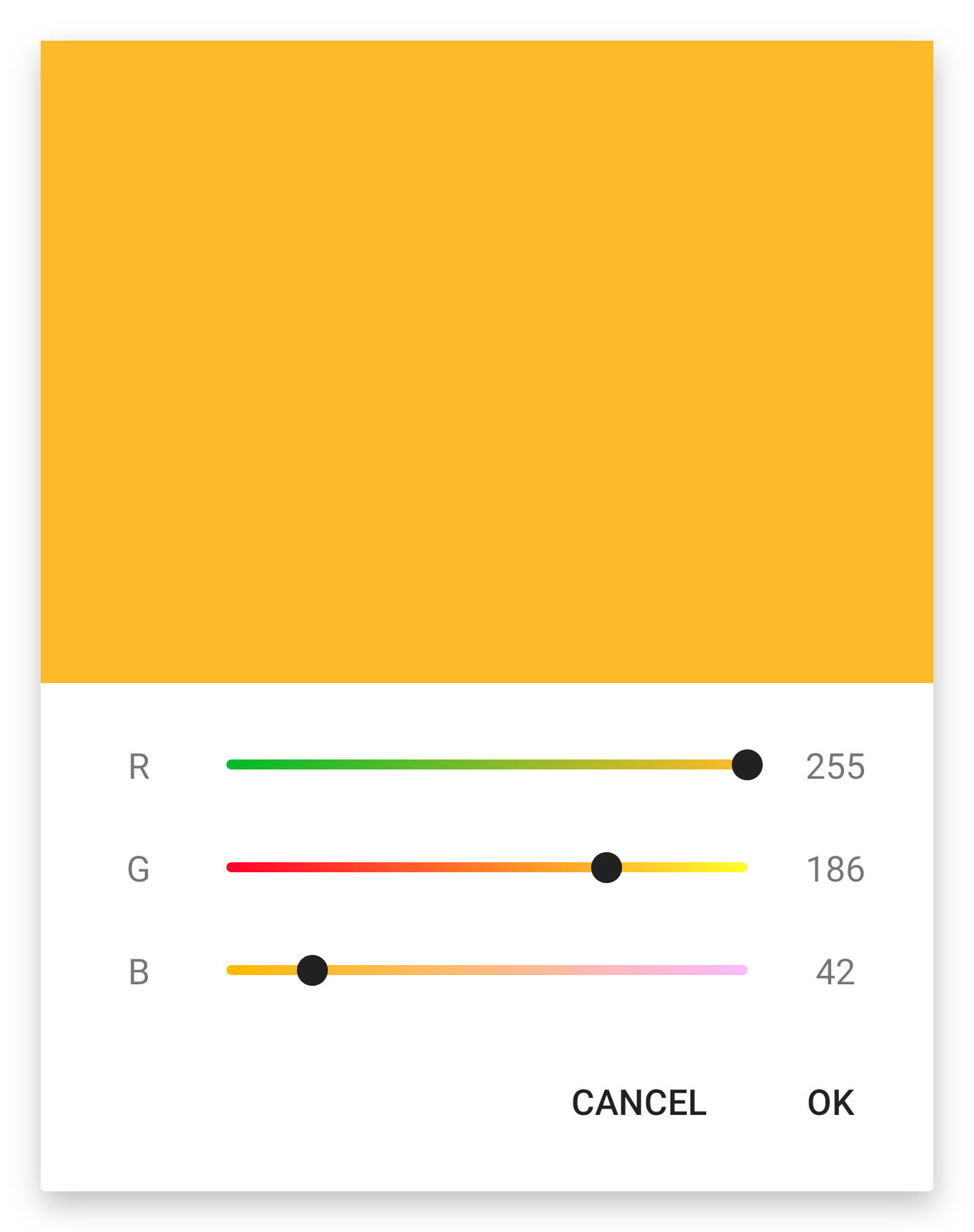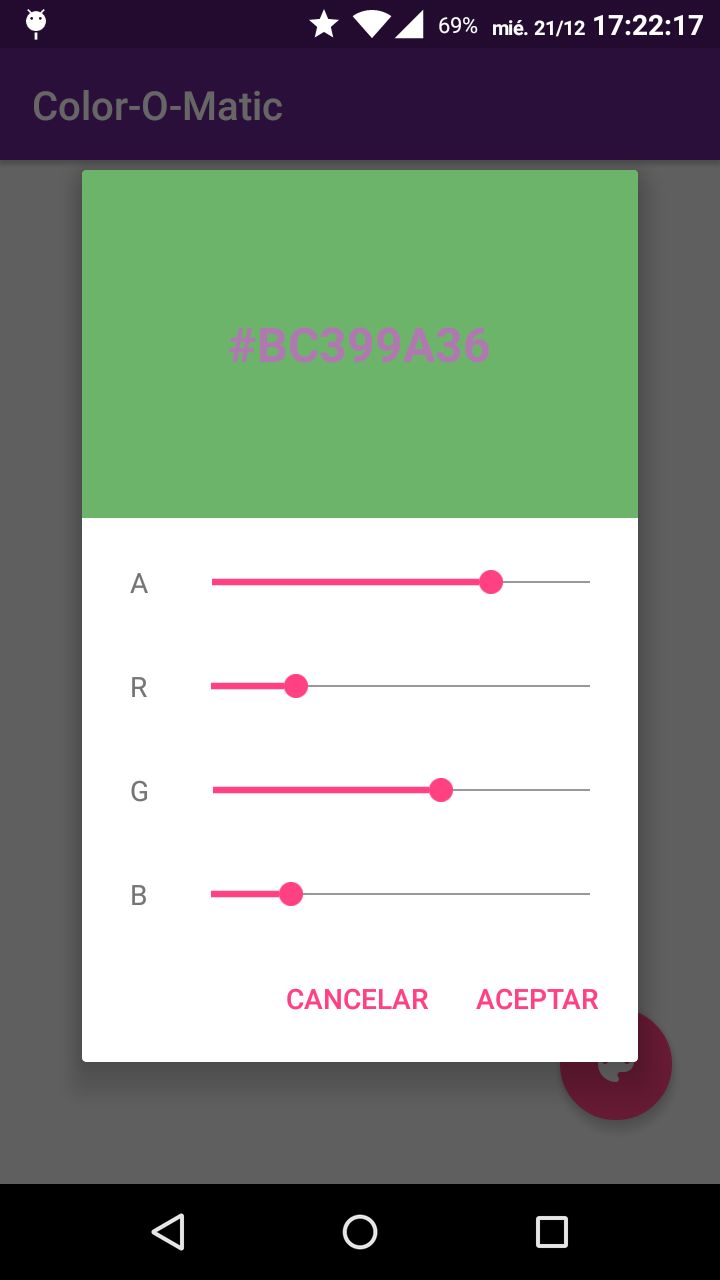Jetpack Compose Extended Colors
-
Utility library that extends Compose Colors with Material Design2 colors, Color swatches like in Flutter.
-
Material Design 3 tonal and Core palettes, see Material Design 3 site for more information about the Material 3 color system and tonal palettes.
-
Rotatable gradients by 45 degrees with aim to add rotation by any angle in the future
-
Functions to convert between
androidx.compose.ui.graphics.Color,HSL,HSV,RGB,HCT, and colors with Name based on distance to pre-defined elements in json in 3D space usingRed,Green,Bluevalues of picked Color.
| M2 Color Swatches | M3 Tone Palettes | Gradient Rotation |
|---|---|---|
 |
 |
 |
Gradle Setup
To get a Git project into your build:
- Step 1. Add the JitPack repository to your build file Add it in your root build.gradle at the end of repositories:
allprojects {
repositories {
...
maven { url 'https://jitpack.io' }
}
}
- Step 2. Add the dependency
dependencies {
implementation 'com.github.SmartToolFactory:Compose-Extended-Colors:'
}
Material Design 2 Colors & Swatches
Material Colors
Material Colors can be accessed from Red to BlueGrey. Brown, Grey, and BlueGrey swatches only have primary colors.
val Red50 = Color(0xffFFEBEE)
val Red100 = Color(0xffFFCDD2)
val Red200 = Color(0xffEF9A9A)
val Red300 = Color(0xffE57373)
val Red400 = Color(0xffEF5350)
val Red500 = Color(0xffF44336)
val Red600 = Color(0xffE53935)
val Red700 = Color(0xffD32F2F)
val Red800 = Color(0xffC62828)
val Red900 = Color(0xffB71C1C)
// Accent Colors
val RedA100 = Color(0xffFF8A80)
val RedA200 = Color(0xffFF5252)
val RedA400 = Color(0xffFF1744)
val RedA700 = Color(0xffD50000)
Material Swatches
Call any swatch from ColorSwatch for instance for Red500 with ColorSwatch.red which will return primary color Map
val red by lazy {
linkedMapOf(
50 to Color(0xffFFEBEE),
100 to Color(0xffFFCDD2),
200 to Color(0xffEF9A9A),
300 to Color(0xffE57373),
400 to Color(0xffEF5350),
500 to Color(0xffF44336),
600 to Color(0xffE53935),
700 to Color(0xffD32F2F),
800 to Color(0xffC62828),
900 to Color(0xffB71C1C)
)
}
to access any color from this map
val redSwatch = ColorSwatch.red
val red300 = redSwatch[300]!!
Swatch that returns header(50 variants)
val primaryHeaderColors by lazy {
listOf(
Color(0xffF44336),
Color(0xffE91E63),
Color(0xff9C27B0),
Color(0xff673AB7),
Color(0xff3F51B5),
Color(0xff2196F3),
Color(0xff03A9F4),
Color(0xff00BCD4),
Color(0xff00ACC1),
Color(0xff4CAF50),
Color(0xff8BC34A),
Color(0xffCDDC39),
Color(0xffFFEB3B),
Color(0xffFFC107),
Color(0xffFF9800),
Color(0xffFF5722),
Color(0xff795548),
Color(0xff9E9E9E),
Color(0xff607D8B)
)
}
Material Design 3 Tonal Palette
A tonal palette consists of thirteen tones, including white and black. A tone value of 100 is equivalent to the idea of light at its maximum and results in white. Every tone value between 0 and 100 expresses the amount of light present in the color.
From range 0 to 100
val material3ToneRange = listOf(
0, 10, 20, 30, 40, 50, 60, 70, 80, 90, 95, 99, 100
)
Call that returns list of colors
fun getColorTonesList(color: Color): List<Color> {
val camColor = Cam16.fromInt(color.toArgb())
val palette: TonalPalette =
TonalPalette.fromHueAndChroma(camColor.hue, max(48.0, camColor.chroma))
val toneList = mutableListOf<Color>()
material3ToneRange.forEach { shade ->
toneList.add(Color(palette.tone(shade)))
}
return toneList
}
or to get Map with tone keys
fun getColorTonesMap(color: Color): Map<Int, Color> {
val palette: TonalPalette = TonalPalette.fromInt(color.toArgb())
val toneMap = linkedMapOf<Int, Color>()
material3ToneRange.forEach { shade ->
toneMap[shade] = Color(palette.tone(shade))
}
return toneMap
}
Gradient Rotation
Gradients can be rotate by 45, in the future this can be expanded to any angle, with
Create a GradientOffsetwith
var gradientOffset by remember {
mutableStateOf(GradientOffset(GradientAngle.CW0))
}
fun GradientOffset(angle: GradientAngle = GradientAngle.CW0): GradientOffset {
return when (angle) {
GradientAngle.CW45 -> GradientOffset(
start = Offset.Zero,
end = Offset.Infinite
)
GradientAngle.CW90 -> GradientOffset(
start = Offset.Zero,
end = Offset(0f, Float.POSITIVE_INFINITY)
)
GradientAngle.CW135 -> GradientOffset(
start = Offset(Float.POSITIVE_INFINITY, 0f),
end = Offset(0f, Float.POSITIVE_INFINITY)
)
GradientAngle.CW180 -> GradientOffset(
start = Offset(Float.POSITIVE_INFINITY, 0f),
end = Offset.Zero,
)
GradientAngle.CW225 -> GradientOffset(
start = Offset.Infinite,
end = Offset.Zero
)
GradientAngle.CW270 -> GradientOffset(
start = Offset(0f, Float.POSITIVE_INFINITY),
end = Offset.Zero
)
GradientAngle.CW315 -> GradientOffset(
start = Offset(0f, Float.POSITIVE_INFINITY),
end = Offset(Float.POSITIVE_INFINITY, 0f)
)
else -> GradientOffset(
start = Offset.Zero,
end = Offset(Float.POSITIVE_INFINITY, 0f)
)
}
}
Set start and end of Brush with
val redGreenGradient = Brush.linearGradient(
colors = listOf(Color.Red, Color.Green, Color.Blue),
start = gradientOffset.start,
end = gradientOffset.end
)
Color Names
Create an instance of ColorNameParser with
@Composable
fun rememberColorParser(): ColorNameParser {
return remember {
ColorNameParser()
}
}
And call ColorNameParser.parseColor(color)
Call it in a launchedEffect with snapshotFlow or in a ViewModel or UseCase
LaunchedEffect(key1 = colorNameParser) {
snapshotFlow { color }
.distinctUntilChanged()
.mapLatest { color: Color ->
colorNameParser.parseColorName(color)
}
.flowOn(Dispatchers.Default)
.collect { name: String ->
colorName = name
}
}
Conversions
You can use ColorItem which has functions that enables user to convert from Color to other type
/**
* Data class that wraps [Color] and contains extend information about this color such
* as HSL, HSV, RGB, HEX counterparts.
*/
data class ColorItem(var color: Color) {
val hexARGB
get() = colorToHexAlpha(color)
val hex
get() = colorToHex(color)
val hsvArray
get() = colorToHSV(color)
val hslArray
get() = colorToHSL(color)
val rgb
get() = colorToARGBArray(color)
val alpha:Float
get() = color.alpha
val red: Int
get() = color.red.fractionToRGBRange()
val green: Int
get() = color.green.fractionToRGBRange()
val blue: Int
get() = color.blue.fractionToRGBRange()
var label: String = Unspecified
companion object {
const val Unspecified = "?????"
}
}
You can also convert between Color, HSL, HSV, RGB, and colors with utility functions. call color model you want to conveert from, to then the color model you want to convert to
Color Conversion
/**
* Convert Jetpack Compose [Color] to HSV (hue-saturation-value) components.
* ```
* Hue is [0 .. 360)
* Saturation is [0...1]
* Value is [0...1]
* ```
* @param hslIn 3 element array which holds the input HSL components.
*/
fun colorToHSV(color: Color, hslIn: FloatArray) {
val rgbArray: IntArray = colorIntToRGBArray(color.toArgb())
val red = rgbArray[0]
val green = rgbArray[1]
val blue = rgbArray[2]
rgbToHSV(red, green, blue, hslIn)
}
/**
* Convert Jetpack Compose [Color] to HSV (hue-saturation-value) components.
* ```
* Hue is [0 .. 360)
* Saturation is [0...1]
* Value is [0...1]
* ```
*/
fun colorToHSV(color: Color): FloatArray {
val rgbArray: IntArray = colorIntToRGBArray(color.toArgb())
val red = rgbArray[0]
val green = rgbArray[1]
val blue = rgbArray[2]
return rgbToHSV(red, green, blue)
}
/**
* Convert Jetpack Compose [Color] to HSV (hue-saturation-value) components.
* ```
* hsl[0] is Hue [0 .. 360)
* hsl[1] is Saturation [0...1]
* hsl[2] is Lightness [0...1]
* ```
* @param hslIn 3 element array which holds the input HSL components.
*/
fun colorToHSL(color: Color, hslIn: FloatArray) {
val rgbArray: IntArray = colorIntToRGBArray(color.toArgb())
val red = rgbArray[0]
val green = rgbArray[1]
val blue = rgbArray[2]
rgbToHSL(red, green, blue, hslIn)
}
/**
* Convert Jetpack Compose [Color] to HSV (hue-saturation-value) components.
* ```
* hsl[0] is Hue [0 .. 360)
* hsl[1] is Saturation [0...1]
* hsl[2] is Lightness [0...1]
* ```
*/
fun colorToHSL(color: Color): FloatArray {
val rgbArray: IntArray = colorIntToRGBArray(color.toArgb())
val red = rgbArray[0]
val green = rgbArray[1]
val blue = rgbArray[2]
return rgbToHSL(red, green, blue)
}
/*
COLOR-RGB Conversions
*/
/**
* Convert Jetpack [Color] into 3 element array of red, green, and blue
*```
* rgb[0] is Red [0 .. 255]
* rgb[1] is Green [0...255]
* rgb[2] is Blue [0...255]
* ```
* @param color Jetpack Compose [Color]
* @return 3 element array which holds the input RGB components.
*/
fun colorToARGBArray(color: Color): IntArray {
return colorIntToRGBArray(color.toArgb())
}
/**
* Convert Jetpack [Color] into 3 element array of red, green, and blue
*```
* rgb[0] is Red [0 .. 255]
* rgb[1] is Green [0...255]
* rgb[2] is Blue [0...255]
* ```
* @param color Jetpack Compose [Color]
* @return 3 element array which holds the input RGB components.
*/
fun colorToRGBArray(color: Color): IntArray {
return colorIntToRGBArray(color.toArgb())
}
/**
* Convert Jetpack [Color] into 3 element array of red, green, and blue
*```
* rgb[0] is Red [0 .. 255]
* rgb[1] is Green [0...255]
* rgb[2] is Blue [0...255]
* ```
* @param color Jetpack Compose [Color]
* @param rgbIn 3 element array which holds the input RGB components.
*/
fun colorToRGBArray(color: Color, rgbIn: IntArray) {
val argbArray = colorIntToRGBArray(color.toArgb())
rgbIn[0] = argbArray[0]
rgbIn[1] = argbArray[1]
rgbIn[2] = argbArray[2]
}
fun colorToHex(color: Color): String {
return rgbToHex(color.red, color.green, color.blue)
}
fun colorToHexAlpha(color: Color): String {
return argbToHex(color.alpha, color.red, color.green, color.blue)
}
/**
* Convert a RGB color in [Integer] form to HSV (hue-saturation-value) components.
* * For instance, red =255, green =0, blue=0 is -65536
* ```
* hsv[0] is Hue [0 .. 360)
* hsv[1] is Saturation [0...1]
* hsv[2] is Value [0...1]
* ```
*/
fun colorIntToHSV(color: Int): FloatArray {
val hsvOut = floatArrayOf(0f, 0f, 0f)
android.graphics.Color.colorToHSV(color, hsvOut)
return hsvOut
}
/**
* Convert a RGB color in [Integer] form to HSV (hue-saturation-value) components.
* * For instance, red =255, green =0, blue=0 is -65536
*
* ```
* hsv[0] is Hue [0 .. 360)
* hsv[1] is Saturation [0...1]
* hsv[2] is Value [0...1]
* ```
* @param hsvIn 3 element array which holds the input HSV components.
*/
fun colorIntToHSV(color: Int, hsvIn: FloatArray) {
android.graphics.Color.colorToHSV(color, hsvIn)
}
/**
* Convert RGB color [Integer] to HSL (hue-saturation-lightness) components.
* ```
* hsl[0] is Hue [0 .. 360)
* hsl[1] is Saturation [0...1]
* hsl[2] is Lightness [0...1]
* ```
*/
fun colorIntToHSL(color: Int): FloatArray {
val hslOut = floatArrayOf(0f, 0f, 0f)
ColorUtils.colorToHSL(color, hslOut)
return hslOut
}
/**
* Convert RGB color [Integer] to HSL (hue-saturation-lightness) components.
* ```
* hsl[0] is Hue [0 .. 360)
* hsl[1] is Saturation [0...1]
* hsl[2] is Lightness [0...1]
* ```
*/
fun colorIntToHSL(color: Int, hslIn: FloatArray) {
ColorUtils.colorToHSL(color, hslIn)
}
/*
ColorInt-RGB Conversions
*/
/**
* Convert Color [Integer] into 3 element array of red, green, and blue
*```
* rgb[0] is Red [0 .. 255]
* rgb[1] is Green [0...255]
* rgb[2] is Blue [0...255]
* ```
* @return 3 element array which holds the input RGB components.
*/
fun colorIntToRGBArray(color: Int): IntArray {
val red = android.graphics.Color.red(color)
val green = android.graphics.Color.green(color)
val blue = android.graphics.Color.blue(color)
return intArrayOf(red, green, blue)
}
/**
* Convert Color [Integer] into 3 element array of red, green, and blue
*```
* rgb[0] is Red [0 .. 255]
* rgb[1] is Green [0...255]
* rgb[2] is Blue [0...255]
* ```
* @param rgbIn 3 element array which holds the input RGB components.
*/
fun colorIntToRGBArray(color: Int, rgbIn: IntArray) {
val red = android.graphics.Color.red(color)
val green = android.graphics.Color.green(color)
val blue = android.graphics.Color.blue(color)
rgbIn[0] = red
rgbIn[1] = green
rgbIn[2] = blue
}
/**
* Convert Color [Integer] into 4 element array of alpha red, green, and blue
*```
* rgb[0] is Alpha [0 .. 255]
* rgb[1] is Red [0 .. 255]
* rgb[2] is Green [0...255]
* rgb[3] is Blue [0...255]
* ```
* @return 4 element array which holds the input ARGB components.
*/
fun colorIntToARGBArray(color: Int): IntArray {
val alpha = android.graphics.Color.alpha(color)
val red = android.graphics.Color.red(color)
val green = android.graphics.Color.green(color)
val blue = android.graphics.Color.blue(color)
return intArrayOf(alpha, red, green, blue)
}
/**
* Convert Color [Integer] into 4 element array of alpha red, green, and blue
*```
* rgb[0] is Alpha [0 .. 255]
* rgb[1] is Red [0 .. 255]
* rgb[2] is Green [0...255]
* rgb[3] is Blue [0...255]
* ```
* @param argbIn 4 element array which holds the input ARGB components.
*/
fun colorIntToARGBArray(color: Int, argbIn: IntArray) {
val alpha = android.graphics.Color.alpha(color)
val red = android.graphics.Color.red(color)
val green = android.graphics.Color.green(color)
val blue = android.graphics.Color.blue(color)
argbIn[0] = alpha
argbIn[1] = red
argbIn[2] = green
argbIn[3] = blue
}
HSL Conversion
/**
* Convert HSL components(hue-saturation-lightness) to HSV
* (hue-saturation-value) components.
* @param hue in [0..360f]
* @param saturation in [0..1f]
* @param lightness in [0..1f]
*/
fun hslToHSV(
hue: Float,
saturation: Float,
lightness: Float
): FloatArray {
val value = lightness + saturation * lightness.coerceAtMost(1 - lightness)
val saturationHSV = if (value == 0f) 0f else 2 * (1 - lightness / value)
return floatArrayOf(hue, saturationHSV.coerceIn(0f, 1f), value.coerceIn(0f, 1f))
}
/**
* Convert HSL components(hue-saturation-lightness) to HSV
* (hue-saturation-value) components.
*
* ```
* hsv[0] is Hue [0 .. 360)
* hsv[1] is Saturation [0...1]
* hsv[2] is Value [0...1]
* ```
* ```
* hsl[0] is Hue [0 .. 360)
* hsl[1] is Saturation [0...1]
* hsl[2] is Lightness [0...1]
* ```
*/
fun hslToHSV(hslIn: FloatArray): FloatArray {
return hslToHSV(hslIn[0], hslIn[1], hslIn[2])
}
/*
HSL-ColorInt Conversions
*/
/**
* Convert HSL (hue-saturation-lightness) components to a RGB color in [Integer] format.
*
* For instance, red =255, green =0, blue=0 is -65536
* ```
* hsl[0] is Hue [0 .. 360)
* hsl[1] is Saturation [0...1]
* hsl[2] is Lightness [0...1]
* ```
*/
fun hslToColorInt(hslIn: FloatArray): Int {
return hslToColorInt(hslIn[0], hslIn[1], hslIn[2])
}
/**
* Convert HSL (hue-saturation-lightness) components to a RGB color in [Integer] format.
* @param hue in [0..360f]
* @param saturation in [0..1f]
* @param lightness in [0..1f]
*/
fun hslToColorInt(
hue: Float,
saturation: Float,
lightness: Float
): Int {
return ColorUtils.HSLToColor(floatArrayOf(hue, saturation, lightness))
}
/*
HSL-RGB Conversions
*/
/**
* Convert HSL (hue-saturation-lightness) components to a RGB red, green blue array.
* ```
* hsl[0] is Hue [0 .. 360)
* hsl[1] is Saturation [0...1]
* hsl[2] is Lightness [0...1]
* ```
* ```
* rgb[0] is Red [0 .. 255]
* rgb[1] is Green [0...255]
* rgb[2] is Blue [0...255]
* ```
* @param hslIn 3 element array which holds the input HSL components.
*/
fun hslToRGB(hslIn: FloatArray): IntArray {
return colorIntToRGBArray(hslToColorInt(hslIn))
}
/**
* Convert HSL (hue-saturation-lightness) components to a RGB red, green blue array.
* ```
* Hue is [0 .. 360)
* Saturation is [0...1]
* Lightness is [0...1]
* ```
*
* ```
* rgb[0] is Red [0 .. 255]
* rgb[1] is Green [0...255]
* rgb[2] is Blue [0...255]
* ```
*/
fun hslToRGB(
hue: Float,
saturation: Float,
lightness: Float
): IntArray {
return colorIntToRGBArray(
color = hslToColorInt(hue, saturation, lightness)
)
}
/**
* Convert HSL (hue-saturation-lightness) components to a RGB red, green blue array.
* ```
* rgb[0] is Red [0 .. 255]
* rgb[1] is Green [0...255]
* rgb[2] is Blue [0...255]
* ```
* @param hue in [0..360f]
* @param saturation in [0..1f]
* @param lightness in [0..1f]
* @param rgbIn 3 element array which holds the input RGB components.
*/
fun hslToRGB(
hue: Float,
saturation: Float,
lightness: Float,
rgbIn: IntArray
) {
colorIntToRGBArray(hslToColorInt(hue, saturation, lightness), rgbIn)
}
/**
* Convert HSL (hue-saturation-lightness) to RGB red, green, blue components in [0f..1f] range.
* ```
* rgb[0] is Red [0f .. 1f)
* rgb[1] is Green [0f...1f]
* rgb[2] is Blue [0f...1f]
* ```
* @param hue in [0..360f]
* @param saturation in [0..1f]
* @param lightness in [0..1f]
*
* @return 3 element array which holds the output RGB components.
*/
fun hslToRGBFloat(
hue: Float,
saturation: Float,
lightness: Float
): FloatArray {
val color = Color.hsl(hue, saturation, lightness)
return floatArrayOf(color.red, color.green, color.blue)
}
/**
* Convert HSL (hue-saturation-lightness) to RGB red, green, blue components in [0f..1f] range.
* ```
* rgb[0] is Red [0f .. 1f)
* rgb[1] is Green [0f...1f]
* rgb[2] is Blue [0f...1f]
* ```
* @param hue in [0..360f]
* @param saturation in [0..1f]
* @param lightness in [0..1f]
* @param rgbIn 3 element array which holds the output RGB components.
*/
fun hslToRGBFloat(
hue: Float,
saturation: Float,
lightness: Float,
rgbIn: FloatArray
) {
val color = Color.hsl(hue, saturation, lightness)
rgbIn[0] = color.red
rgbIn[1] = color.green
rgbIn[2] = color.blue
}
HSL Conversion
/**
* Convert HSL components(hue-saturation-lightness) to HSV
* (hue-saturation-value) components.
* @param hue in [0..360f]
* @param saturation in [0..1f]
* @param lightness in [0..1f]
*/
fun hslToHSV(
hue: Float,
saturation: Float,
lightness: Float
): FloatArray {
val value = lightness + saturation * lightness.coerceAtMost(1 - lightness)
val saturationHSV = if (value == 0f) 0f else 2 * (1 - lightness / value)
return floatArrayOf(hue, saturationHSV.coerceIn(0f, 1f), value.coerceIn(0f, 1f))
}
/**
* Convert HSL components(hue-saturation-lightness) to HSV
* (hue-saturation-value) components.
*
* ```
* hsv[0] is Hue [0 .. 360)
* hsv[1] is Saturation [0...1]
* hsv[2] is Value [0...1]
* ```
* ```
* hsl[0] is Hue [0 .. 360)
* hsl[1] is Saturation [0...1]
* hsl[2] is Lightness [0...1]
* ```
*/
fun hslToHSV(hslIn: FloatArray): FloatArray {
return hslToHSV(hslIn[0], hslIn[1], hslIn[2])
}
/*
HSL-ColorInt Conversions
*/
/**
* Convert HSL (hue-saturation-lightness) components to a RGB color in [Integer] format.
*
* For instance, red =255, green =0, blue=0 is -65536
* ```
* hsl[0] is Hue [0 .. 360)
* hsl[1] is Saturation [0...1]
* hsl[2] is Lightness [0...1]
* ```
*/
fun hslToColorInt(hslIn: FloatArray): Int {
return hslToColorInt(hslIn[0], hslIn[1], hslIn[2])
}
/**
* Convert HSL (hue-saturation-lightness) components to a RGB color in [Integer] format.
* @param hue in [0..360f]
* @param saturation in [0..1f]
* @param lightness in [0..1f]
*/
fun hslToColorInt(
hue: Float,
saturation: Float,
lightness: Float
): Int {
return ColorUtils.HSLToColor(floatArrayOf(hue, saturation, lightness))
}
/*
HSL-RGB Conversions
*/
/**
* Convert HSL (hue-saturation-lightness) components to a RGB red, green blue array.
* ```
* hsl[0] is Hue [0 .. 360)
* hsl[1] is Saturation [0...1]
* hsl[2] is Lightness [0...1]
* ```
* ```
* rgb[0] is Red [0 .. 255]
* rgb[1] is Green [0...255]
* rgb[2] is Blue [0...255]
* ```
* @param hslIn 3 element array which holds the input HSL components.
*/
fun hslToRGB(hslIn: FloatArray): IntArray {
return colorIntToRGBArray(hslToColorInt(hslIn))
}
/**
* Convert HSL (hue-saturation-lightness) components to a RGB red, green blue array.
* ```
* Hue is [0 .. 360)
* Saturation is [0...1]
* Lightness is [0...1]
* ```
*
* ```
* rgb[0] is Red [0 .. 255]
* rgb[1] is Green [0...255]
* rgb[2] is Blue [0...255]
* ```
*/
fun hslToRGB(
hue: Float,
saturation: Float,
lightness: Float
): IntArray {
return colorIntToRGBArray(
color = hslToColorInt(hue, saturation, lightness)
)
}
/**
* Convert HSL (hue-saturation-lightness) components to a RGB red, green blue array.
* ```
* rgb[0] is Red [0 .. 255]
* rgb[1] is Green [0...255]
* rgb[2] is Blue [0...255]
* ```
* @param hue in [0..360f]
* @param saturation in [0..1f]
* @param lightness in [0..1f]
* @param rgbIn 3 element array which holds the input RGB components.
*/
fun hslToRGB(
hue: Float,
saturation: Float,
lightness: Float,
rgbIn: IntArray
) {
colorIntToRGBArray(hslToColorInt(hue, saturation, lightness), rgbIn)
}
/**
* Convert HSL (hue-saturation-lightness) to RGB red, green, blue components in [0f..1f] range.
* ```
* rgb[0] is Red [0f .. 1f)
* rgb[1] is Green [0f...1f]
* rgb[2] is Blue [0f...1f]
* ```
* @param hue in [0..360f]
* @param saturation in [0..1f]
* @param lightness in [0..1f]
*
* @return 3 element array which holds the output RGB components.
*/
fun hslToRGBFloat(
hue: Float,
saturation: Float,
lightness: Float
): FloatArray {
val color = Color.hsl(hue, saturation, lightness)
return floatArrayOf(color.red, color.green, color.blue)
}
/**
* Convert HSL (hue-saturation-lightness) to RGB red, green, blue components in [0f..1f] range.
* ```
* rgb[0] is Red [0f .. 1f)
* rgb[1] is Green [0f...1f]
* rgb[2] is Blue [0f...1f]
* ```
* @param hue in [0..360f]
* @param saturation in [0..1f]
* @param lightness in [0..1f]
* @param rgbIn 3 element array which holds the output RGB components.
*/
fun hslToRGBFloat(
hue: Float,
saturation: Float,
lightness: Float,
rgbIn: FloatArray
) {
val color = Color.hsl(hue, saturation, lightness)
rgbIn[0] = color.red
rgbIn[1] = color.green
rgbIn[2] = color.blue
}