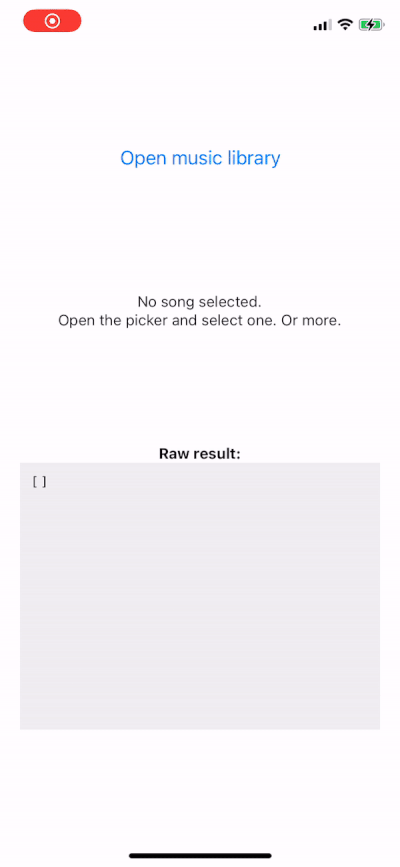JsonFile
This is the JsonFile API, this class is meant to facilitate the process of creating and accessing a JSON file
UPDATES
Updates
| Version | About | Can get it |
|---|---|---|
| V1.4.7 | Fixed bug about JsonUrl |
|
| V1.4.6 | JsonUrl added |
|
| V1.4.4 | Added automated Directory creation |
|
| V1.4.3 | Dependecy support added |
|
Descriptions
V1.4.7 Bug fix and release
V1.4.6 Added the possibility to convert Json files fron url to a JsonFile class
V1.4.4 Added automated directory creation, to prevent any errors
V1.4.3 Dependecy support, so you can use JsonFile in your project
Project Implementation
MAVEN
Repository
<repositories>
<repository>
<id>jitpack.io</id>
<url>https://jitpack.io</url>
</repository>
</repositories>
Dependency
<dependency>
<groupId>com.github.SpreestDev</groupId>
<artifactId>JsonFile</artifactId>
<version>V1.4.7</version>
</dependency>
GRADLE
Repository
allprojects {
repositories {
maven { url 'https://jitpack.io' }
}
}
Dependency
dependencies {
implementation 'com.github.SpreestDev:JsonFile:V1.4.7'
}
How to start
Initialization of the class:
JAVA
JsonFile file = new JsonFile("file");
Map<String, Object> defaults = new HashMap<String, Object>() {
{
put("a", "1");
put("b", "2");
put("c", "3");
put("d", "4");
put("e", "5");
put("f", "6");
}
};
if(!file.exists()) {
file.create((HashMap<String, Object>) defaults);
}
System.out.println(file.getString("a"));
KOTLIN
val file2 = JsonFile("file")
val defaults = hashMapOf<String, Any>(
"a" to "1",
"b" to "2",
"c" to "3",
"d" to "4",
"e" to "5",
"f" to "6"
)
if (!file2.exists()) {
file2.create(defaults)
}
println(file2["a"])
To get a class:
JAVA
JsonFile file = new JsonFile("file");
Car car = (Car) file.getObject("obj", Car.class);
assert car != null;
System.out.println(car.getModel());
KOTLIN
val file = JsonFile("file")
val car = (file.getObject("obj", Car::class.java) as Car?)!!
println(car.model)
More updates to the wiki will come soon
🔜
!
Features Upcoming
- Automate directory creation
- Read json url