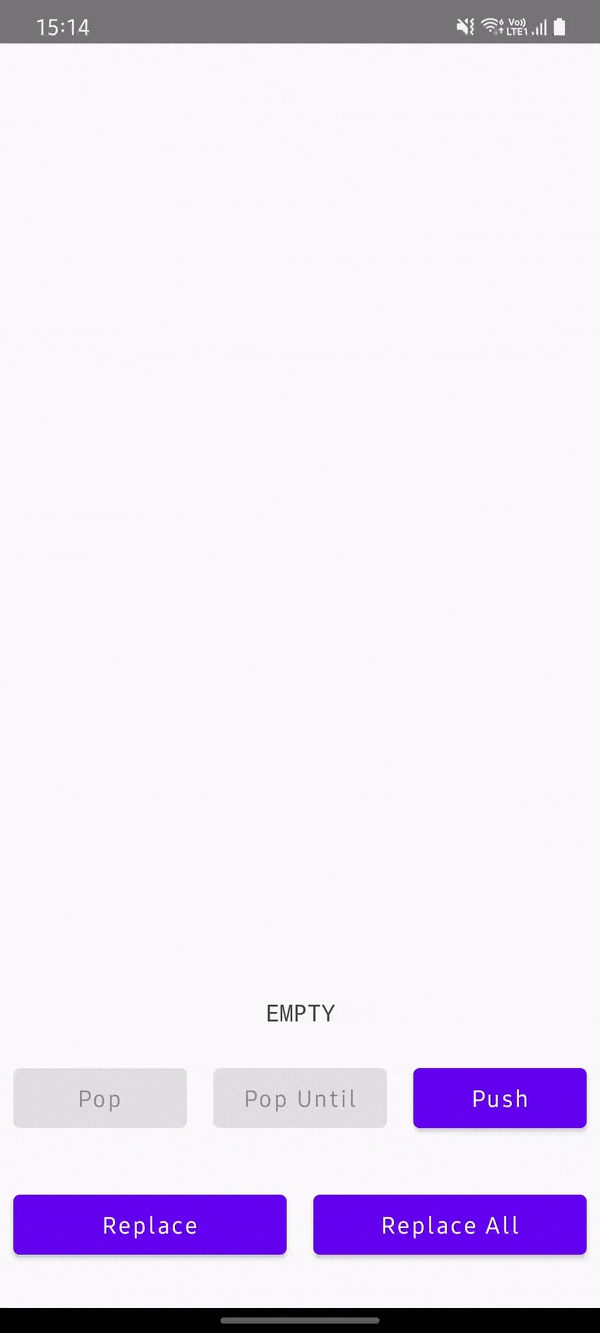EasySideNavigation
Requirements
Compile SDK Version 28
Target SDK Version 28
Build Tools Version 28.0.0
Gradle Dependency
Step 1. Add the JitPack repository to your build file
Add it in your root build.gradle at the end of repositories:
allprojects {
repositories {
...
maven { url "https://jitpack.io" }
}
}
Step 2. Add the dependency
dependencies {
implementation 'com.github.andiisfh:easy-side-navigation:${version}'
}
Usage
Extends your Activity to EasySideNavigation
public class MainActivity extends EasySideNavigation {
...
}
Setup all necessary function
...
Toolbar mToolbar;
// Set the main layout resource. It includes a toolbar
@Override
protected int setLayoutResource() {
return R.layout.activity_main;
}
// Main layout has been inflated
@Override
protected void onViewReady(View view) {
mToolbar = findViewById(R.id.toolbar);
}
// Set the toolbar
@Override
protected Toolbar setToolbar() {
return mToolbar;
}
// Set the header navigation view layout resource
@Override
protected int setNavigationHeaderResource() {
return R.menu.header_navigation_menu;
}
// Set the navigation menu resource
@Override
protected int setNavigationMenu() {
return R.menu.navigation_menu;
}
// Get all navigation component, the menu & the header view
@Override
protected void getNavigationComponent(Menu menu, View headerView) {
MenuItem nav_notification = menu.findItem(R.id.action_notification);
nav_notification.setTitle("NewTitleForNotification");
final TextView tvName = headerView.findViewById(R.id.tv_name);
tvName.setOnClickListener(new View.OnClickListener() {
@Override
public void onClick(View view) {
Toast.makeText(MainActivity.this, tvName.getText().toString(), Toast.LENGTH_SHORT).show();
}
});
}
// Listener when navigation item has been selected
@Override
protected void onNavigationItemSelected(MenuItem menuItem) {
}
...

![🎉 [Android Library] A light-weight library to easily make beautiful Navigation Bar with ton of 🎨 customization option.](https://raw.githubusercontent.com/gauravk95/bubble-navigation/master/sample/bn_two.gif)