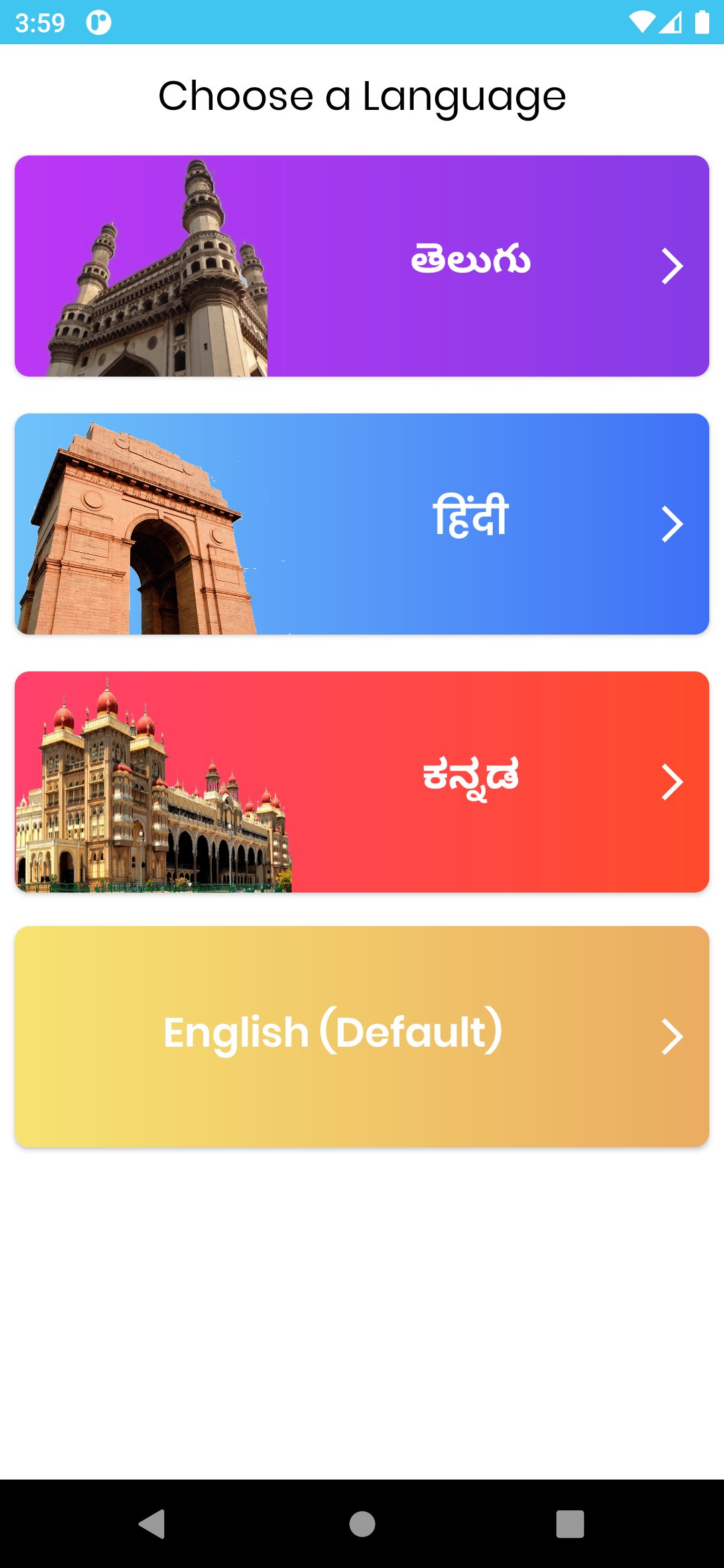Notification
⭐
Notifications provide short, timely information about events in your app while it's not in use.
Set Android Notification Properties
The properties of Android notification are set using NotificationCompat.Builder object. Some of the notification properties are mentioned below:
- setSmallIcon(): it sets the icon of notification.
- setContentTitle(): it is used to set the title of notification.
- setContentText(): it is used to set the text message.
- setAutoCancel(): it sets the cancelable property of notification.
- setPriority(): it sets the priority of notification.
val notification= NotificationCompat.Builder(this, channel_id)
.setContentTitle("Awesome Notification :)")
.setContentText("This is the content text")
.setSmallIcon(R.drawable.star)
.setPriority(NotificationCompat.PRIORITY_HIGH)
.setContentIntent(pendingIntent)
.build()
Create A Channel
private fun createNotificationChannel(){
if(Build.VERSION.SDK_INT >= Build.VERSION_CODES.O){
val channel= NotificationChannel(channel_id,channel_name,
NotificationManager.IMPORTANCE_DEFAULT).apply {
lightColor= Color.GREEN
enableLights(true)
}
val manager = getSystemService(NOTIFICATION_SERVICE)as NotificationManager
manager.createNotificationChannel(channel)
}
createNotificationChannel()
// Create an explicit intent for an Activity in your app
val intent= Intent(this,MainActivity::class.java)
val pendingIntent= TaskStackBuilder.create(this).run{
addNextIntentWithParentStack(intent)
getPendingIntent(0, PendingIntent.FLAG_UPDATE_CURRENT)