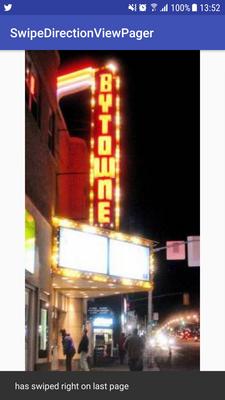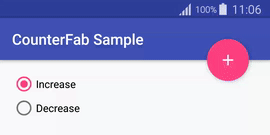@time 2014/05/07
*/
@TargetApi(Build.VERSION_CODES.FROYO)
public class RangeSeekbar extends View {
private static final String DEBUG_TAG = "RangeSeekbar.java";
private static final int DEFAULT_DURATION = 100;
private enum DIRECTION {
LEFT, RIGHT;
}
private int mDuration;
/**
- Scrollers for left and right cursor
*/
private Scroller mLeftScroller;
private Scroller mRightScroller;
/**
- Background drawables for left and right cursor. State list supported.
*/
private Drawable mLeftCursorBG;
private Drawable mRightCursorBG;
/**
- Represent states.
*/
private int[] mPressedEnableState = new int[]{
android.R.attr.state_pressed, android.R.attr.state_enabled};
private int[] mUnPresseEanabledState = new int[]{
-android.R.attr.state_pressed, android.R.attr.state_enabled};
/**
- Colors of text and seekbar in different states.
*/
private int mTextColorNormal;
private int mTextColorSelected;
private int mSeekbarColorNormal;
private int mSeekbarColorSelected;
/**
- Height of seekbar
*/
private int mSeekbarHeight;
/**
- Size of text mark.
*/
private int mTextSize;
/**
- Space between the text and the seekbar
*/
private int mMarginBetween;
/**
- Length of every part. As we divide some parts according to marks.
*/
private int mPartLength;
/**
- Contents of text mark.
*/
private CharSequence[] mTextArray;
/**
*
*/
private float[] mTextWidthArray;
private Rect mPaddingRect;
private Rect mLeftCursorRect;
private Rect mRightCursorRect;
private RectF mSeekbarRect;
private RectF mSeekbarRectSelected;
private float mLeftCursorIndex = 0;
private float mRightCursorIndex = 1.0f;
private int mLeftCursorNextIndex = 0;
private int mRightCursorNextIndex = 1;
private Paint mPaint;
private int mLeftPointerLastX;
private int mRightPointerLastX;
private int mLeftPointerID = -1;
private int mRightPointerID = -1;
private boolean mLeftHited;
private boolean mRightHited;
private boolean isAutoMove;
private int mRightBoundary;
private OnCursorChangeListener mListener;
private Rect[] mClickRectArray;
private int mClickIndex = -1;
private int mClickDownLastX = -1;
private int mClickDownLastY = -1;
public RangeSeekbar(Context context) {
this(context, null, 0);
}
public RangeSeekbar(Context context, AttributeSet attrs) {
this(context, attrs, 0);
}
public RangeSeekbar(Context context, AttributeSet attrs, int defStyle) {
super(context, attrs, defStyle);
applyConfig(context, attrs);
if (mPaddingRect == null) {
mPaddingRect = new Rect();
}
mPaddingRect.left = getPaddingLeft();
mPaddingRect.top = getPaddingTop();
mPaddingRect.right = getPaddingRight();
mPaddingRect.bottom = getPaddingBottom();
mLeftCursorRect = new Rect();
mRightCursorRect = new Rect();
mSeekbarRect = new RectF();
mSeekbarRectSelected = new RectF();
if (mTextArray != null) {
mTextWidthArray = new float[mTextArray.length];
mClickRectArray = new Rect[mTextArray.length];
}
mLeftScroller = new Scroller(context, new DecelerateInterpolator());
mRightScroller = new Scroller(context, new DecelerateInterpolator());
initPaint();
initTextWidthArray();
setWillNotDraw(false);
setFocusable(true);
setClickable(true);
}
private void applyConfig(Context context, AttributeSet attrs) {
if (attrs == null) {
return;
}
TypedArray a = context.obtainStyledAttributes(attrs,
R.styleable.RangeSeekbar);
mDuration = a.getInteger(R.styleable.RangeSeekbar_autoMoveDuration,
DEFAULT_DURATION);
mLeftCursorBG = a
.getDrawable(R.styleable.RangeSeekbar_leftCursorBackground);
mRightCursorBG = a
.getDrawable(R.styleable.RangeSeekbar_rightCursorBackground);
mTextColorNormal = a.getColor(R.styleable.RangeSeekbar_textColorNormal,
Color.BLACK);
mTextColorSelected = a.getColor(
R.styleable.RangeSeekbar_textColorSelected,
Color.rgb(242, 79, 115));
mSeekbarColorNormal = a.getColor(
R.styleable.RangeSeekbar_seekbarColorNormal,
Color.rgb(218, 215, 215));
mSeekbarColorSelected = a.getColor(
R.styleable.RangeSeekbar_seekbarColorSelected,
Color.rgb(242, 79, 115));
isAutoMove = a.getBoolean(R.styleable.RangeSeekbar_isAutoMove, true);
mSeekbarHeight = (int) a.getDimension(
R.styleable.RangeSeekbar_seekbarHeight, 10);
mTextSize = (int) a.getDimension(R.styleable.RangeSeekbar_seekbar_textSize, 15);
mMarginBetween = (int) a.getDimension(
R.styleable.RangeSeekbar_spaceBetween, 15);
mTextArray = a.getTextArray(R.styleable.RangeSeekbar_markTextArray);
if (mTextArray != null && mTextArray.length > 0) {
mLeftCursorIndex = 0;
mRightCursorIndex = mTextArray.length - 1;
mRightCursorNextIndex = (int) mRightCursorIndex;
}
a.recycle();
}
private void initPaint() {
mPaint = new Paint(Paint.ANTI_ALIAS_FLAG);
mPaint.setAntiAlias(true);
mPaint.setStyle(Style.FILL);
mPaint.setTextSize(mTextSize);
}
private void initTextWidthArray() {
if (mTextArray != null && mTextArray.length > 0) {
final int length = mTextArray.length;
for (int i = 0; i < length; i++) {
mTextWidthArray[i] = mPaint.measureText(mTextArray[i]
.toString());
}
}
}
@Override
public void setPadding(int left, int top, int right, int bottom) {
super.setPadding(left, top, right, bottom);
if (mPaddingRect == null) {
mPaddingRect = new Rect();
}
mPaddingRect.left = left;
mPaddingRect.top = top;
mPaddingRect.right = right;
mPaddingRect.bottom = bottom;
}
@Override
protected void onMeasure(int widthMeasureSpec, int heightMeasureSpec) {
final int heightSize = MeasureSpec.getSize(heightMeasureSpec);
final int leftPointerH = mLeftCursorBG.getIntrinsicHeight();
final int rightPointerH = mRightCursorBG.getIntrinsicHeight();
// Get max height between left and right cursor.
final int maxOfCursor = Math.max(leftPointerH, rightPointerH);
// Then get max height between seekbar and cursor.
final int maxOfCursorAndSeekbar = Math.max(mSeekbarHeight, maxOfCursor);
// So we get the needed height.
int heightNeeded = maxOfCursorAndSeekbar + mMarginBetween + mTextSize
+ mPaddingRect.top + mPaddingRect.bottom;
heightMeasureSpec = MeasureSpec.makeMeasureSpec(
Math.max(heightSize, heightNeeded), MeasureSpec.EXACTLY);
final int widthSize = MeasureSpec.getSize(widthMeasureSpec);
mSeekbarRect.left = mPaddingRect.left
+ mLeftCursorBG.getIntrinsicWidth() / 2;
mSeekbarRect.right = widthSize - mPaddingRect.right
- mRightCursorBG.getIntrinsicWidth() / 2;
mSeekbarRect.top = mPaddingRect.top + mTextSize + mMarginBetween;
mSeekbarRect.bottom = mSeekbarRect.top + mSeekbarHeight;
mSeekbarRectSelected.top = mSeekbarRect.top;
mSeekbarRectSelected.bottom = mSeekbarRect.bottom;
mPartLength = ((int) (mSeekbarRect.right - mSeekbarRect.left))
/ (mTextArray.length - 1);
mRightBoundary = (int) (mSeekbarRect.right + mRightCursorBG
.getIntrinsicWidth() / 2);
super.onMeasure(widthMeasureSpec, heightMeasureSpec);
}
@Override
protected void onDraw(Canvas canvas) {
super.onDraw(canvas);
final int length = mTextArray.length;
mPaint.setTextSize(mTextSize);
for (int i = 0; i < length; i++) {
if ((i > mLeftCursorIndex && i < mRightCursorIndex)
|| (i == mLeftCursorIndex || i == mRightCursorIndex)) {
mPaint.setColor(mTextColorSelected);
} else {
mPaint.setColor(mTextColorNormal);
}
final String text2draw = mTextArray[i].toString();
final float textWidth = mTextWidthArray[i];
float textDrawLeft = 0;
if (i == length - 1) {
textDrawLeft = mSeekbarRect.right
+ (mRightCursorBG.getIntrinsicWidth() / 2) - textWidth;
} else {
textDrawLeft = mSeekbarRect.left + i * mPartLength - textWidth
/ 2;
}
canvas.drawText(text2draw, textDrawLeft, mPaddingRect.top
+ mTextSize, mPaint);
Rect rect = mClickRectArray[i];
if (rect == null) {
rect = new Rect();
rect.top = mPaddingRect.top;
rect.bottom = rect.top + mTextSize + mMarginBetween
+ mSeekbarHeight;
rect.left = (int) textDrawLeft;
rect.right = (int) (rect.left + textWidth);
mClickRectArray[i] = rect;
}
}
final float radius = (float) mSeekbarHeight / 2;
mSeekbarRectSelected.left = mSeekbarRect.left + mPartLength
* mLeftCursorIndex;
mSeekbarRectSelected.right = mSeekbarRect.left + mPartLength
* mRightCursorIndex;
if (mLeftCursorIndex == 0 && mRightCursorIndex == length - 1) {
mPaint.setColor(mSeekbarColorSelected);
canvas.drawRoundRect(mSeekbarRect, radius, radius, mPaint);
} else {
mPaint.setColor(mSeekbarColorNormal);
canvas.drawRoundRect(mSeekbarRect, radius, radius, mPaint);
mPaint.setColor(mSeekbarColorSelected);
canvas.drawRect(mSeekbarRectSelected, mPaint);
}
final int leftWidth = mLeftCursorBG.getIntrinsicWidth();
final int leftHieght = mLeftCursorBG.getIntrinsicHeight();
final int leftLeft = (int) (mSeekbarRectSelected.left - (float) leftWidth / 2);
final int leftTop = (int) ((mSeekbarRect.top + mSeekbarHeight / 2) - (leftHieght / 2));
mLeftCursorRect.left = leftLeft;
mLeftCursorRect.top = leftTop;
mLeftCursorRect.right = leftLeft + leftWidth;
mLeftCursorRect.bottom = leftTop + leftHieght;
mLeftCursorBG.setBounds(mLeftCursorRect);
mLeftCursorBG.draw(canvas);
final int rightWidth = mRightCursorBG.getIntrinsicWidth();
final int rightHeight = mRightCursorBG.getIntrinsicHeight();
final int rightLeft = (int) (mSeekbarRectSelected.right - (float) rightWidth / 2);
final int rightTop = (int) ((mSeekbarRectSelected.top + mSeekbarHeight / 2) - (rightHeight / 2));
mRightCursorRect.left = rightLeft;
mRightCursorRect.top = rightTop;
mRightCursorRect.right = rightLeft + rightWidth;
mRightCursorRect.bottom = rightTop + rightHeight;
mRightCursorBG.setBounds(mRightCursorRect);
mRightCursorBG.draw(canvas);
}
@Override
public boolean onTouchEvent(MotionEvent event) {
if (getParent() != null) {
getParent().requestDisallowInterceptTouchEvent(true);
}
final int action = event.getActionMasked();
switch (action) {
case MotionEvent.ACTION_DOWN:
handleTouchDown(event);
break;
case MotionEvent.ACTION_POINTER_DOWN:
handleTouchDown(event);
break;
case MotionEvent.ACTION_MOVE:
handleTouchMove(event);
break;
case MotionEvent.ACTION_POINTER_UP:
handleTouchUp(event);
break;
case MotionEvent.ACTION_CANCEL:
case MotionEvent.ACTION_UP:
handleTouchUp(event);
mClickIndex = -1;
mClickDownLastX = -1;
mClickDownLastY = -1;
break;
}
return super.onTouchEvent(event);
}
private void handleTouchDown(MotionEvent event) {
final int actionIndex = (event.getAction() & MotionEvent.ACTION_POINTER_INDEX_MASK) >> MotionEvent.ACTION_POINTER_INDEX_SHIFT;
final int downX = (int) event.getX(actionIndex);
final int downY = (int) event.getY(actionIndex);
if (mLeftCursorRect.contains(downX, downY)) {
if (mLeftHited) {
return;
}
mLeftPointerLastX = downX;
mLeftCursorBG.setState(mPressedEnableState);
mLeftPointerID = event.getPointerId(actionIndex);
mLeftHited = true;
invalidate();
} else if (mRightCursorRect.contains(downX, downY)) {
if (mRightHited) {
return;
}
mRightPointerLastX = downX;
mRightCursorBG.setState(mPressedEnableState);
mRightPointerID = event.getPointerId(actionIndex);
mRightHited = true;
invalidate();
} else {
final int clickBoundaryTop = mClickRectArray[0].top;
final int clickBoundaryBottom = mClickRectArray[0].bottom;
mClickDownLastX = downX;
mClickDownLastY = downY;
if (downY < clickBoundaryTop || downY > clickBoundaryBottom) {
mClickIndex = -1;
return;
}
final int partIndex = (int) ((downX - mSeekbarRect.left) / mPartLength);
final int partDelta = (int) ((downX - mSeekbarRect.left) % mPartLength);
if (partDelta < mPartLength / 2) {
mClickIndex = partIndex;
} else if (partDelta > mPartLength / 2) {
mClickIndex = partIndex + 1;
}
if (mClickIndex == mLeftCursorIndex
|| mClickIndex == mRightCursorIndex) {
mClickIndex = -1;
return;
}
if (!mClickRectArray[mClickIndex].contains(downX, downY)) {
mClickIndex = -1;
}
}
}
private void handleTouchUp(MotionEvent event) {
final int actionIndex = (event.getAction() & MotionEvent.ACTION_POINTER_INDEX_MASK) >> MotionEvent.ACTION_POINTER_INDEX_SHIFT;
final int actionID = event.getPointerId(actionIndex);
if (actionID == mLeftPointerID) {
if (!mLeftHited) {
return;
}
final int lower = (int) Math.floor(mLeftCursorIndex);
final int higher = (int) Math.ceil(mLeftCursorIndex);
final float offset = mLeftCursorIndex - lower;
if (offset != 0) {
if (offset < 0.5f) {
mLeftCursorNextIndex = lower;
} else if (offset > 0.5f) {
mLeftCursorNextIndex = higher;
if (Math.abs(mLeftCursorIndex - mRightCursorIndex) <= 1
&& mLeftCursorNextIndex == mRightCursorNextIndex) {
mLeftCursorNextIndex = lower;
}
}
if (!mLeftScroller.computeScrollOffset()) {
final int fromX = (int) (mLeftCursorIndex * mPartLength);
mLeftScroller.startScroll(fromX, 0, mLeftCursorNextIndex
* mPartLength - fromX, 0, mDuration);
triggleCallback(true, mLeftCursorNextIndex);
}
}
mLeftPointerLastX = 0;
mLeftCursorBG.setState(mUnPresseEanabledState);
mLeftPointerID = -1;
mLeftHited = false;
invalidate();
} else if (actionID == mRightPointerID) {
if (!mRightHited) {
return;
}
final int lower = (int) Math.floor(mRightCursorIndex);
final int higher = (int) Math.ceil(mRightCursorIndex);
final float offset = mRightCursorIndex - lower;
if (offset != 0) {
if (offset > 0.5f) {
mRightCursorNextIndex = higher;
} else if (offset < 0.5f) {
mRightCursorNextIndex = lower;
if (Math.abs(mLeftCursorIndex - mRightCursorIndex) <= 1
&& mRightCursorNextIndex == mLeftCursorNextIndex) {
mRightCursorNextIndex = higher;
}
}
if (!mRightScroller.computeScrollOffset()) {
final int fromX = (int) (mRightCursorIndex * mPartLength);
mRightScroller.startScroll(fromX, 0, mRightCursorNextIndex
* mPartLength - fromX, 0, mDuration);
triggleCallback(false, mRightCursorNextIndex);
}
}
mRightPointerLastX = 0;
mLeftCursorBG.setState(mUnPresseEanabledState);
mRightPointerID = -1;
mRightHited = false;
invalidate();
} else {
final int pointerIndex = event.findPointerIndex(actionID);
final int upX = (int) event.getX(pointerIndex);
final int upY = (int) event.getY(pointerIndex);
if (mClickIndex != -1
&& mClickRectArray[mClickIndex].contains(upX, upY)) {
final float distance2LeftCursor = Math.abs(mLeftCursorIndex
- mClickIndex);
final float distance2Right = Math.abs(mRightCursorIndex
- mClickIndex);
final boolean moveLeft = distance2LeftCursor <= distance2Right;
int fromX = 0;
if (moveLeft) {
if (!mLeftScroller.computeScrollOffset()) {
mLeftCursorNextIndex = mClickIndex;
fromX = (int) (mLeftCursorIndex * mPartLength);
mLeftScroller.startScroll(fromX, 0,
mLeftCursorNextIndex * mPartLength - fromX, 0,
mDuration);
triggleCallback(true, mLeftCursorNextIndex);
invalidate();
}
} else {
if (!mRightScroller.computeScrollOffset()) {
mRightCursorNextIndex = mClickIndex;
fromX = (int) (mRightCursorIndex * mPartLength);
mRightScroller.startScroll(fromX, 0,
mRightCursorNextIndex * mPartLength - fromX, 0,
mDuration);
triggleCallback(false, mRightCursorNextIndex);
invalidate();
}
}
}
}
}
private void handleTouchMove(MotionEvent event) {
if (mClickIndex != -1) {
final int actionIndex = (event.getAction() & MotionEvent.ACTION_POINTER_INDEX_MASK) >> MotionEvent.ACTION_POINTER_INDEX_SHIFT;
final int x = (int) event.getX(actionIndex);
final int y = (int) event.getY(actionIndex);
if (!mClickRectArray[mClickIndex].contains(x, y)) {
mClickIndex = -1;
}
}
if (mLeftHited && mLeftPointerID != -1) {
final int index = event.findPointerIndex(mLeftPointerID);
final float x = event.getX(index);
float deltaX = x - mLeftPointerLastX;
mLeftPointerLastX = (int) x;
DIRECTION direction = (deltaX < 0 ? DIRECTION.LEFT
: DIRECTION.RIGHT);
if (direction == DIRECTION.LEFT && mLeftCursorIndex == 0) {
return;
}
if (mLeftCursorRect.left + deltaX < mPaddingRect.left) {
mLeftCursorIndex = 0;
invalidate();
return;
}
if (mLeftCursorRect.right + deltaX >= mRightCursorRect.left) {
if (mRightHited || mRightCursorIndex == mTextArray.length - 1
|| mRightScroller.computeScrollOffset()) {
deltaX = mRightCursorRect.left - mLeftCursorRect.right;
} else {
final int maxMarkIndex = mTextArray.length - 1;
if (mRightCursorIndex <= maxMarkIndex - 1 && isAutoMove) {
mRightCursorNextIndex = (int) (mRightCursorIndex + 1);
if (!mRightScroller.computeScrollOffset()) {
final int fromX = (int) (mRightCursorIndex * mPartLength);
mRightScroller
.startScroll(fromX, 0,
mRightCursorNextIndex * mPartLength
- fromX, 0, mDuration);
triggleCallback(false, mRightCursorNextIndex);
}
}
}
}
if (isAutoMove && deltaX == 0) {
return;
}
final float moveX = deltaX / mPartLength;
mLeftCursorIndex += moveX;
if (mLeftCursorIndex > mRightCursorIndex) {
mRightCursorIndex = mLeftCursorIndex;
}
invalidate();
}
if (mRightHited && mRightPointerID != -1) {
final int index = event.findPointerIndex(mRightPointerID);
final float x = event.getX(index);
float deltaX = x - mRightPointerLastX;
mRightPointerLastX = (int) x;
DIRECTION direction = (deltaX < 0 ? DIRECTION.LEFT
: DIRECTION.RIGHT);
final int maxIndex = mTextArray.length - 1;
if (direction == DIRECTION.RIGHT && mRightCursorIndex == maxIndex) {
return;
}
if (mRightCursorRect.right + deltaX > mRightBoundary) {
deltaX = mRightBoundary - mRightCursorRect.right;
}
final int maxMarkIndex = mTextArray.length - 1;
if (direction == DIRECTION.RIGHT
&& mRightCursorIndex == maxMarkIndex) {
return;
}
if (mRightCursorRect.left + deltaX < mLeftCursorRect.right) {
if (mLeftHited || mLeftCursorIndex == 0
|| mLeftScroller.computeScrollOffset()) {
deltaX = mLeftCursorRect.right - mRightCursorRect.left;
} else {
if (mLeftCursorIndex >= 1 && isAutoMove) {
mLeftCursorNextIndex = (int) (mLeftCursorIndex - 1);
if (!mLeftScroller.computeScrollOffset()) {
final int fromX = (int) (mLeftCursorIndex * mPartLength);
mLeftScroller.startScroll(fromX, 0,
mLeftCursorNextIndex * mPartLength - fromX,
0, mDuration);
triggleCallback(true, mLeftCursorNextIndex);
}
}
}
}
if (isAutoMove && deltaX == 0) {
return;
}
final float moveX = deltaX / mPartLength;
mRightCursorIndex += moveX;
if (mRightCursorIndex < mLeftCursorIndex) {
mLeftCursorIndex = mRightCursorIndex;
}
invalidate();
}
}
@Override
public void computeScroll() {
if (mLeftScroller.computeScrollOffset()) {
final int deltaX = mLeftScroller.getCurrX();
mLeftCursorIndex = (float) deltaX / mPartLength;
invalidate();
}
if (mRightScroller.computeScrollOffset()) {
final int deltaX = mRightScroller.getCurrX();
mRightCursorIndex = (float) deltaX / mPartLength;
invalidate();
}
}
private void triggleCallback(boolean isLeft, int location) {
if (mListener == null) {
return;
}
try {
if (isLeft) {
mListener.onLeftCursorChanged(location,
mTextArray[location].toString());
} else {
mListener.onRightCursorChanged(location,
mTextArray[location].toString());
}
}catch (Exception e){
mLeftCursorIndex = 0;
mRightCursorIndex = mTextArray.length - 1;
mRightCursorNextIndex = (int) mRightCursorIndex;
invalidate();
}
}
public void setLeftSelection(int partIndex) {
if (partIndex >= mTextArray.length - 1 || partIndex < 0) {
throw new IllegalArgumentException(
"Index should from 0 to size of text array minus 2!");
}
if (partIndex != mLeftCursorIndex) {
if (!mLeftScroller.isFinished()) {
mLeftScroller.abortAnimation();
}
mLeftCursorNextIndex = partIndex;
final int leftFromX = (int) (mLeftCursorIndex * mPartLength);
mLeftScroller.startScroll(leftFromX, 0, mLeftCursorNextIndex
* mPartLength - leftFromX, 0, mDuration);
triggleCallback(true, mLeftCursorNextIndex);
if (mRightCursorIndex <= mLeftCursorNextIndex) {
if (!mRightScroller.isFinished()) {
mRightScroller.abortAnimation();
}
mRightCursorNextIndex = mLeftCursorNextIndex + 1;
final int rightFromX = (int) (mRightCursorIndex * mPartLength);
mRightScroller.startScroll(rightFromX, 0, mRightCursorNextIndex
* mPartLength - rightFromX, 0, mDuration);
triggleCallback(false, mRightCursorNextIndex);
}
invalidate();
}
}
public void setRightSelection(int partIndex) {
if (partIndex >= mTextArray.length || partIndex < 0) {
throw new IllegalArgumentException(
"Index should from 1 to size of text array minus 1!");
}
if (partIndex != mRightCursorIndex) {
if (!mRightScroller.isFinished()) {
mRightScroller.abortAnimation();
}
mRightCursorNextIndex = partIndex;
final int rightFromX = (int) (mPartLength * mRightCursorIndex);
mRightScroller.startScroll(rightFromX, 0, mRightCursorNextIndex
* mPartLength - rightFromX, 0, mDuration);
triggleCallback(false, mRightCursorNextIndex);
if (mLeftCursorIndex >= mRightCursorNextIndex) {
if (!mLeftScroller.isFinished()) {
mLeftScroller.abortAnimation();
}
mLeftCursorNextIndex = mRightCursorNextIndex - 1;
final int leftFromX = (int) (mLeftCursorIndex * mPartLength);
mLeftScroller.startScroll(leftFromX, 0, mLeftCursorNextIndex
* mPartLength - leftFromX, 0, mDuration);
triggleCallback(true, mLeftCursorNextIndex);
}
invalidate();
}
}
public void setLeftCursorBackground(Drawable drawable) {
if (drawable == null) {
throw new IllegalArgumentException(
"Do you want to make left cursor invisible?");
}
mLeftCursorBG = drawable;
requestLayout();
invalidate();
}
public void setLeftCursorBackground(int resID) {
if (resID < 0) {
throw new IllegalArgumentException(
"Do you want to make left cursor invisible?");
}
mLeftCursorBG = getResources().getDrawable(resID);
requestLayout();
invalidate();
}
public void setRightCursorBackground(Drawable drawable) {
if (drawable == null) {
throw new IllegalArgumentException(
"Do you want to make right cursor invisible?");
}
mRightCursorBG = drawable;
requestLayout();
invalidate();
}
public void setRightCursorBackground(int resID) {
if (resID < 0) {
throw new IllegalArgumentException(
"Do you want to make right cursor invisible?");
}
mRightCursorBG = getResources().getDrawable(resID);
requestLayout();
invalidate();
}
public void setTextMarkColorNormal(int color) {
if (color == Color.TRANSPARENT) {
throw new IllegalArgumentException(
"Do you want to make text mark invisible?");
}
mTextColorNormal = color;
invalidate();
}
public void setTextMarkColorSelected(int color) {
if (color == Color.TRANSPARENT) {
throw new IllegalArgumentException(
"Do you want to make text mark invisible?");
}
mTextColorSelected = color;
invalidate();
}
public void setSeekbarColorNormal(int color) {
if (color == Color.TRANSPARENT) {
throw new IllegalArgumentException(
"Do you want to make seekbar invisible?");
}
mSeekbarColorNormal = color;
invalidate();
}
public void setSeekbarColorSelected(int color) {
if (color <= 0 || color == Color.TRANSPARENT) {
throw new IllegalArgumentException(
"Do you want to make seekbar invisible?");
}
mSeekbarColorSelected = color;
invalidate();
}
/**
-
In pixels. Users should call this method before view is added to parent.
*
-
@param height
*/
public void setSeekbarHeight(int height) {
if (height <= 0) {
throw new IllegalArgumentException(
"Height of seekbar can not less than 0!");
}
mSeekbarHeight = height;
}
/**
-
To set space between text mark and seekbar.
*
-
@param space
*/
public void setSpaceBetween(int space) {
if (space < 0) {
throw new IllegalArgumentException(
"Space between text mark and seekbar can not less than 0!");
}
mMarginBetween = space;
requestLayout();
invalidate();
}
/**
-
This method should be called after {@link #setTextMarkSize(int)}, because
-
view will measure size of text mark by paint.
*/
public void setTextMarks(CharSequence... marks) {
if (marks == null || marks.length == 0) {
throw new IllegalArgumentException(
"Text array is null, how can i do...");
}
mTextArray = marks;
mLeftCursorIndex = 0;
mRightCursorIndex = mTextArray.length - 1;
mRightCursorNextIndex = (int) mRightCursorIndex;
mTextWidthArray = new float[marks.length];
mClickRectArray = new Rect[mTextArray.length];
initTextWidthArray();
requestLayout();
invalidate();
}
/**
-
Users should call this method before view is added to parent.
*
-
@param size in pixels
*/
public void setTextMarkSize(int size) {
if (size < 0) {
return;
}
mTextSize = size;
mPaint.setTextSize(size);
}
public int getLeftCursorIndex() {
return (int) mLeftCursorIndex;
}
public int getRightCursorIndex() {
return (int) mRightCursorIndex;
}
public void setOnCursorChangeListener(OnCursorChangeListener l) {
mListener = l;
}
public interface OnCursorChangeListener {
void onLeftCursorChanged(int location, String textMark);
void onRightCursorChanged(int location, String textMark);
}
}