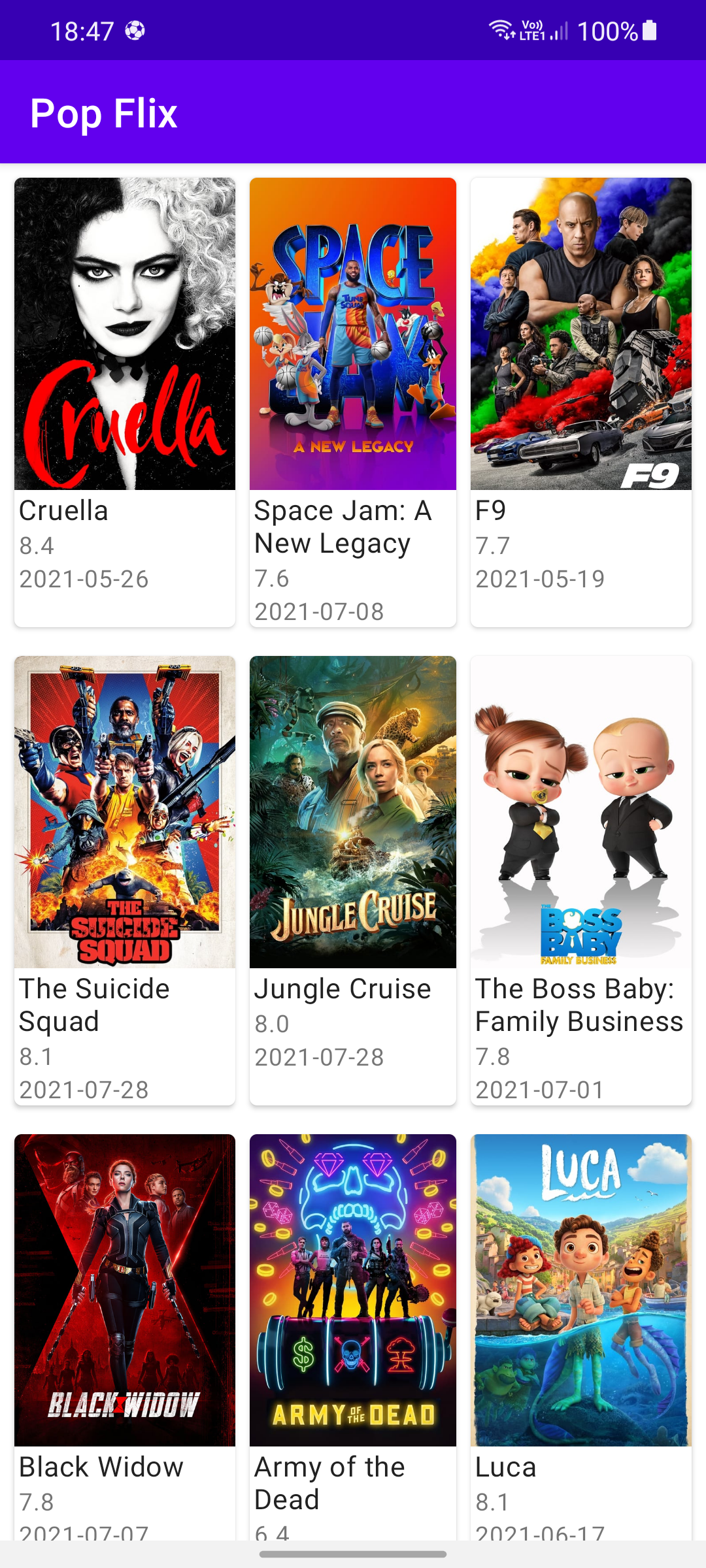Beep boop. Your images are optimized!
Your image file size has been reduced by 16% 🎉
Details
| File | Before | After | Percent reduction |
|:--|:--|:--|:--|
| /images/logs.png | 70.10kb | 55.47kb | 20.87% |
| /images/console.png | 52.58kb | 41.88kb | 20.35% |
| /images/app_manager.png | 51.16kb | 41.26kb | 19.34% |
| /images/recovery.png | 24.54kb | 20.96kb | 14.61% |
| /images/logo.png | 202.32kb | 176.22kb | 12.90% |
| /images/fastboot.png | 21.62kb | 18.89kb | 12.60% |
| | | | |
| Total : | 422.31kb | 354.68kb | 16.01% |
Black Lives Matter | 💰 donate | 🎓 learn | ✍🏾 sign
📝 docs | :octocat: repo | 🙋🏾 issues | 🏅 swag | 🏪 marketplace