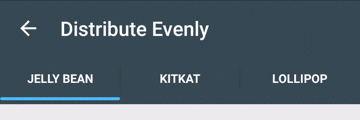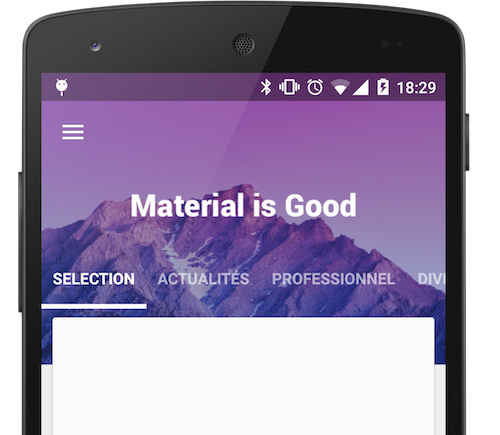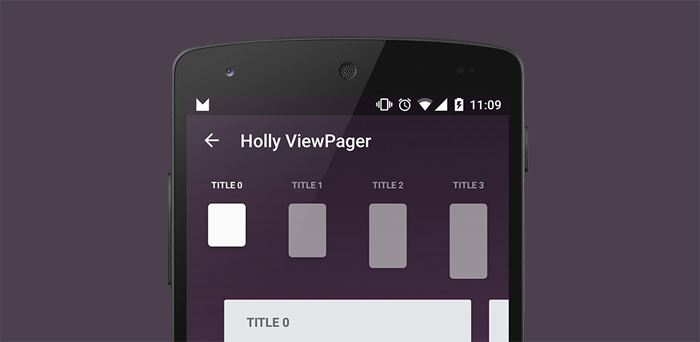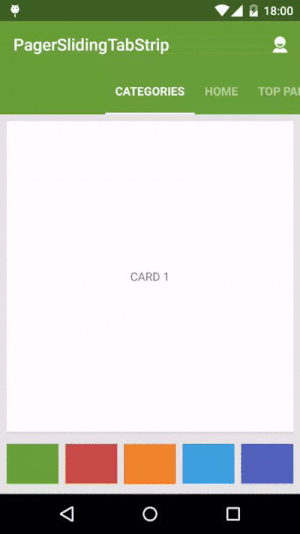FullScreenCardViewPager for Android
Endless full-screen card ViewPager inspired by apple iBook for Android.
Demo
| Endless cards | Scale on scroll up | Float actionbar |
|---|---|---|
 |
 |
 |
Download sample APK File
📥
Features
- Scale cards on scroll up.
- Endless (from server or database).
- Show loading card.
- Floating actionbar.
- Save position when fragments are changed or onConfigurationChanged() called.
- Lock horizontal scroll after card expanded.
- Push side cards on card scale.
- Support RTL.
- Support java and kotlin projects.
- Easy to use (3 tiny steps).
- Support API > 16.
How to install? 
Add the following line to the app-level build.gradle file, in dependencies scope:
dependencies {
...
// add this line:
implementation "com.dolatkia:full-screen-card-viewpager:1.0.0"
}
How to use it in 3 steps?
Our library is based on RecyclerView, we need a RecyclerView.Adapter for each card. So let's start:
Step 1
Add FullScreenCardViewPager to your Fragment/Activity layout xml file:
<com.dolatkia.horizontallycardslibrary.FullScreenCardViewPager
android:id="@+id/fullScreenCardViewPager"
android:background="@color/cards_background"
android:layout_width="match_parent"
android:layout_height="match_parent" />
Step 2
Create adapter class that extends fromFullScreenCardViewPagerAdapter and override 3 abstract methods:
class MyFullScreenCardViewPagerAdapter(private val activity: Activity) :
FullScreenCardViewPagerAdapter(activity) {
// list of products that you should fill it yourself
private val productsList = arrayListOf<Product>()
// you should create your own RecyclerView.Adapter<RecyclerView.ViewHolder> for each card with the given position
//data in this adapter will save
override fun getCardRecyclerViewAdapter(position: Int): RecyclerView.Adapter<RecyclerView.ViewHolder> {
return InnerRecyclerAdapter(activity, position, productsList[position])
}
// return number of cards (except loading card, loading card will add with the library)
override fun getCardsCount(): Int {
return productsList.size
}
// return View.OnClickListener to call when close button clicked
override fun getOnCloseClickListener(position: Int, context: Context): View.OnClickListener {
return View.OnClickListener { activity.onBackPressed() }
}
}
productsList = list of products that you should fill it yourself, each product is for one card.InnerRecyclerAdapter = is your custom RecyclerView.Adapter to display in each card. for more details see sample app.
Step 3
Set adapter created in step 2 for FullScreenCardViewPager created in step 1.
// set customize adapter to fullScreenCardViewPager
// 0 = start position
// adapter = your customize adapter (for more details see sample app)
adapter = MyFullScreenCardViewPagerAdapter(this)
binding.fullScreenCardViewPager.setAdapter(adapter, 0)
All done :)
Some other settings and customization:
Action bar:
If you need actionbars for cards override these two methods in your adapter:
// create and return actionbar view
override fun onCreateActionBarCustomView(): View {
return ItemActionbarBinding.inflate(activity.layoutInflater).root
}
// update actionbar view with relevant data
override fun onBindActionBarCustomView(position: Int, customView: View) {
("Beautiful Chair " + (position + 1).toString()).also {
ItemActionbarBinding.bind(customView).title.text = it
}
}
Endless cards:
override these two methods in your adapter:
override fun hasMoreData(): Boolean {
return true
// return true if you have endless cards and your data is incomplete,
// return false if you don't have endless cards or you get all data or
}
// load data (from server or db) in this method and add it to the adapter
// you should manage your load data sequence yourself
override fun loadData() {
Handler(Looper.getMainLooper()).postDelayed(
{
addFakeItems()
// call this method when new data is ready
dataLoaded()
},
1000 // value in milliseconds
)
}
Save positions:
To save cards position and inner card scroll position when fragments are changed or onConfigurationChange() called (land<->portrate), Just create customize FullScreenCardViewPagerAdapter instance in onCreate() method of the fragment to avoid recreate it. for more information see the sample app. Demo
RTL (Right To Left) scroll:
call setRTL() method of fullScreenCardViewPager ,before set it's adapter
binding.fullScreenCardViewPager.setRTL()
// setAdapter() after setRtl()
binding.fullScreenCardViewPager.setAdapter(adapter, 0)
setRTL() doesn't work properly on API 28, contact me for the solution.
Customize UI:
To customize UI override these methods in your adapter:
// customize distance from top to enter actionbar
open fun getActionBarStartAnimationOffsetThreshold(
recyclerView: RecyclerView,
customActionBarView: View?
): Int {
return PresentationUtils.convertDpToPixel(50, recyclerView.context)
}
// customize cards background-color
open fun getCardsColor(position: Int, context: Context): Int {
return Color.parseColor("#ffffff")
}
// customize cards top-radius
open fun getCardRadius(context: Context): Int {
return PresentationUtils.convertDpToPixel(15, context)
}
// customize close icon
open fun getCloseResId(position: Int, context: Context): Int {
return R.drawable.ic_close
}
// customize close color
open fun getCloseColor(position: Int, context: Context): Int {
return Color.parseColor("#444444")
}
More Demo
| Inner card horizontal scroll | Save position |
|---|---|
 |
 |