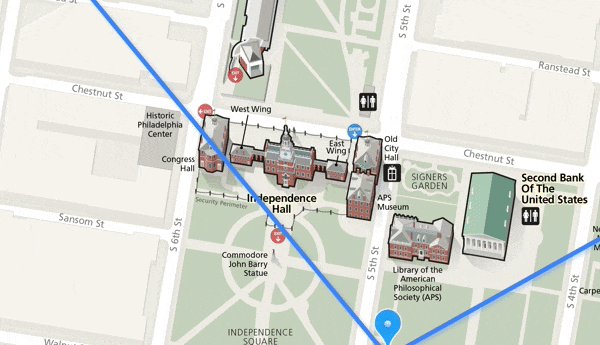Bootstrap Hover Dropdown Plugin
Version 2.0.2
Name Change
Twitter Bootstrap is now just Bootstrap, and I've renamed this repo, renamed the files and change all references from Twitter Bootstrap to just Bootstrap in the docs/example to reflect that.
No actual code changed, so I am keeping the current version (2.0.1 at the time of this writing), but be aware of the lack of twitter- from the beginning of the JS files and how that might affect you.
Sorry for any inconvenience!
Updated for Bootstrap 3
I updated the demo with Bootstrap 3, as well as removed code associated to submenus (not supported in Bootstrap 3) and touch devices (just make sure you have data-toggle="dropdown" to let Mobile do its thing and my plugin won't interfere).
Introduction
A simple plugin to enable Bootstrap dropdowns to activate on hover and provide a nice user experience.
The dropdowns are dismissed after a configurable delay. This fixes an issue that can instantly close your nav because of a 1px gap between the button/nav item that activated the dropdown and the actual dropdown. It is also generally a better user experience, as users are not punished by going 1 pixel outside of the dropdown, which would instantly close the nav without a delay.
Note: The HTML markup is the same as with any other Bootstrap dropdown. This will not interfere with Bootstrap's default activate-on-click method (i.e. this plugin combined with Bootstrap's default behavior work well to support both the ideal experience on desktop and mobile).
Installation
You can simply download and extract the package downloaded from GitHub. Alternatively, you can download the files via Bower (a JavaScript package management system):
bower install bootstrap-hover-dropdown
which will also automatically install Bootstrap and jQuery if needed.
Once you have the files downloaded, link to the files in your code after you include the main Bootstrap JS file(s):
<!-- script order matters! -->
<script src="/path/to/jquery.min.js"></script>
<script src="/path/to/bootstrap.min.js"></script>
<script src="/path/to/bootstrap-hover-dropdown.min.js"></script>
Usage
Just like in Bootstrap you can activate it without any JavaScript, just by adding a data-attribute, you can make it automatically work.
Add data-hover="dropdown" in addition (or in place of) Bootstrap's data-toggle="dropdown".
You can set options via data-attributes, too, via data-delay and data-close-others. Here's an example of markup:
<li class="dropdown">
<a href="#" class="dropdown-toggle" data-toggle="dropdown" data-hover="dropdown" data-delay="1000" data-close-others="false">
Account <b class="caret"></b>
</a>
<ul class="dropdown-menu">
<li><a tabindex="-1" href="#">My Account</a></li>
<li class="divider"></li>
<li><a tabindex="-1" href="#">Change Email</a></li>
<li><a tabindex="-1" href="#">Change Password</a></li>
<li class="divider"></li>
<li><a tabindex="-1" href="#">Logout</a></li>
</ul>
</li>
Alternatively, you can initialize via JavaScript:
$('.dropdown-toggle').dropdownHover(options);
This also works with submenus without any other configuring since Bootstrap already supports this feature. Just use the markup like you were using before. Only the top level anchor tag needs any special markup for my plugin to work (see demo for proper markup).
Options
- delay: (optional) The delay in miliseconds. This is the time to wait before closing a dropdown when the mouse is no longer over the dropdown or the button/nav item that activated it. Defaults to
500. - instantlyCloseOthers: (optional) A boolean value that when true, will instantly close all other dropdowns matched by the selector used when you activate a new navigation. This is nice for when you have dropdowns close together that may overlap. Default is
true.
Demo
You can view a demo for this plugin on my site: http://cameronspear.com/demos/bootstrap-hover-dropdown/
A Note on Choosing a Selector
This plugin purposedly lets you choose a selector (as opposed to apply this to everything with the class of .dropdown-toggle). This is so that you can selectively apply it where you want. Maybe you only want to use it for the main nav, and not have it activate for dropdown buttons in the main content. You can add a class to the item that normally gets .dropdown-toggle and use that class with this plugin to easily achieve that, or use a selector such as .main-nav .dropdown-toggle.
Important: Bootstrap relies on styles associated with the class .dropdown-toggle (for stuff like the caret color), and it is recommended you leave that class alone.
Changes/Bug Fixes
I'm a slacker and only started keeping track of changes/bug fixes starting in March of 2013.
- 2014-01-27 Fixed an issue where chaining could break on mobile and cleaned up the the way the plugin triggered events. Also cleaned up the demo (fixed navbar appearance).
- 2013-12-05 Change all references of Twitter Bootstrap to Bootstrap to reflect Bootstrap's name change.
- 2013-11-09 Disable this plugin for devices that support touch. The plugin was causing issues with some mobile devices, and it's not necessary for them.
- 2013-08-02 Add support for Bootstrap 3. For Bootstrap 2.x.x, use the
bootstrap-2.x.xbranch. - 2013-06-10 Always instantly close submenu siblings when opening a new one. Issue #19.
- 2013-06-10 A fix for my last fix that would sometimes cause the correct item to not trigger when it should. Issue #18.
- 2013-05-08 Fix issue where a sibling could open a drop down that wasn't theirs. Issue #18.
- 2013-04-29 Added support for submenus: Submenus should now honor the delay option and way before closing. They do not abide by the
instantlyCloseOthersoption, as it's not really relevant. - 2013-04-19 Fixed an issue where the conditional rule to disable hover on mobile wasn't working if you included the script in the header.
- 2013-04-03 Made it so if you're using the responsive CSS and in tablet/mobile view, disable the hover.
- 2013-03-16 Fixed an issue where the options you passed in via the method call were completely ignored.
Contributions
Mattia Larentis helped me with the idea for the data-attributes and doing the options via an object.
Roadmap
As this plugin, in its simplicity, is pretty much exactly what I intend it to be, I don't plan to implement any new features. One exception: I would like to tweak it so that when you're in a submenu, it doesn't instantly close when you hover outside of it. Update: I added this in late April 2013.
If you have ideas for a new feature or something along those lines, you're welcome to share them with me, but I am not likely to implement it/merge your pull without a very compelling reason. You are absolutely free to create a fork and implement the feature yourself for your and others' use.
This, of course, does not speak for bugs. If you have a bug, please bring it to my attention, and I will try and fix it. Note that 93.7% of people's issues are caused by incorrect markup, so please double check that first.