Describe the bug
0.8.4 freeze and crash
To Reproduce
Steps to reproduce the behavior:
- launch the app, pictures are loaded as expected.
- click any one pic, new activity/fragment was launched but picture can't be displayed.
- After a moment OS let user choose to wait or exit the app. Choose waiting and after a while the pic can be displayed.
- Choose "edit exif" in menu. the app crashed.
Smartphone (please complete the following information):
Crash Report
--------- beginning of system
--------- beginning of crash
--------- beginning of main
[ 08-20 09:40:43.781 16144:16144 I/k3bFoto ]
A Photo Manager (dev) 0.8.4.210419 created
[ 08-20 09:40:43.990 16144:16144 I/k3b.DocFileTranslator ]
DocumentFileTranslator.Root.loaded([/storage/8E93-E325 -> content://com.android.externalstorage.documents/tree/8E93-E325%3A ])
[ 08-20 09:40:43.992 16144:16144 D/k3b.DocFileTranslator ]
DocumentFileTranslator#1 dirCache.put(/storage/emulated/0 -> file:///storage/emulated/0) because of init
[ 08-20 09:40:44.058 16144:16144 D/k3b.DocFileTranslator ]
DocumentFileTranslator#1 dirCache.put(/storage/8E93-E325 -> content://com.android.externalstorage.documents/tree/8E93-E325%3A/document/8E93-E325%3A) because of init
[ 08-20 09:40:44.104 16144:16144 D/HugeImageLoader ]
loadImage(
'AndroidFileFacade: /storage/emulated/0/Pictures/Screenshots/Screenshot_20220819_154439_com.xunmeng.pinduoduo.png(content://media/external/file/329614)', 1078x943, max=4096x4096, size=3970k,
memory(total/free/avail)=(7097k,1225k,524288k) )
==> 1078x943, size=3970k, scale=1
[ 08-20 09:40:44.147 16144:16144 D/HugeImageLoader ]
loadImage(
'AndroidFileFacade: /storage/emulated/0/Pictures/Screenshots/Screenshot_20220819_154439_com.xunmeng.pinduoduo.png(content://media/external/file/329614)', 1078x943, max=4096x4096, size=3970k,
memory(total/free/avail)=(7097k,1168k,524288k) )
==> 1078x943, size=3970k, scale=1
[ 08-20 09:40:44.180 16144:16144 D/HugeImageLoader ]
loadImage(
'AndroidFileFacade: /storage/emulated/0/Pictures/Screenshots/Screenshot_20220819_154439_com.xunmeng.pinduoduo.png(content://media/external/file/329614)', 1078x943, max=4096x4096, size=3970k,
memory(total/free/avail)=(7097k,1128k,524288k) )
==> 1078x943, size=3970k, scale=1
[ 08-20 09:40:44.255 16144:16209 W/ExifInterface ]
Stop reading file since a wrong offset may cause an infinite loop: 0
[ 08-20 09:40:52.445 16144:16144 D/k3b.DocFileTranslator ]
DocumentFileTranslator#2 dirCache.put(/storage/8E93-E325/360 -> content://com.android.externalstorage.documents/tree/8E93-E325%3A/document/8E93-E325%3ADCIM) because of getName:DocumentFileTranslator#2 getDocumentFile('/storage/8E93-E325/DCIM/Camera/IMG_20220819_090026.jpg') findFile
[ 08-20 09:40:52.452 16144:16144 D/k3b.DocFileTranslator ]
DocumentFileTranslator#2 dirCache.put(/storage/8E93-E325/huiying.tf.data -> content://com.android.externalstorage.documents/tree/8E93-E325%3A/document/8E93-E325%3ADCIM) because of getName:DocumentFileTranslator#2 getDocumentFile('/storage/8E93-E325/DCIM/Camera/IMG_20220819_090026.jpg') findFile
[ 08-20 09:40:52.473 16144:16144 D/k3b.DocFileTranslator ]
DocumentFileTranslator#2 dirCache.put(/storage/8E93-E325/Telegram -> content://com.android.externalstorage.documents/tree/8E93-E325%3A/document/8E93-E325%3ADCIM) because of getName:DocumentFileTranslator#2 getDocumentFile('/storage/8E93-E325/DCIM/Camera/IMG_20220819_090026.jpg') findFile
[ 08-20 09:40:52.491 16144:16144 D/k3b.DocFileTranslator ]
DocumentFileTranslator#2 dirCache.put(/storage/8E93-E325/memento -> content://com.android.externalstorage.documents/tree/8E93-E325%3A/document/8E93-E325%3ADCIM) because of getName:DocumentFileTranslator#2 getDocumentFile('/storage/8E93-E325/DCIM/Camera/IMG_20220819_090026.jpg') findFile
[ 08-20 09:40:52.510 16144:16144 D/k3b.DocFileTranslator ]
DocumentFileTranslator#2 dirCache.put(/storage/8E93-E325/netease -> content://com.android.externalstorage.documents/tree/8E93-E325%3A/document/8E93-E325%3ADCIM) because of getName:DocumentFileTranslator#2 getDocumentFile('/storage/8E93-E325/DCIM/Camera/IMG_20220819_090026.jpg') findFile
[ 08-20 09:40:52.562 16144:16144 D/k3b.DocFileTranslator ]
DocumentFileTranslator#2 dirCache.put(/storage/8E93-E325/DCIM/Camera -> content://com.android.externalstorage.documents/tree/8E93-E325%3A/document/8E93-E325%3ADCIM%2FCamera) because of getName:DocumentFileTranslator#2 getDocumentFile('/storage/8E93-E325/DCIM/Camera/IMG_20220819_090026.jpg') findFile
[ 08-20 09:40:52.574 16144:16144 D/k3b.DocFileTranslator ]
DocumentFileTranslator#2 dirCache.put(/storage/8E93-E325/DCIM/.tmfs -> content://com.android.externalstorage.documents/tree/8E93-E325%3A/document/8E93-E325%3ADCIM%2FCamera) because of getName:DocumentFileTranslator#2 getDocumentFile('/storage/8E93-E325/DCIM/Camera/IMG_20220819_090026.jpg') findFile
[ 08-20 09:40:52.581 16144:16144 D/k3b.DocFileTranslator ]
DocumentFileTranslator#2 dirCache.put(/storage/8E93-E325/DCIM/.thumbnails -> content://com.android.externalstorage.documents/tree/8E93-E325%3A/document/8E93-E325%3ADCIM%2FCamera) because of getName:DocumentFileTranslator#2 getDocumentFile('/storage/8E93-E325/DCIM/Camera/IMG_20220819_090026.jpg') findFile
[ 08-20 09:40:52.588 16144:16144 D/k3b.DocFileTranslator ]
DocumentFileTranslator#2 dirCache.put(/storage/8E93-E325/DCIM/Screenshots -> content://com.android.externalstorage.documents/tree/8E93-E325%3A/document/8E93-E325%3ADCIM%2FCamera) because of getName:DocumentFileTranslator#2 getDocumentFile('/storage/8E93-E325/DCIM/Camera/IMG_20220819_090026.jpg') findFile
[ 08-20 09:40:52.595 16144:16144 D/k3b.DocFileTranslator ]
DocumentFileTranslator#2 dirCache.put(/storage/8E93-E325/DCIM/.tmsdual -> content://com.android.externalstorage.documents/tree/8E93-E325%3A/document/8E93-E325%3ADCIM%2FCamera) because of getName:DocumentFileTranslator#2 getDocumentFile('/storage/8E93-E325/DCIM/Camera/IMG_20220819_090026.jpg') findFile
[ 08-20 09:40:52.615 16144:16144 D/k3b.DocFileTranslator ]
DocumentFileTranslator#2 dirCache.put(/storage/8E93-E325/DCIM/Pindd -> content://com.android.externalstorage.documents/tree/8E93-E325%3A/document/8E93-E325%3ADCIM%2FCamera) because of getName:DocumentFileTranslator#2 getDocumentFile('/storage/8E93-E325/DCIM/Camera/IMG_20220819_090026.jpg') findFile
[ 08-20 09:40:52.670 16144:16144 D/k3b.DocFileTranslator ]
DocumentFileTranslator#2 dirCache.put(/storage/8E93-E325/DCIM/ehome -> content://com.android.externalstorage.documents/tree/8E93-E325%3A/document/8E93-E325%3ADCIM%2FCamera) because of getName:DocumentFileTranslator#2 getDocumentFile('/storage/8E93-E325/DCIM/Camera/IMG_20220819_090026.jpg') findFile
[ 08-20 09:40:52.686 16144:16144 D/k3b.DocFileTranslator ]
DocumentFileTranslator#2 dirCache.put(/storage/8E93-E325/DCIM/.thumbCache -> content://com.android.externalstorage.documents/tree/8E93-E325%3A/document/8E93-E325%3ADCIM%2FCamera) because of getName:DocumentFileTranslator#2 getDocumentFile('/storage/8E93-E325/DCIM/Camera/IMG_20220819_090026.jpg') findFile
[ 08-20 09:40:52.697 16144:16144 D/k3b.DocFileTranslator ]
DocumentFileTranslator#2 dirCache.put(/storage/8E93-E325/DCIM/Alipay -> content://com.android.externalstorage.documents/tree/8E93-E325%3A/document/8E93-E325%3ADCIM%2FCamera) because of getName:DocumentFileTranslator#2 getDocumentFile('/storage/8E93-E325/DCIM/Camera/IMG_20220819_090026.jpg') findFile
[ 08-20 09:41:07.915 16144:16144 I/k3b.DocFileTranslator ]
getName:DocumentFileTranslator#2 getDocumentFile('/storage/8E93-E325/DCIM/Camera/IMG_20220819_090026.jpg') findFile DocumentFileCache.reload cache from (/storage/8E93-E325/DCIM/Camera) ==> 1554 items
[ 08-20 09:41:07.915 16144:16144 I/k3b.DocFileTranslator ]
getName:DocumentFileTranslator#2 getDocumentFile('/storage/8E93-E325/DCIM/Camera/IMG_20220819_090026.jpg') findFile DocumentFileCache.findFile(/storage/8E93-E325/DCIM/Camera,cache=true) ==> androidx.documentfile.provider.TreeDocumentFile@ce9605b
[ 08-20 09:41:07.925 16144:16144 D/PhotoViewAttacher ]
PhotoViewAttacherEx#IMG_20220819_090026.jpg:setImageViewMatrix setRotationTo 0.0
[ 08-20 09:41:07.926 16144:16144 D/PhotoViewAttacher ]
PhotoViewAttacherEx#IMG_20220819_090026.jpg:setImageViewMatrix setImageDrawable-resetMatrix
[ 08-20 09:41:07.977 16144:16144 D/PhotoViewAttacher ]
PhotoViewAttacherEx#IMG_20220819_090026.jpg:setImageViewMatrix setRotationTo 0.0
[ 08-20 09:41:07.984 16144:16144 D/PhotoViewAttacher ]
PhotoViewAttacherEx#Screenshot_20220819_154439_com.xunmeng.pinduoduo.png:cleanup
[ 08-20 09:41:07.987 16144:16144 D/PhotoViewAttacher ]
PhotoViewAttacherEx#IMG_20220819_090026.jpg:cleanup
[ 08-20 09:41:08.001 16144:16144 I/k3b.FileFacade ]
getName:DocumentFileTranslator#2 getDocumentFile('/storage/emulated/0/Pictures/Screenshots/Screenshot_20220819_154439_com.xunmeng.pinduoduo.png') DocumentFileTranslator.getFromCache(/storage/emulated/0/Pictures/Screenshots/Screenshot_20220819_154439_com.xunmeng.pinduoduo.png,dir=false) ==> failed
[ 08-20 09:41:08.022 16144:16144 I/k3b.DocFileTranslator ]
getName:DocumentFileTranslator#2 getDocumentFile('/storage/emulated/0/Pictures/Screenshots/Screenshot_20220819_154439_com.xunmeng.pinduoduo.png') findFile DocumentFileCache.reload cache from (/storage/emulated/0/Pictures/Screenshots) ==> 701 items
[ 08-20 09:41:08.022 16144:16144 I/k3b.DocFileTranslator ]
getName:DocumentFileTranslator#2 getDocumentFile('/storage/emulated/0/Pictures/Screenshots/Screenshot_20220819_154439_com.xunmeng.pinduoduo.png') findFile DocumentFileCache.findFile(/storage/emulated/0/Pictures/Screenshots,cache=true) ==> androidx.documentfile.provider.RawDocumentFile@69b24a4
[ 08-20 09:41:08.024 16144:16144 D/PhotoViewAttacher ]
PhotoViewAttacherEx#Screenshot_20220819_154439_com.xunmeng.pinduoduo.png:setImageViewMatrix setRotationTo 0.0
[ 08-20 09:41:08.024 16144:16144 D/PhotoViewAttacher ]
PhotoViewAttacherEx#Screenshot_20220819_154439_com.xunmeng.pinduoduo.png:setImageViewMatrix setImageDrawable-resetMatrix
[ 08-20 09:41:08.036 16144:16144 D/PhotoViewAttacher ]
PhotoViewAttacherEx#Screenshot_20220819_154439_com.xunmeng.pinduoduo.png:setImageViewMatrix setRotationTo 0.0
[ 08-20 09:41:08.043 16144:16144 I/k3b.FileFacade ]
getName:DocumentFileTranslator#2 getDocumentFile('/storage/8E93-E325/DCIM/Camera/IMG_20220819_090026.jpg') DocumentFileTranslator.getFromCache(/storage/8E93-E325/DCIM/Camera/IMG_20220819_090026.jpg,dir=false) ==> failed
[ 08-20 09:41:22.149 16144:16144 I/k3b.DocFileTranslator ]
getName:DocumentFileTranslator#2 getDocumentFile('/storage/8E93-E325/DCIM/Camera/IMG_20220819_090026.jpg') findFile DocumentFileCache.reload cache from (/storage/8E93-E325/DCIM/Camera) ==> 1554 items
[ 08-20 09:41:22.149 16144:16144 I/k3b.DocFileTranslator ]
getName:DocumentFileTranslator#2 getDocumentFile('/storage/8E93-E325/DCIM/Camera/IMG_20220819_090026.jpg') findFile DocumentFileCache.findFile(/storage/8E93-E325/DCIM/Camera,cache=true) ==> androidx.documentfile.provider.TreeDocumentFile@1b7e710
[ 08-20 09:41:22.158 16144:16144 D/PhotoViewAttacher ]
PhotoViewAttacherEx#IMG_20220819_090026.jpg:setImageViewMatrix setRotationTo 0.0
[ 08-20 09:41:22.158 16144:16144 D/PhotoViewAttacher ]
PhotoViewAttacherEx#IMG_20220819_090026.jpg:setImageViewMatrix setImageDrawable-resetMatrix
[ 08-20 09:41:22.182 16144:16144 D/PhotoViewAttacher ]
PhotoViewAttacherEx#IMG_20220819_090026.jpg:setImageViewMatrix setRotationTo 0.0
[ 08-20 09:41:22.198 16144:16144 I/k3b.FileFacade ]
getName:DocumentFileTranslator#2 getDocumentFile('/storage/8E93-E325/DCIM/Camera/IMG_20220816_202156.jpg') DocumentFileTranslator.getFromCache(/storage/8E93-E325/DCIM/Camera/IMG_20220816_202156.jpg,dir=false) ==> failed
[ 08-20 09:41:22.198 16144:16144 I/k3b.DocFileTranslator ]
getName:DocumentFileTranslator#2 getDocumentFile('/storage/8E93-E325/DCIM/Camera/IMG_20220816_202156.jpg') findFile DocumentFileCache.findFile(/storage/8E93-E325/DCIM/Camera,cache=true) ==> androidx.documentfile.provider.TreeDocumentFile@99c643c
[ 08-20 09:41:22.208 16144:16144 D/PhotoViewAttacher ]
PhotoViewAttacherEx#IMG_20220816_202156.jpg:setImageViewMatrix setRotationTo 0.0
[ 08-20 09:41:22.208 16144:16144 D/PhotoViewAttacher ]
PhotoViewAttacherEx#IMG_20220816_202156.jpg:setImageViewMatrix setImageDrawable-resetMatrix
[ 08-20 09:41:22.226 16144:16144 D/PhotoViewAttacher ]
PhotoViewAttacherEx#IMG_20220816_202156.jpg:setImageViewMatrix setRotationTo 0.0
[ 08-20 09:41:22.233 16144:16144 I/k3b.FileFacade ]
getName:DocumentFileTranslator#2 getDocumentFile('/storage/8E93-E325/DCIM/Camera/IMG_20220816_202231.jpg') DocumentFileTranslator.getFromCache(/storage/8E93-E325/DCIM/Camera/IMG_20220816_202231.jpg,dir=false) ==> failed
[ 08-20 09:41:22.233 16144:16144 I/k3b.DocFileTranslator ]
getName:DocumentFileTranslator#2 getDocumentFile('/storage/8E93-E325/DCIM/Camera/IMG_20220816_202231.jpg') findFile DocumentFileCache.findFile(/storage/8E93-E325/DCIM/Camera,cache=true) ==> androidx.documentfile.provider.TreeDocumentFile@e98828
[ 08-20 09:41:22.243 16144:16144 D/PhotoViewAttacher ]
PhotoViewAttacherEx#IMG_20220816_202231.jpg:setImageViewMatrix setRotationTo 0.0
[ 08-20 09:41:22.243 16144:16144 D/PhotoViewAttacher ]
PhotoViewAttacherEx#IMG_20220816_202231.jpg:setImageViewMatrix setImageDrawable-resetMatrix
[ 08-20 09:41:22.262 16144:16144 D/PhotoViewAttacher ]
PhotoViewAttacherEx#IMG_20220816_202231.jpg:setImageViewMatrix setRotationTo 0.0
[ 08-20 09:41:22.263 16144:16144 D/PhotoViewAttacher ]
PhotoViewAttacherEx#IMG_20220819_090026.jpg:cleanup
[ 08-20 09:41:22.264 16144:16144 D/PhotoViewAttacher ]
PhotoViewAttacherEx#Screenshot_20220819_154439_com.xunmeng.pinduoduo.png:cleanup
[ 08-20 09:41:22.270 16144:16144 I/k3b.FileFacade ]
getName:DocumentFileTranslator#2 getDocumentFile('/storage/8E93-E325/DCIM/Camera/IMG_20220816_192434.jpg') DocumentFileTranslator.getFromCache(/storage/8E93-E325/DCIM/Camera/IMG_20220816_192434.jpg,dir=false) ==> failed
[ 08-20 09:41:22.271 16144:16144 I/k3b.DocFileTranslator ]
getName:DocumentFileTranslator#2 getDocumentFile('/storage/8E93-E325/DCIM/Camera/IMG_20220816_192434.jpg') findFile DocumentFileCache.findFile(/storage/8E93-E325/DCIM/Camera,cache=true) ==> androidx.documentfile.provider.TreeDocumentFile@162fed4
[ 08-20 09:41:22.282 16144:16144 D/PhotoViewAttacher ]
PhotoViewAttacherEx#IMG_20220816_192434.jpg:setImageViewMatrix setRotationTo 0.0
[ 08-20 09:41:22.283 16144:16144 D/PhotoViewAttacher ]
PhotoViewAttacherEx#IMG_20220816_192434.jpg:setImageViewMatrix setImageDrawable-resetMatrix
[ 08-20 09:41:22.305 16144:16144 D/PhotoViewAttacher ]
PhotoViewAttacherEx#IMG_20220816_192434.jpg:setImageViewMatrix setRotationTo 0.0
[ 08-20 09:41:22.343 16144:16144 D/PhotoViewAttacher ]
PhotoViewAttacherEx#IMG_20220816_202156.jpg:setImageViewMatrix setRotationTo 0.0
[ 08-20 09:41:22.343 16144:16144 D/PhotoViewAttacher ]
PhotoViewAttacherEx#IMG_20220816_202156.jpg:setImageViewMatrix onGlobalLayout mZoomEnabled=true-resetMatrix
[ 08-20 09:41:22.343 16144:16144 D/PhotoViewAttacher ]
PhotoViewAttacherEx#IMG_20220816_202231.jpg:setImageViewMatrix setRotationTo 0.0
[ 08-20 09:41:22.343 16144:16144 D/PhotoViewAttacher ]
PhotoViewAttacherEx#IMG_20220816_202231.jpg:setImageViewMatrix onGlobalLayout mZoomEnabled=true-resetMatrix
[ 08-20 09:41:22.343 16144:16144 D/PhotoViewAttacher ]
PhotoViewAttacherEx#IMG_20220816_192434.jpg:setImageViewMatrix setRotationTo 0.0
[ 08-20 09:41:22.343 16144:16144 D/PhotoViewAttacher ]
PhotoViewAttacherEx#IMG_20220816_192434.jpg:setImageViewMatrix onGlobalLayout mZoomEnabled=true-resetMatrix
[ 08-20 09:41:22.530 16144:16144 D/PhotoViewAttacher ]
PhotoViewAttacherEx#IMG_20220816_202156.jpg:setImageViewMatrix setRotationTo 0.0
[ 08-20 09:41:22.531 16144:16144 D/PhotoViewAttacher ]
PhotoViewAttacherEx#IMG_20220816_202156.jpg:setImageViewMatrix setImageDrawable-resetMatrix
[ 08-20 09:41:22.605 16144:16144 D/PhotoViewAttacher ]
PhotoViewAttacherEx#IMG_20220816_202231.jpg:setImageViewMatrix setRotationTo 0.0
[ 08-20 09:41:22.605 16144:16144 D/PhotoViewAttacher ]
PhotoViewAttacherEx#IMG_20220816_202231.jpg:setImageViewMatrix setImageDrawable-resetMatrix
[ 08-20 09:41:22.676 16144:16144 D/PhotoViewAttacher ]
PhotoViewAttacherEx#IMG_20220816_192434.jpg:setImageViewMatrix setRotationTo 0.0
[ 08-20 09:41:22.676 16144:16144 D/PhotoViewAttacher ]
PhotoViewAttacherEx#IMG_20220816_192434.jpg:setImageViewMatrix setImageDrawable-resetMatrix
[ 08-20 09:41:38.708 16144:16144 E/k3bFoto ]
SettingsActivity-SaveLogCat():
=> FotoGalleryActivity{(4184)null}
[[1]#331469]
=> ImageDetailActivityViewPager{..0220816_202156.jpg}
[ 08-20 09:41:38.712 16144:16144 E/k3bFoto ]
saving errorlog ('LocCat') to /storage/emulated/0/copy/log/androFotofinder.logcat-20220820-014138.txt
- [ExternalStorageDirectory]
I have pictures both under "/storage/emulated/0" and "/storage/8E93-E325/". The issue happens no matter where the pic is.
 "A Photo Manager" with "A Photo Map", AndroFotoFinder
"A Photo Manager" with "A Photo Map", AndroFotoFinder



or later.
Help us to translate into other languages.



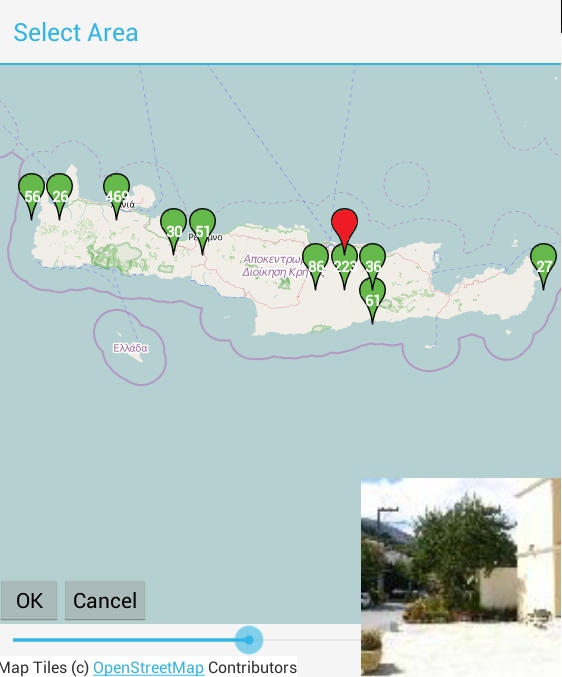
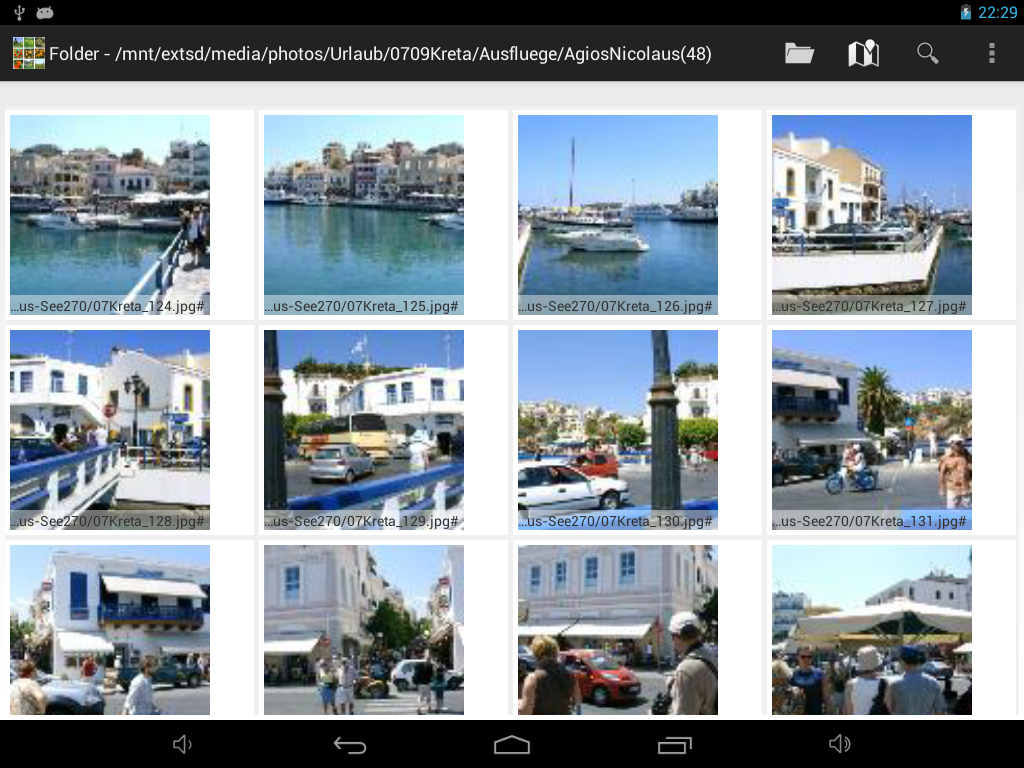
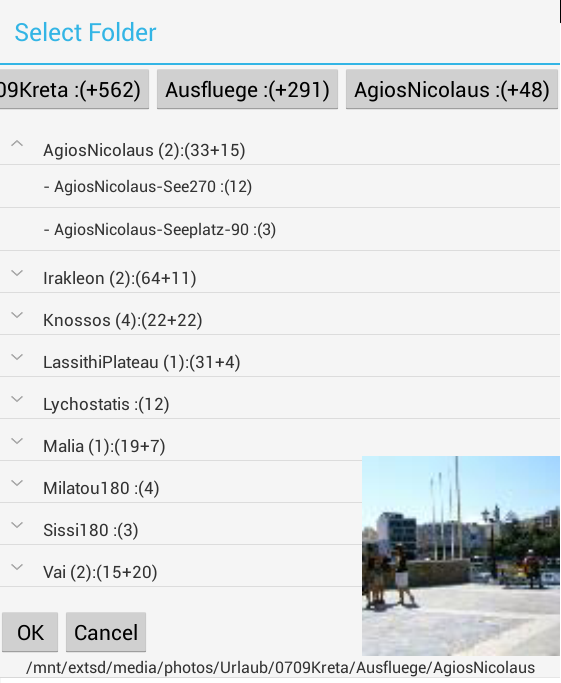
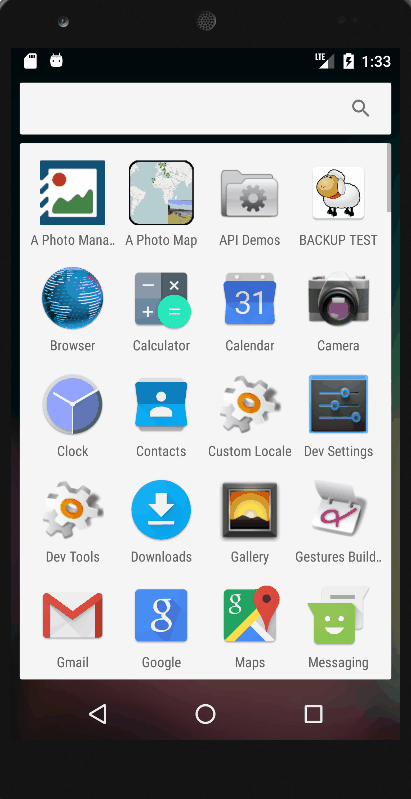 The exception log is as follows:
The exception log is as follows: