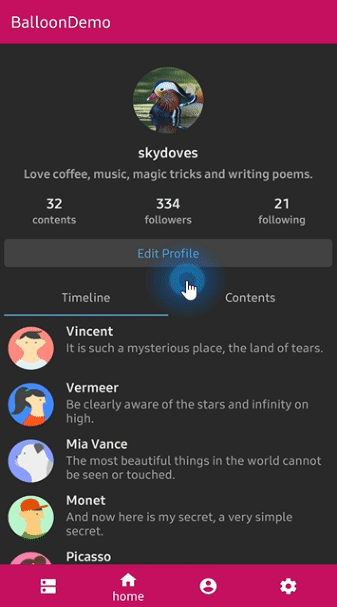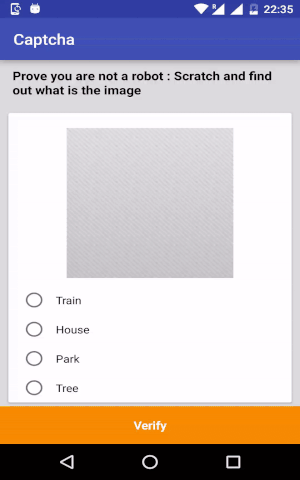ScrollBarPanelWithClock
Path 2.0 like scrollbar with clock widget for Android.
This is an open source library which uses the scroll bar library. I have added a Clock widget inside the scroll bar panel which gives a Path 2.0 like effect and can be customised according to your needs. Please see the screenshots below to get a better idea.
Screenshot
Usage
Check the attached demo sample app.
Layout
The ExtendedListView replaces a standard ListView widget and provides the ScrollBarPanel capability.
<com.learnNcode.android.ExtendedListView
xmlns:clock="http://schemas.android.com/apk/res-auto"
android:id="@android:id/list"
android:layout_width="fill_parent"
android:layout_height="fill_parent"
android:choiceMode="singleChoice"
clock:hand_second="@drawable/ic_timer_clock_minute_hand"
clock:scrollBarPanel="@layout/scrollbarpanel"
clock:scrollBarPanelInAnimation="@anim/in"
clock:scrollBarPanelOutAnimation="@anim/out" />
You can use/edit the clock widget the following way, this should be done in the layout for scrollbar panel:
<com.learnNcode.android.Clock
xmlns:clock="http://schemas.android.com/apk/res-auto"
android:id="@+id/analogClockScroller"
android:layout_width="25dp"
android:layout_height="25dp"
clock:hand_second="@drawable/ic_timer_clock_minute_hand"
clock:hand_minute="@drawable/ic_timer_clock_minute_hand"
clock:hand_hour="@drawable/ic_timer_clock_hour_hand"
clock:hand_dial="@drawable/ic_timer_clock_dialer"/>
Activity
Set your scrollBarPanel
ExtendedListView mListView = (ExtendedListView) findViewById(android.R.id.list);
You can attach a position changed listener on the listview and write your desired implementation.
mListView.setOnPositionChangedListener(new OnPositionChangedListener() {
@Override
public void onPositionChanged(ExtendedListView listView, int firstVisiblePosition, View scrollBarPanel) {
Clock analogClockInstance = (Clock) scrollBarPanel.findViewById(R.id.analogClockScroller);
Time time = new Time();
analogClockInstance.setSecondHandVisibility(true); // to visible second hand
time.set(position+3, position, 5, 0, 0, 0);
analogClockInstance.onTimeChanged(time);
}
}
You can also directly implement the OnPositionChangedListener, and write your implementation in the overridden method.
public class MainActivity extends Activity implements OnPositionChangedListener {
@Override
public void onPositionChanged(ExtendedListView listView, int position, View scrollBarPanel) {
Clock analogClockInstance = (Clock) scrollBarPanel.findViewById(R.id.analogClockScroller);
Time time = new Time();
analogClockInstance.setSecondHandVisibility(true);
time.set(position+3, position, 5, 0, 0, 0);
analogClockInstance.onTimeChanged(time);
}
}
This is how you initialize the clock widget, this should be done inside the OnPositionChanged().
Time timeObj = new Time();
analogClockObj.setSecondHandVisibility(true);
analogClockObj.setVisibility(View.VISIBLE);
timeObj.set(position+3, position, 5, 0, 0, 0); //pass respective values to the clock here.
analogClockObj.onTimeChanged(timeObj);
NOTE :
1] You can set visibility for the seconds hand by using setSecondHandVisibility method. Example: analogClockObj.setSecondHandVisibility(true); // To show second hand
2] You can set visibility for the clock widget by using setVisibility method. Example: analogClockObj.setVisibility(View.VISIBLE);
Acknowledgements
License
Copyright 2013 learnNcode
Licensed under the Apache License, Version 2.0 (the "License");
you may not use this file except in compliance with the License.
You may obtain a copy of the License at
http://www.apache.org/licenses/LICENSE-2.0
Unless required by applicable law or agreed to in writing, software
distributed under the License is distributed on an "AS IS" BASIS,
WITHOUT WARRANTIES OR CONDITIONS OF ANY KIND, either express or implied.
See the License for the specific language governing permissions and
limitations under the License.
Thankyou
If you like our work say a hi :) Happy coding.