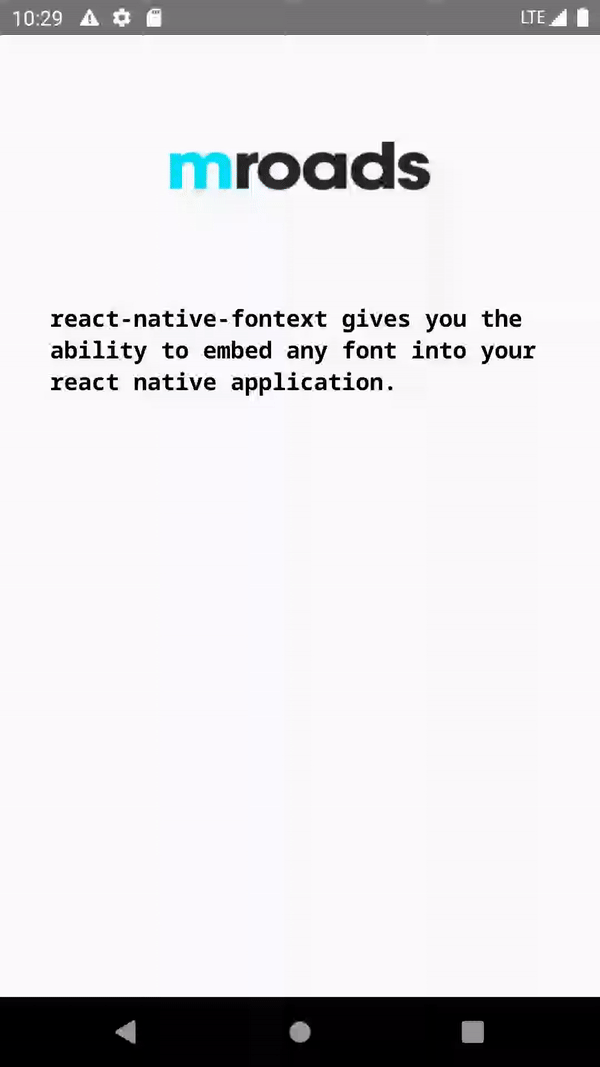An easy to use wrapper of the native Android Snackbar which stays visible across multiple activities. It provides different themes to start with, and allows you to easily manage common scenarios like success, warning, error, info.
Preview
Demo video:
Try it on Appetize:
Install
In your root/build.gradle:
allprojects {
repositories {
...
maven { url 'https://jitpack.io' }
}
}
In your app/build.gradle
dependencies {
compile 'com.github.loregr:lgsnackbar:1.0.2'
}
Preparing
Setup with a default theme
Define your default theme using LGSnackbarManager.prepare(...), in your Application class in the #onCreate() method.
@Override
public void onCreate() {
super.onCreate();
LGSnackbarManager.prepare(getApplicationContext(),
LGSnackBarThemeManager.LGSnackbarThemeName.SHINE);
//....
}
You can check the available themes here.
Note: You can simply call LGSnackbarManager.prepare(getApplicationContext()), in this case SHINE theme will be automatically applied.
Setup with a custom theme
Create your own LGSnackbarTheme by passing 4 LGSnackBarStyle instances (one for each scenario of the theme) and the minHeight and the duration values that you want to apply to the Snackbar.
@Override
public void onCreate() {
super.onCreate();
LGSnackbarManager.prepare(getApplicationContext(),
customTheme());
//....
}
//...
LGSnackBarTheme customTheme() {
LGSnackBarStyle successStyle = new LGSnackBarStyle(successCustomColor,
Color.WHITE,
actionSuccessCustomColor,
R.drawable.ic_done_white);
LGSnackBarStyle warningStyle = new LGSnackBarStyle(warningCustomColor,
Color.WHITE,
actionWarningCustomColor,
R.drawable.ic_warning_white);
LGSnackBarStyle errorStyle = new LGSnackBarStyle(errorCustomColor,
Color.WHITE,
actionErrorCustomColor,
R.drawable.ic_error_outline_white);
LGSnackBarStyle infoStyle = new LGSnackBarStyle(infoCustomColor,
Color.WHITE,
actionInfoCustomColor,
R.drawable.ic_info_outline_white);
return new LGSnackBarTheme(successStyle, warningStyle, errorStyle, infoStyle, 60, Snackbar.LENGTH_LONG);
}
Usage
After preparing is done, in order to show a snackbar you can simply call:
LGSnackbarManager.show(SUCCESS, "Everything is looking good! Awesome!");
Woooo, done! :-)
Callbacks and actions
You can add a callback and/or an action to your snackbar by calling:
Callback:
LGSnackbarManager.show(SUCCESS, "Everything is looking good! Awesome!",
new Snackbar.Callback() {
@Override
public void onShown(Snackbar sb) {
super.onShown(sb);
// LGSnackbar is now visible
}
@Override
public void onDismissed(Snackbar transientBottomBar, int event) {
super.onDismissed(transientBottomBar, event);
// LGSnackbar is now hidden
}
});
Action:
LGSnackbarManager.show(SUCCESS, "Everything is looking good! Awesome!",
new LGSnackbarAction("Action", new View.OnClickListener() {
@Override
public void onClick(View view) {
// Action fired
}
}));
Custom snackbar
If for any reason you may need to display a custom snackbar without setting a whole new theme, you can use an LGSnackbarBuilder
new LGSnackbar.LGSnackbarBuilder(getApplicationContext(), "This is a custom bar")
.duration(Snackbar.LENGTH_LONG)
.actionTextColor(Color.GREEN)
.backgroundColor(Color.GRAY)
.minHeightDp(50)
.textColor(Color.WHITE)
.iconID(R.drawable.ic_info_outline_white)
.callback(null)
.action(null)
.show();
Supported Attributes
| Attribute | Description | Default value |
|---|---|---|
| style | An LGSnackBarStyle instance | Native Android snackbar style |
| duration | How long to display the message. Either LENGTH_SHORT or LENGTH_LONG | LENGTH_LONG |
| backgroundColor | The color of the snackbar | Native Android color |
| actionTextColor | The color of the text of an action | Native Android color |
| textColor | The color of the text | white |
| minHeightDp | The height of the snackbar when only one line if text is displayed | 48 |
| iconID | The drawable id of the icon | NO_ICON_ID (-1) |
| callback | The snackbar callback | null |
| action | The snackbar action | null |
Issues
Feel free to submit issues and features requests.
Contributing
Contributions are more then welcome. Your contribution may include bug fixing, new features or just new themes.
Please follow the "fork-and-pull" Git workflow (check here for more).
- Fork the repo on GitHub
- Clone the project to your own machine
- Commit changes to your own branch
- Push your work back up to your fork
- Submit a Pull request so that I can review your changes
If you contribute with a new theme, please update also the themes.md file.
NOTE: Be sure to merge the latest from "upstream" before making a pull request!
Author
Lorenzo Greco
License
MIT License
Copyright (c) 2017 Lorenzo Greco
Permission is hereby granted, free of charge, to any person obtaining a copy
of this software and associated documentation files (the "Software"), to deal
in the Software without restriction, including without limitation the rights
to use, copy, modify, merge, publish, distribute, sublicense, and/or sell
copies of the Software, and to permit persons to whom the Software is
furnished to do so, subject to the following conditions:
The above copyright notice and this permission notice shall be included in all
copies or substantial portions of the Software.
THE SOFTWARE IS PROVIDED "AS IS", WITHOUT WARRANTY OF ANY KIND, EXPRESS OR
IMPLIED, INCLUDING BUT NOT LIMITED TO THE WARRANTIES OF MERCHANTABILITY,
FITNESS FOR A PARTICULAR PURPOSE AND NONINFRINGEMENT. IN NO EVENT SHALL THE
AUTHORS OR COPYRIGHT HOLDERS BE LIABLE FOR ANY CLAIM, DAMAGES OR OTHER
LIABILITY, WHETHER IN AN ACTION OF CONTRACT, TORT OR OTHERWISE, ARISING FROM,
OUT OF OR IN CONNECTION WITH THE SOFTWARE OR THE USE OR OTHER DEALINGS IN THE
SOFTWARE.