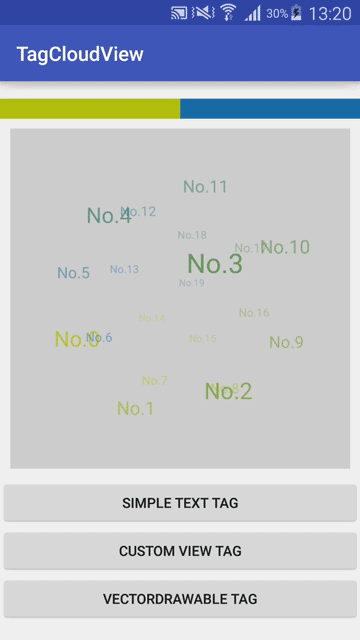TagCloudView
Sample
简介
TagCloudView是一个基于ViewGroup实现的控件,支持将一组View展示为一个3D球形集合,并支持全方向滚动。
UI效果
使用
Eclipse
copy代码,或使用ADT的maven插件
Android Studio / IDEA
- 在
build.gradle中添加
compile 'com.moxun:tagcloudlib:1.2.0'
- 在布局文件中引入
<com.moxun.tagcloudlib.view.TagCloudView/>
-
设置Adapter
继承TagsAdapter,实现以下方法public int getCount();
返回Tag数量
public View getView(Context context, int position, ViewGroup parent);
返回每个Tag实例
public Object getItem(int position);
返回Tag数据
public int getPopularity(int position);
针对每个Tag返回一个权重值,该值与ThemeColor和Tag初始大小有关;一个简单的权重值生成方式是对一个数N取余或使用随机数
public void onThemeColorChanged(View view,int themeColor);
Tag主题色发生变化时会回调该方法 -
定制属性
| 属性 | xml | 代码 | 值类型 |
|---|---|---|---|
| 自动滚动 | app:autoScrollMode | setAutoScrollMode(int mode) | enum [disable,uniform,decelerate] |
| 半径百分比 | app:radiusPercent | setRadiusPercent(float percent) | float [0,1] |
| 滚动速度 | app:scrollSpeed | setScrollSpeed(float scrollSpeed) | float [0,+] |
| 起始颜色 | app:lightColor | setLightColor(int color) | int |
| 终止颜色 | app:darkColor | setDarkColor(int color) | int |
欢迎提交PR