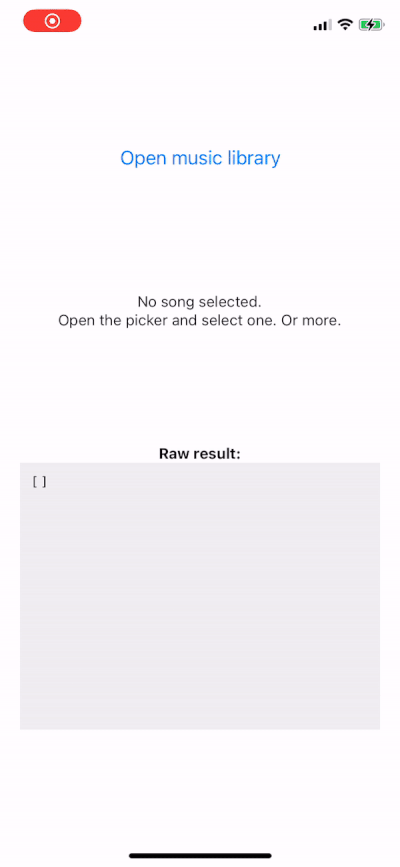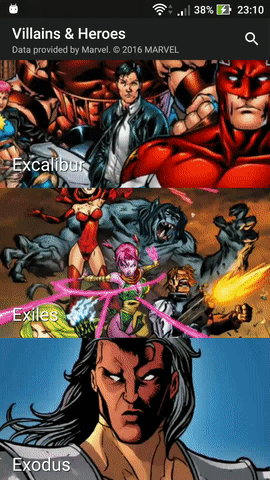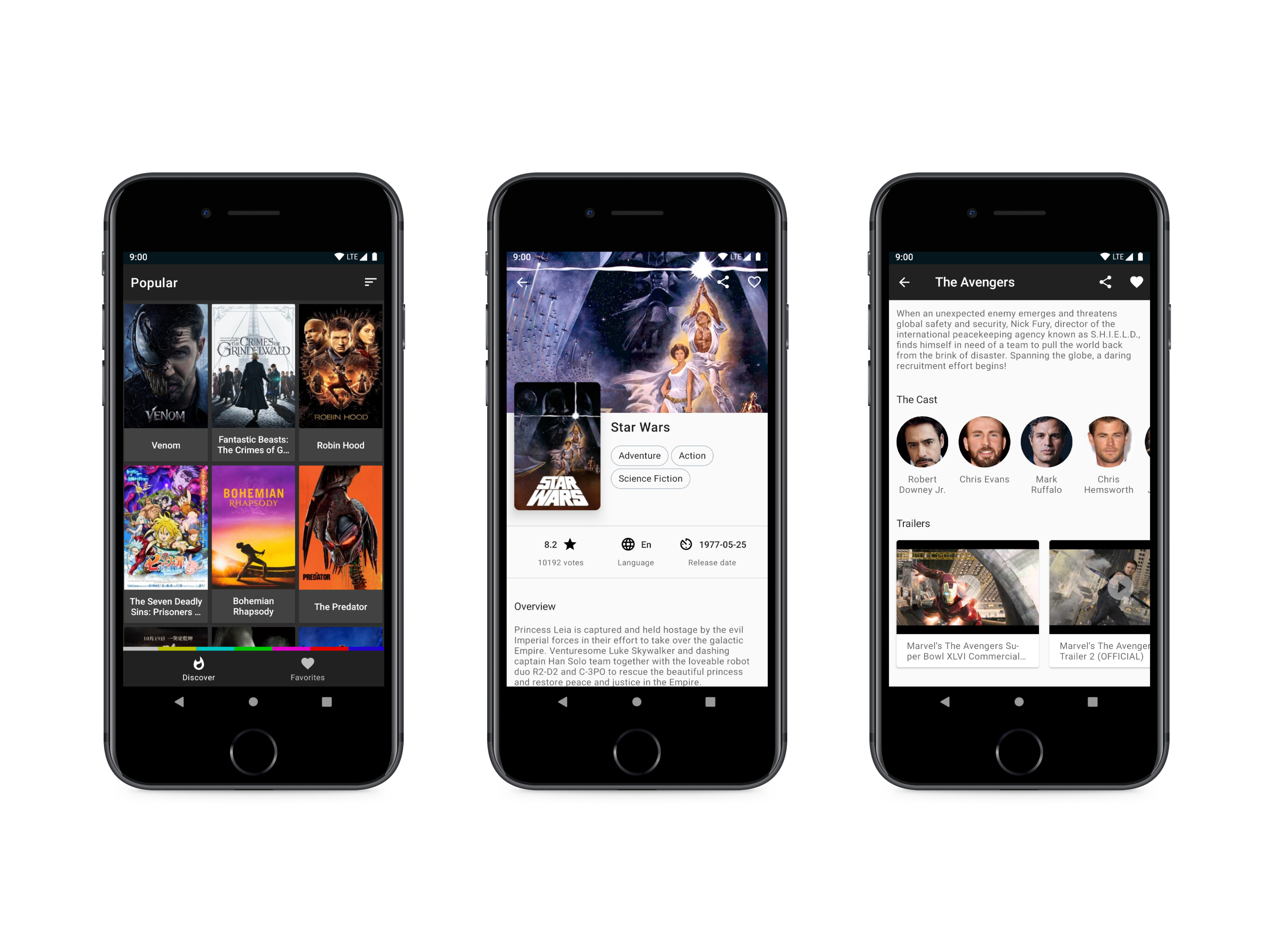humlib-be
Backend for HumLib - The Human Library in Computer Science
Development workflow
We use GitHub flow as git branching strategy. It is based on the 6 principles below.
- Anything in the master branch is deployable
- To work on something new, create a descriptively named branch off of master (ie: new-oauth2-scopes)
- Commit to that branch locally and regularly push your work to the same named branch on the server
- When you need feedback or help, or you think the branch is ready for merging, open a pull request
- After someone else has reviewed and signed off on the feature, you can merge it into master
- Once it is merged and pushed to 'master', you can and should deploy immediately
For commit messages, we use GitMoji. There is a handy IntelliJ plugin to help you choose the right emoji. Other than that, a commit message should follow the pattern :emoji: Short description (#:issue number:).
SDKman
For automatically using Java 17 when entering this repository, simply set sdkman_auto_env=true in ~/.sdkman/etc/config This makes sdkman switch to the java version defined in .sdkmanrc automatically when you cd into this repo.