MaterialTabs
Custom Tabs with Material Design animations for pre-Lollipop devices

It requires 14+ API and android support v7 (Toolbar)
IMPORTANT NOTICE
This library is no longer supported.
I have not enough time to continue developing at this time and the android design support library implements the tabs features in the better way, so I think it is useless now. If anyone wants to keep alive this library they can send pull requests AFTER testing the code and exmplaining what they have changed and why. Thanks to all contributors
Dependency: Android-UI Reveal Color View
If you are using MaterialTabs in your app and would like to be listed here, please let me know via email!
How to use:
define it in xml layout with custom attributes ```xml ``` ( I'm working on use wrap_content instead 48dp)Connect to java code and add to viewPager
MaterialTabHost tabHost;
@Override
protected void onCreate(Bundle savedInstanceState) {
super.onCreate(savedInstanceState);
setContentView(R.layout.activity_main);
tabHost = (MaterialTabHost) this.findViewById(R.id.materialTabHost);
pager = (ViewPager) this.findViewById(R.id.viewpager);
// init view pager
pagerAdapter = new ViewPagerAdapter(getSupportFragmentManager());
pager.setAdapter(pagerAdapter);
pager.setOnPageChangeListener(new ViewPager.SimpleOnPageChangeListener() {
@Override
public void onPageSelected(int position) {
// when user do a swipe the selected tab change
tabHost.setSelectedNavigationItem(position);
}
});
// insert all tabs from pagerAdapter data
for (int i = 0; i < pagerAdapter.getCount(); i++) {
tabHost.addTab(
tabHost.newTab()
.setIcon(getIcon(i))
.setTabListener(this)
);
}
}
@Override
public void onTabSelected(MaterialTab tab) {
// when the tab is clicked the pager swipe content to the tab position
pager.setCurrentItem(tab.getPosition());
}
N.B. Your activity must extends ActionBarActivity implements MaterialTabListener
How to import
Android Studio
Add this to your build.gradle:
dependencies {
compile 'it.neokree:MaterialTabs:0.11'
}
Limitations
Actually, this library have some limitations: - No selector animationsThese problems are currently in development
Fixed and Scrollable tabs.
With text tabs
[1 - 3] Fixed Tabs
[4 - ∞] Scrollable Tabs
With icon tabs
[1 - 5] Fixed Tabs
[6 - ∞] Scrollable Tabs

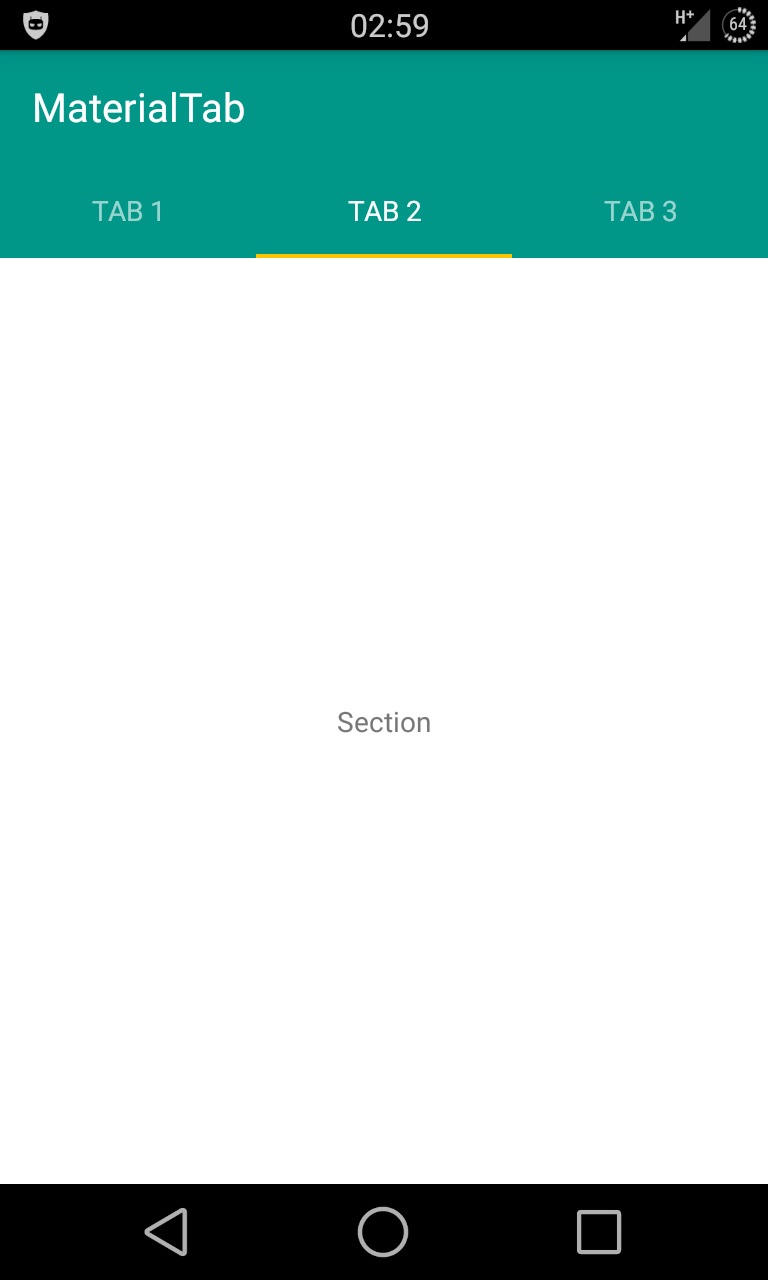

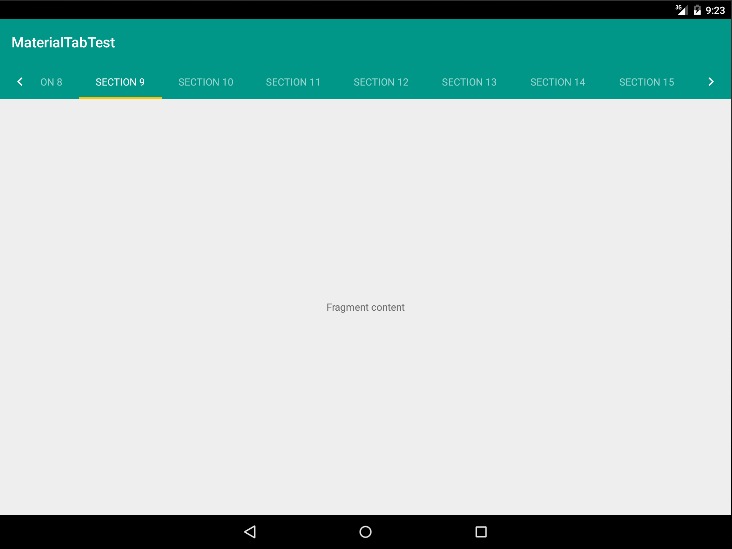
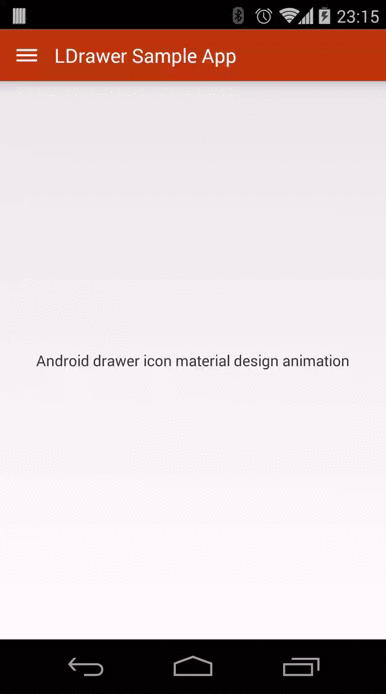
![[] Android Library that implements Snackbars from Google's Material Design documentation.](https://github.com/nispok/snackbar/raw/master/art/home.png)
