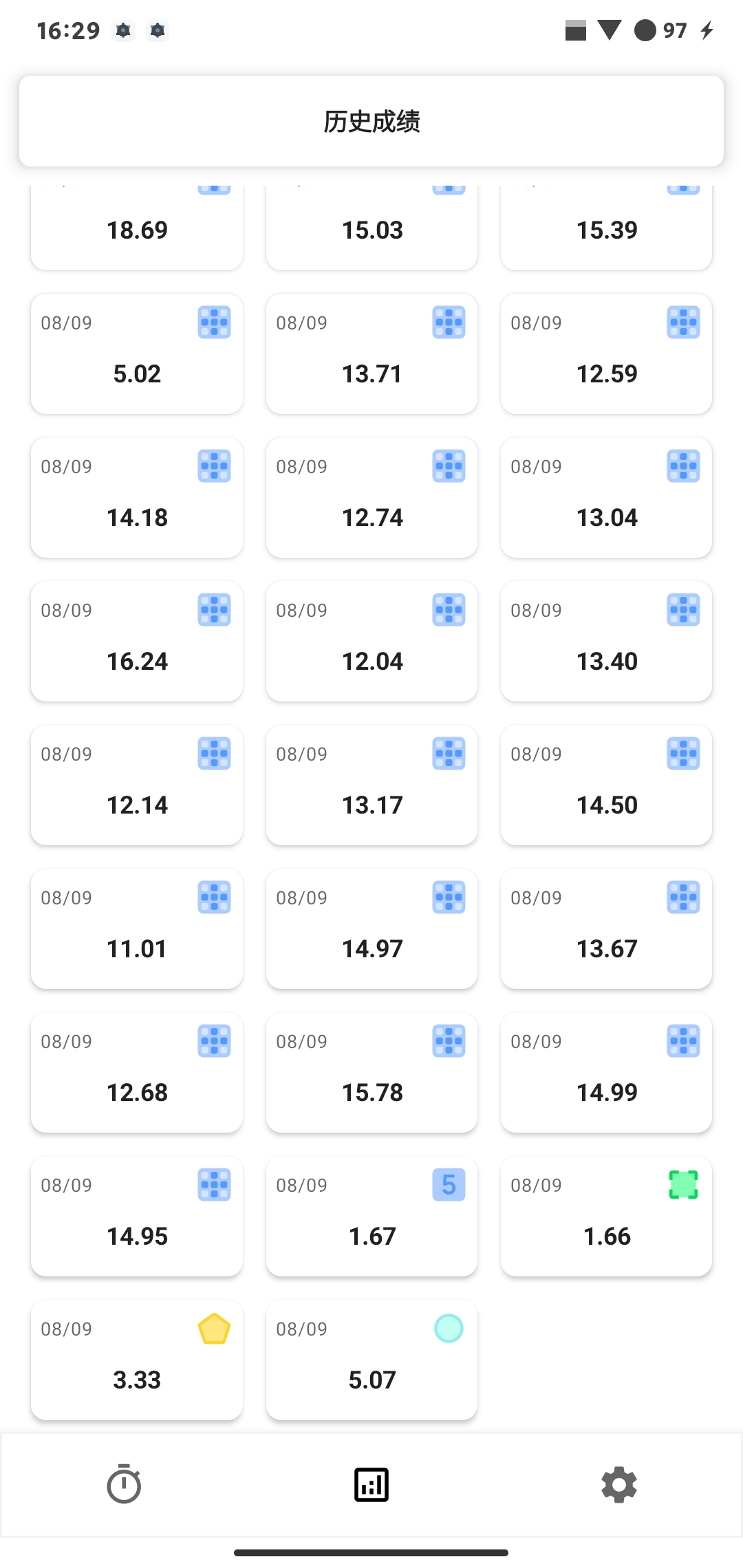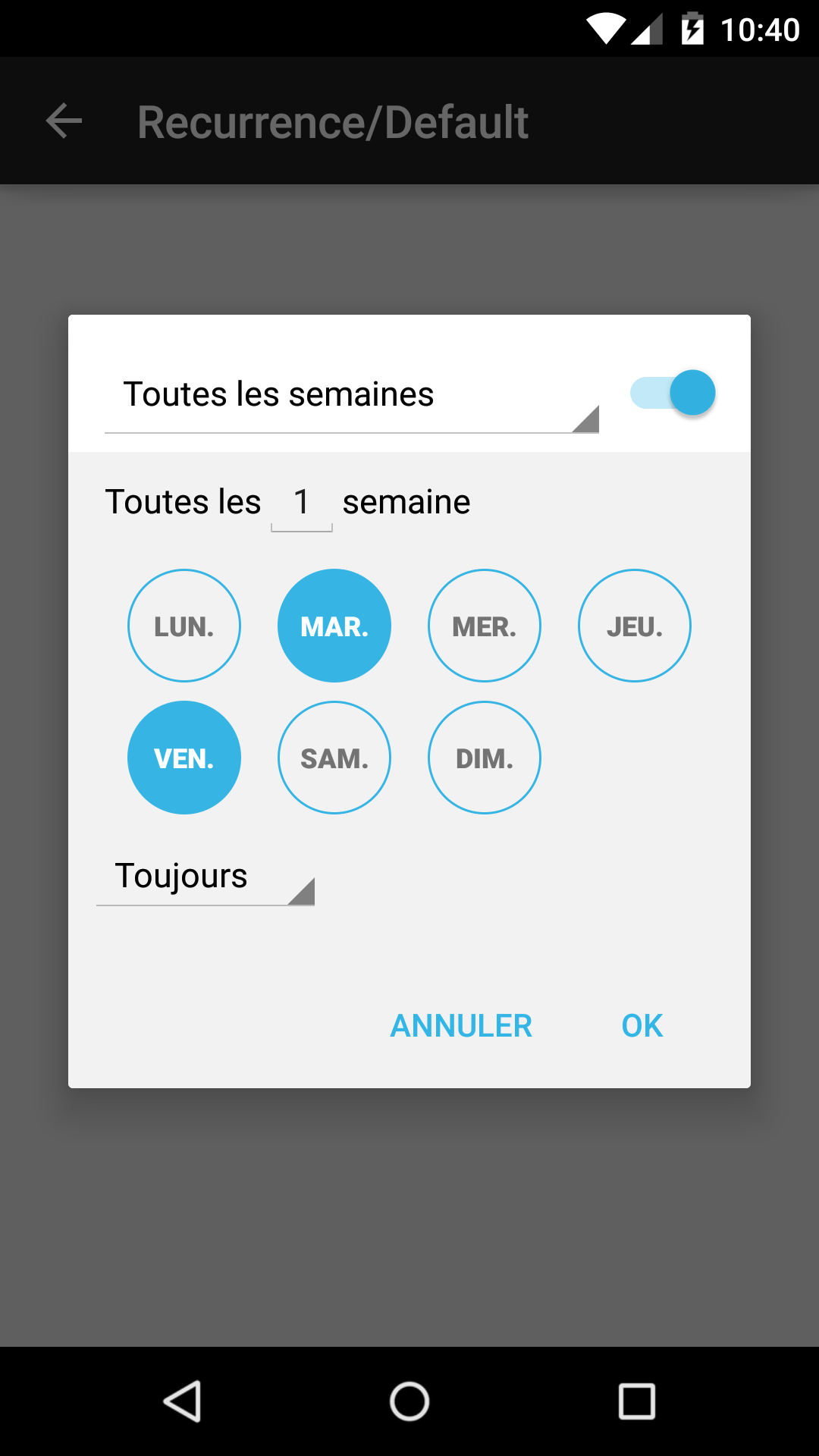CalendarView
A simple library which gives you custom design CalendarView with dialog functionality and event handlers.
1: CalendarView
| Demo Screen |
 |
1.1: Import Library
implementation 'com.github.shahzadafridi:CalenderView:1.1.5'
Method A
1.2: XML File
<com.shahzadafridi.calendarview.CalendarView
android:id="@+id/calendar_view"
android:layout_width="match_parent"
android:layout_height="wrap_content"/>
1.3: Kotlin Code
var selectedDate = Calendar.getInstance()
var calendarView = findViewBydId(R.id.calendar_view)
calendarView.builder()
.withYearPanel(
dateFormat = "yyyy",
textColor = R.color.greyed_out,
textSize = 42f,
font = R.font.titillium_web_semibold
)
.withBackButton(
isShow = true,
background = R.drawable.ic_up_round
)
.withMonthPanel(
font = R.font.titillium_web_semibold,
textSize = 20f,
selectedTextColor = R.color.black,
unSelectedTextColor = R.color.greyed_out,
background = R.color.white,
months = months
)
.withWeekPanel(
font = R.font.titillium_web_semibold,
textColor = R.color.black,
textSize = 14f,
background = R.color.white,
weekDays = weekDays
)
.withDayPanel(
font = R.font.titillium_web_semibold,
textColor = R.color.black,
textSize = 16f,
selectedTextColor = R.color.white,
selectedBackground = R.drawable.ic_green_oval,
background = R.color.white
)
.withCalenderViewBg(
background = R.drawable.rect_lr_wround_bg
)
.withUpdateSelectDate(selectedDate!!) //It's required when using kotlin Instead of XML Configuration.
.withEvents(
events = events,
eventDotColor = R.color.green
)
.buildCalendar()
Extra
You can set margin of Year, Month, Week and Day panel/section.
.withYearPanleMargin(
top = 12,
bottom = 15,
left = 12,
right = 12
)
.withMonthPanleMargin(
top = 12,
bottom = 15,
left = 12,
right = 12
)
.withWeekPanelMargin(
top = 12,
bottom = 15,
left = 12,
right = 12
)
.withDayPanelMargin(
top = 12,
bottom = 15,
left = 12,
right = 12
)
OR
Method B
1.2: XML File
<com.shahzadafridi.calendarview.CalendarView
android:id="@+id/calendar_view"
android:layout_width="match_parent"
android:layout_height="wrap_content"
app:layout_constraintEnd_toEndOf="parent"
app:layout_constraintStart_toStartOf="parent"
app:layout_constraintTop_toTopOf="parent"
app:is_back_button_show="true"
app:back_button_bg="@drawable/ic_up_round"
app:year_date_Formate="MM YYYY"
app:year_text_font="@font/titillium_web_semibold"
app:year_text_clr="@color/cblack"
app:year_text_size="12dp"
app:month_txt_size="8dp"
app:month_font="@font/titillium_web_semibold"
app:month_unselect_txt_clr="@color/white"
app:month_selected_txt_clr="@color/green"
app:month_bg="@color/black"
app:week_font="@font/titillium_web_semibold"
app:week_bg_clr="@color/black"
app:week_txt_clr="@color/white"
app:week_txt_size="6dp"
app:day_bg="@color/white"
app:day_select_bg="@drawable/ic_green_oval"
app:day_text_size="5dp"
app:day_select_txt_clr="@color/white"
app:day_txt_clr="@color/cblack"
app:day_font="@font/titillium_web_semibold"
app:cv_bg="@drawable/rect_lr_wround_bg"/>
1.3: Kotlin Code
var calendarView = findViewBydId(R.id.calendar_view)
calendarView.builder()
.withEvents(events, R.color.green)
.buildCalendar()
1.4: CalendarView Event Handles
calendarView.setEventHandler(object : CalenderViewInterface.EventHandler {
override fun onDayClick(view: View?, date: Date, position: Int) {
val df = SimpleDateFormat.getDateInstance()
//Required for selected date background. Ignore If you are using XML configuration.
selectedDate = Calendar.getInstance().apply {
time = date
}
Toast.makeText(this@MainActivity, df.format(date), Toast.LENGTH_SHORT).show()
Log.e("TEST", "onDayClick")
}
override fun onDayLongClick(view: View?, date: Date, position: Int) {
val df = SimpleDateFormat.getDateInstance()
Toast.makeText(this@MainActivity, df.format(date), Toast.LENGTH_SHORT).show()
Log.e("TEST", "onDayLongClick")
}
override fun onBackClick(view: View?) {
Log.e("TEST", "onBackClick")
dialog?.dismiss()
}
override fun onMonthClick(view: View?, month: String, position: Int) {
Toast.makeText(this@MainActivity, month, Toast.LENGTH_SHORT).show()
Log.e("TEST", "onMonthClick")
}
})
2: CalendarViewDialog
| Demo Screen |
 |
2.1: Kotlin Code
var dialog = CalendarViewDialog(this) // this is context
dialog!!.setCancelable(false)
dialog!!.show()
var calendarView = dialog!!.getCalendarView()
// Follow 1.3 Step. It is same configuration.
Methods Info
- withYearPanel can change Date formate, Text Color, Text Size, Text Font
- withBackButton can close CalendarView with Back Button
- withMonthPanel can change the month Text font, Text Size, Selected Text Color, Unselected Text Color, month names, Background of month layout
- withWeekPanel can change the week days Text font, Text Color, Text Size,days name, Background of week layout
- withDayPanel can change the day Text font, Text Color, Text Size, Selected background, Selected Text Color, Background of day
- withCalenderViewBg can change the CalendarView background
- withEvents can gives events dates to calendarView which shows small dot indcaotr below of day
- withUpdateSelectDate This method will change the background color of selected date. It's required when using Kotlin code instead of XML configuration
Watch Demo Video
Click me: @realtimecoding
You can subscribe the channel for more android related stuffs as I am planning to work on android tutorials.
Contributing
Pull requests are welcomed!