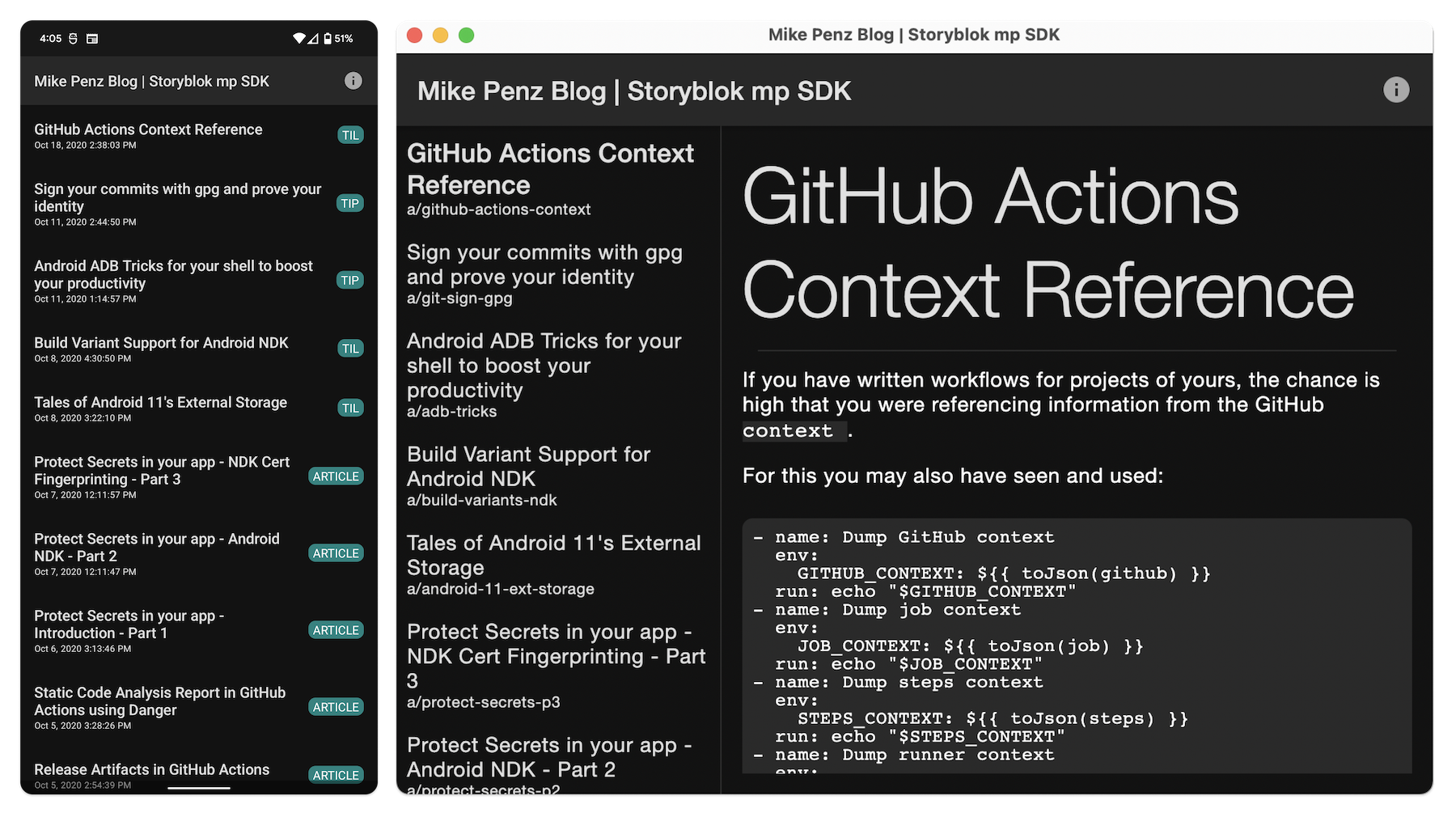yanl - yet another native loader
Yet another Native library extractor/loader for the JVM, written in Kotlin.
why
other libraries simply don't fit my needs and/or aren't as expandable/configurable as I'd like.
how use
this is going to go over how to setup yanl on a gradle project using a Kotlin DSL buildscript.
first you need to import the library, you can either import it from the maven central repository or from jitpack automatic builds.
for maven central, just add yanl to your dependencies block:
// change to the latest version
val YANL_VERSION = "1.0.0"
dependencies {
implementation("fr.stardustenterprises:yanl:$YANL_VERSION")
}
for jitpack, add the repository as well as the dependency, this time using the github domain:
// change to the latest github release, commit, or branch name
val YANL_RELEASE = "1.0.0"
repositories {
maven("https://jitpack.io")
}
dependencies {
implementation("com.github.stardust-enterprises:yanl:$YANL_RELEASE")
}
how work
this library can act as a simple drop-in replacement to your standard System.load or System.loadLibrary.
consider the following example:
public class Program {
public static void main(String[] args) {
// requires the native file to be in path
System.loadLibrary("coollib");
// do stuff
// ...
}
}
this would require the library file to be somewhere on the PATH of the operating system.
one way of getting around this problem would be to extract the library from the jar archive to a known folder, then to load it. this approach works but also requires to extract and load the correct library for your processor architecture and operating system.
this is when yanl comes into play.
yanl takes care of platform detection, library extraction and location.
taking back that previous example:
import fr.stardustenterprises.yanl.loader.NativeLoader;
public class Program {
public static void main(String[] args) {
// load the library using yanl's default loader
NativeLoader.getDefault().loadLibrary("coollib");
// do more stuff
// ...
}
}
this time yanl will handle everything according to the NativeLoader default settings.
you can of course change those setting by creating yourself a loader instance:
// library not done, example snippet not available, check back later!
licensing
this project is under the MIT license.