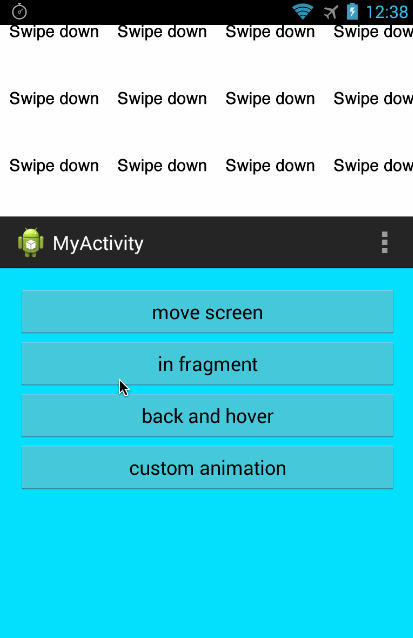MultiImageView
Library for display a few images in one MultiImageView like avatar of group chat
Who we are
Need iOS and Android apps, MVP development or prototyping? Contact us via info@stfalcon.com. We develop software since 2009, and we're known experts in this field. Check out our portfolio and see more libraries from stfalcon-studio.
Download
- Add jitpack to the root build.gradle file of your project at the end of repositories.
allprojects {
repositories {
...
maven { url 'https://jitpack.io' }
}
}
- Add the dependency
dependencies {
...
implementation "com.github.stfalcon-studio:StfalconFixturer-android:[last_version]"
}
Usage
Add MultiImageView to layout xml file
<com.stfalcon.multiimageview.MultiImageView
android:id="@+id/iv"
android:layout_width="100dp"
android:layout_height="100dp"/>
In java class find view by id
final MultiImageView multiImageView = (MultiImageView) findViewById(R.id.iv);
For adding image to MultiImageView use method addImage(Bitmap bitmap). For exapple:
multiImageView.addImage(BitmapFactory.decodeResource(getResources(), R.drawable.avatar1));
For setting shape of MultiImageView use method setShape(MultiImageView.Shape shape).
multiImageView.setShape(MultiImageView.Shape.RECTANGLE);//Rectangle with round corners
multiImageView.setShape(MultiImageView.Shape.CIRCLE);//Circle
multiImageView.setShape(MultiImageView.Shape.NONE);//Without shape
If you choose rectangle shape you can set corner radius
multiImageView.setRectCorners(50);
To clear MultiImageView use:
multiImageView.clear();
Take a look at the sample project for more information
License
Copyright 2017 stfalcon.com
Licensed under the Apache License, Version 2.0 (the "License");
you may not use this file except in compliance with the License.
You may obtain a copy of the License at
http://www.apache.org/licenses/LICENSE-2.0
Unless required by applicable law or agreed to in writing, software
distributed under the License is distributed on an "AS IS" BASIS,
WITHOUT WARRANTIES OR CONDITIONS OF ANY KIND, either express or implied.
See the License for the specific language governing permissions and
limitations under the License.