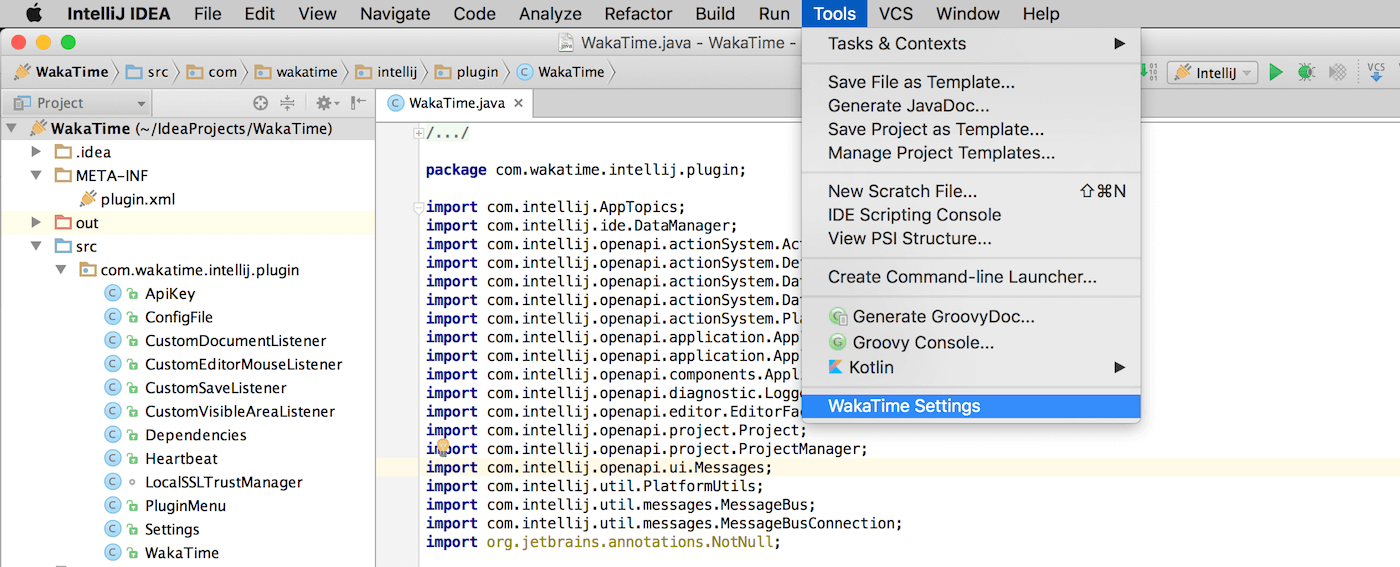jetbrains-wakatime
WakaTime is an open source Jetbrains plugin for metrics, insights, and time tracking automatically generated from your programming activity.
Supports Jetbrains IDES:
Android Studio, AppCode, CLion, DataGrip, GoLand, IntelliJ IDEA, PhpStorm, PyCharm, Rider, RubyMine, & WebStorm.
Installation
-
Inside your IDE, select
Preferences->Plugins. -
Search for
WakaTime. -
Click the green
Installbutton. -
Re-launch your IDE.
-
Enter your api key in
Tools -> WakaTime API Key, then clickSave. -
Use your IDE and your coding activity will be displayed on your WakaTime dashboard.
Screen Shots
Configuring
WakaTime for Jetbrains IDE's can be configured via Tools -> WakaTime Settings.
For more settings, WakaTime plugins share a common config file .wakatime.cfg located in your user home directory with these options available.
Uninstalling
Inside your IDE, select Preferences -> Plugins, then find the WakaTime plugin. Click Uninstall. Then delete your ~/.wakatime.cfg config file.
Troubleshooting
First, turn on debug mode from File -> WakaTime Settings. Then restart your IDE.
Now, look for WakaTime related messages in your idea.log file:
Help -> Show Log ( Locating your idea.log file )
If the plugin was not loaded, you won't have a WakaTime Settings menu. In that case, add this line to your ~/.wakatime.cfg file:
debug = true
(C:\Users\<user>\.wakatime.cfg on Windows)
For more general troubleshooting information, see wakatime/wakatime#troubleshooting.