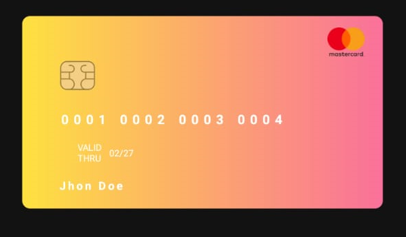upperkt
pronounced /ˈʌpəkʌt/
Uppercut your Up balance today! (It's a CLI client for Up - an Australian neobank, written in Kotlin)
Installing
Right now, use the GitHub Actions nightly builds. Or to compile it yourself, see the following sections.
Compiling
Requirements
- Java 11-16 (Gradle does not yet support Java 17).
- A C/C++ compiler (preferably gcc on Unix, MSVC on Windows)
- Windows users need to install the Windows 10 SDK.
- Command line know-how.
Instructions
- Clone the repository:
git clone https://github.com/wale/upperkt && cd upperkt - Build the native image:
./gradlew nativeImage- On Windows, you will have to build the "fat" JAR (a single JAR with all dependencies), using
gradlew shadowJar.
- On Windows, you will have to build the "fat" JAR (a single JAR with all dependencies), using
Configuration
upperkt uses a JSON file (config.json) in the .upperkt directory inside your home directory:
%userprofile%\.upperkton Windows~/.upperkton Unix-like systems (MacOS, BSD, Linux)
This file generates on first run of upperkt, and you will need to re-run the application to use your token properly.
The default config should look like this:
{
"up": {
"token": "up:yeah:goodluckwiththat"
}
}
Replace token as needed, and run the application again.
Screenshots
[coming soon]
Known Issues
- Windows builds are not supported due to native-images not being as mature on Windows as they are on Unix-like systems.
- Windows users are required to use the .jar.
- Java 8 is not supported to run the binary. Recommended versions are Java 11 (which is what the native binaries are built with, as of commit
d51816.)
License
This project is licensed under the Apache 2.0 license.