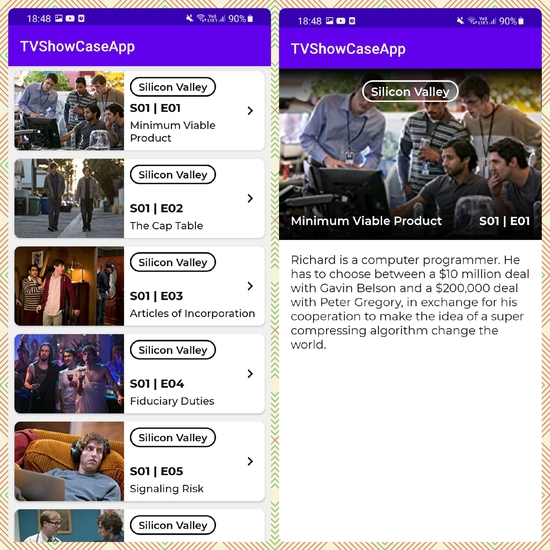Android view library that represents tree structure data.
Sample
Install
Gradle
- Add the JitPack repository to your project level build.gradle file
allprojects {
repositories {
...
maven { url 'https://jitpack.io' }
}
}
- Add the dependency to your app level build.gradle file
dependencies {
implementation "com.github.wooooooak.DynamicTree:$version"
implementation "androidx.recyclerview:recyclerview:$recyclerViewVersion"
}
The latest version is 1.0.0. Checkout here
Usage
1. Set resource files (layout and color)
layout.xml
<androidx.constraintlayout.widget.ConstraintLayout xmlns:android="http://schemas.android.com/apk/res/android"
...
>
<wooooooak.com.library.view.DynamicTreeView
android:id="@+id/dt_view"
android:layout_width="match_parent"
android:layout_height="match_parent"
app:layout_constraintEnd_toEndOf="parent"
app:layout_constraintStart_toStartOf="parent"
app:layout_constraintTop_toTopOf="parent"
app:dt_animation_duration="250"
app:dt_depth_limit="3"
app:dt_list_page_margin="8dp"
app:dt_stack_view_color_array="@array/dtColorArray" />
</androidx.constraintlayout.widget.ConstraintLayout>
-
dt_list_page_margin : determines how overlapping the view looks. If the page goes beyond the
dt_depth_limit, the new data is rendered but the depth shown to the user is still the depth you set. -
dt_stack_view_color_array : "dt_stack_view_color_array" should be one more than "dt_depth_limit".
colors.xml
<?xml version="1.0" encoding="utf-8"?>
<resources>
...
<array name="dtColorArray">
<item>#74c0fc</item>
<item>#a5d8ff</item>
<item>#d0ebff</item>
<item>#e7f5ff</item>
</array>
</resources>
2. Prepare Tree Data
We need a list of tree. And Each node must implement UniqueKey for search algorithm.
// For Eaxample
data class Node(
override val uniqueKey: String, // you should override
override val child: List<Node>?, // you should override
val personInfo: Person? // or anything more
) : UniqueKey
data class Person(
val age: Int,
val number: String
)
Finally, DynamicTree uses the node list.
dt_view.treeData = listOf<Node>(...)
3. Make OrgGroupAdapter
class TestAdapter: DynamicTreeAdapter<Node>(
R.layout.item_group, // layout id for Group item view
R.layout.item_last_node // layout id for Last node item view
) {
override fun isTargetNode(item: Node): Boolean {
TODO("Used to check whether it is the last node or not")
}
override fun bindDefultLastNodeView(view: View, item: Node) {
TODO("Bind default last node view ")
}
override fun bindDefaultGroupView(view: View, item: Node) {
TODO("Bind default group item view ")
}
override fun bindClickedGroupView(view: View, item: Node) {
TODO("Bind group item view when clicked")
}
override fun onClickGroupItem(groupItemView: View, item: Node) {
TODO("Called when group item clicked")
}
override fun onClickLastNodeItem(lastNodeItemView: View, item: Node) {
TODO("Called when last node clicked")
}
}
Note that DynamicTreeAdapter takes the UniquKey type as generic.
4. In your Activity or Fragment
override fun onCreate(savedInstanceState: Bundle?) {
...
val treeList: List<Node> = ...
dt_view.treeData = treeList
dt_view.orgAdapterGenerator = { MyOrgGroupAdapter() }
dt_view.render()
}
override fun onBackPressed() {
if (dt_view.canGoBack()) {
dt_view.goBack()
} else {
super.onBackPressed()
}
}
You can clone this project and run the demo with sample data immediately.
License
Copyright 2020 wooooooak (Yongjun LEE)
Licensed under the Apache License, Version 2.0 (the "License");
you may not use this file except in compliance with the License.
You may obtain a copy of the License at
http://www.apache.org/licenses/LICENSE-2.0
Unless required by applicable law or agreed to in writing, software
distributed under the License is distributed on an "AS IS" BASIS,
WITHOUT WARRANTIES OR CONDITIONS OF ANY KIND, either express or implied.
See the License for the specific language governing permissions and
limitations under the License.