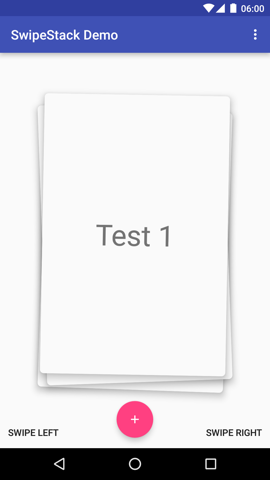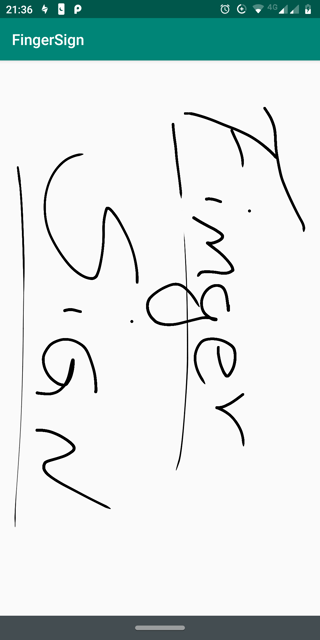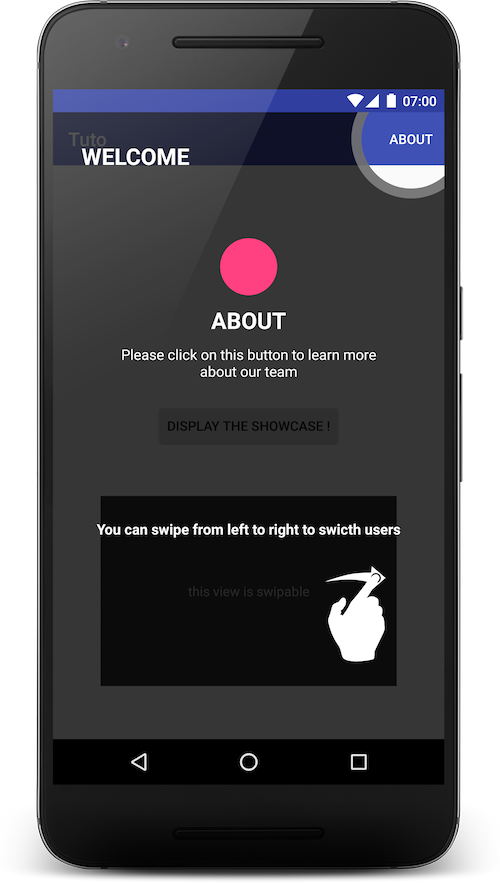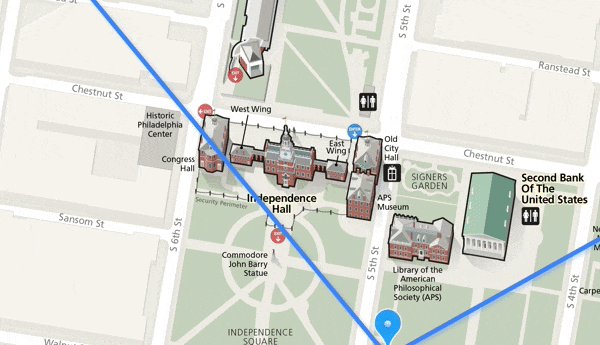BrushView
Simple View to change Brush Size, Alpha and Color
Screenshots
How to install
In your build.gradle project
allprojects {
repositories {
...
maven { url 'https://jitpack.io' }
}
}
In your build.gradle app
dependencies {
...
compile 'com.github.Andreu35:BrushView:v.1.0'
...
}
How to use
In your layout.xml
<com.are.brushview.BrushView
android:id="@+id/brushView"
android:layout_width="220dp"
android:layout_height="220dp"
android:layout_gravity="center"
android:layout_margin="20dp"
app:brush_size="50"
app:brush_alpha="255"
app:brush_color="@color/colorPrimary"/>
In your Activity.java
public class MainActivity extends AppCompatActivity {
private BrushView brushView;
...
@Override
protected void onCreate(Bundle savedInstanceState) {
super.onCreate(savedInstanceState);
setContentView(R.layout.activity_main);
/**
* Initialize Views
*/
brushView = (BrushView) findViewById(R.id.brushView);
...
/**
* SeekBar Listeners
*/
seekBarSize.setOnSeekBarChangeListener(new SeekBar.OnSeekBarChangeListener() {
@Override
public void onProgressChanged(SeekBar seekBar, int progress, boolean fromUser) {
txtSize.setText(String.valueOf(progress));
brushView.setRadius(progress);
}
});
seekBarAlpha.setOnSeekBarChangeListener(new SeekBar.OnSeekBarChangeListener() {
@Override
public void onProgressChanged(SeekBar seekBar, int progress, boolean fromUser) {
txtAlpha.setText(String.valueOf(progress));
brushView.setAlphaValue(progress);
}
});
gridView.setOnItemClickListener(new AdapterView.OnItemClickListener() {
@Override
public void onItemClick(AdapterView<?> parent, View view, int position, long id) {
brushView.setColor(itemsColors.get(position).getColor());
}
});
}
}
App using BrushView
License
Copyright (C) 2017 Andreu35
Licensed under the Apache License, Version 2.0 (the "License");
you may not use this file except in compliance with the License.
You may obtain a copy of the License at
http://www.apache.org/licenses/LICENSE-2.0
Unless required by applicable law or agreed to in writing, software
distributed under the License is distributed on an "AS IS" BASIS,
WITHOUT WARRANTIES OR CONDITIONS OF ANY KIND, either express or implied.
See the License for the specific language governing permissions and
limitations under the License.