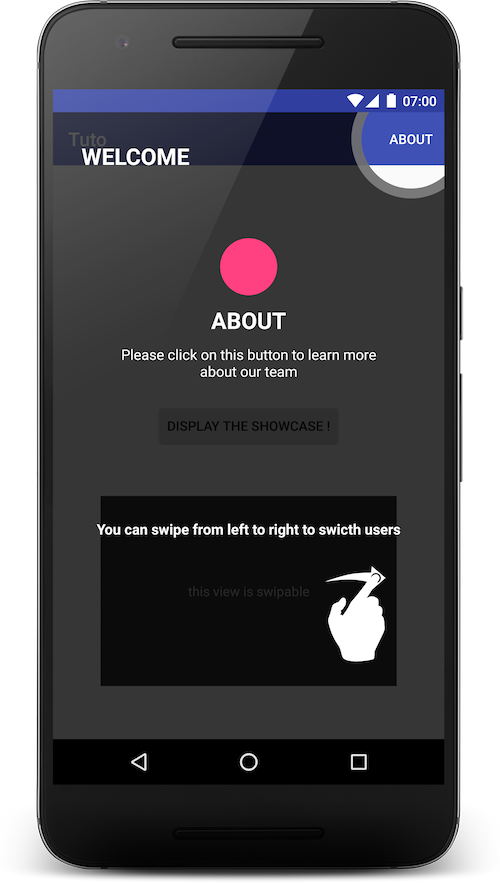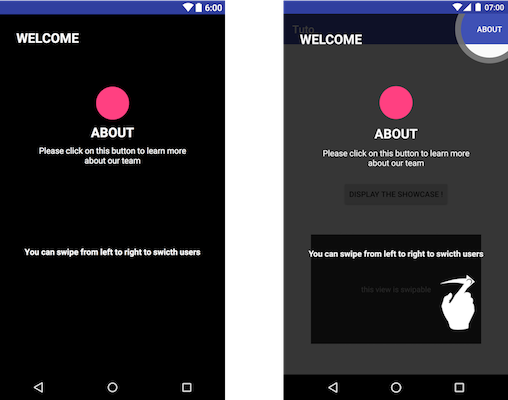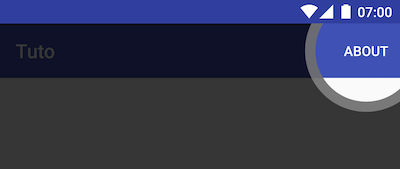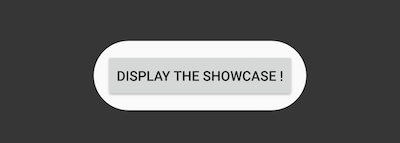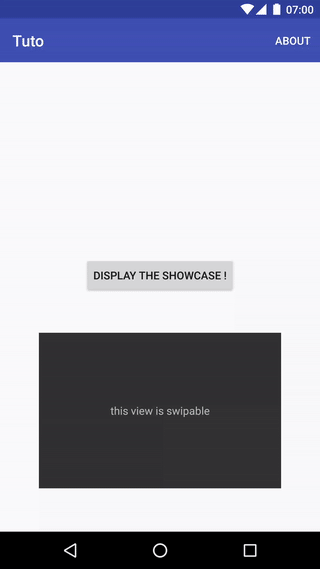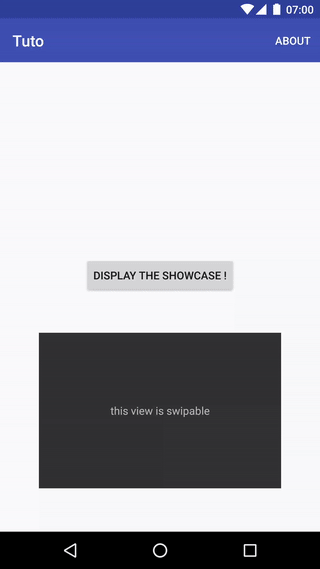Tuto Showcase
A simple and Elegant Showcase view for Android

TutoShowcase.from(this)
.setContentView(R.layout.tuto_sample)
.on(R.id.about) //a view in actionbar
.addCircle()
.withBorder()
.onClick(new View.OnClickListener() {
@Override
public void onClick(View v) {
//custom action
}
})
.on(R.id.swipable)
.displaySwipableRight()
.show();
Download
compile 'com.github.florent37:tutoshowcase:1.0.1'
Tutorial
You can simply limit a showcase visibility to once with .showOnce(string)
Content View
It's simple to add a content view into the TutoShowcase, you can for example add images or descriptions texts
TutoShowcase.from(this)
.setContentView(R.layout.tuto_sample)
...
.show()
Indicators
You can higlight some elements to user
Circle
.on(view)
.addCircle()
RoundRect
.on(view)
.addRoundRect()
Actions
Some actions can be explained to the user
Scrollable
.on(view)
.displayScrollable()
Swipable Left
.on(view)
.displaySwipableLeft()
Swipable Right
.on(view)
.displaySwipableRight()
Events
You can listen for indicator click
.on(view)
. //your indicator
.onClick(new View.OnClickListener(){
public void onClick(View view){
//your action
}
}
If you have any clickable view into your content layout
TutoShowcase.from(this)
.setContentView(R.layout.tuto_sample)
.onClickContentView(R.id.clickableView, new View.OnClickListener() {
@Override
public void onClick(View view) {
}
})
...
.show()

Fiches Plateau Moto : https://www.fiches-plateau-moto.fr/