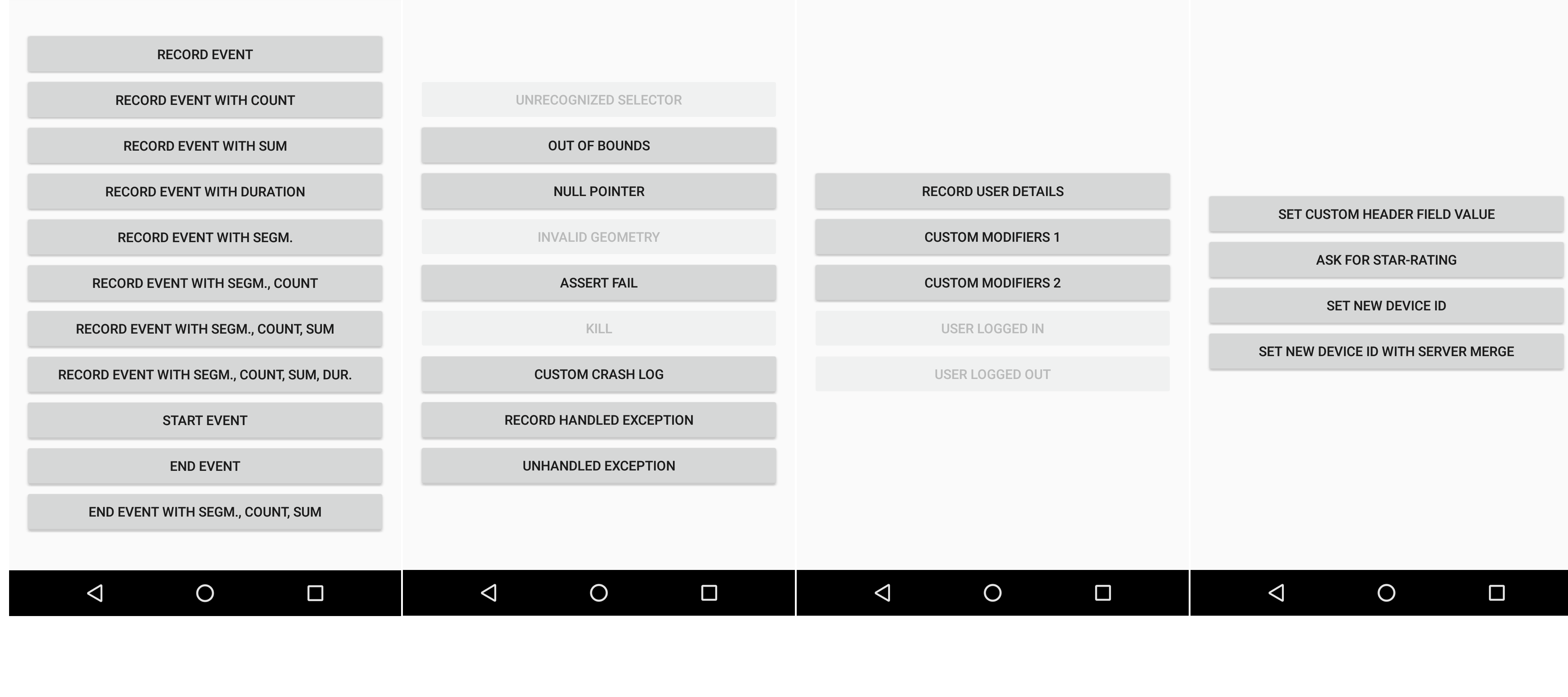Countly Android SDK 
We're hiring: Countly is looking for Android SDK developers, full stack devs, devops and growth hackers (remote work). Click this link for job description
- Slack user? Join our Slack community
- Questions? Ask in our Community forum
What is Countly?
Countly is a product analytics solution and innovation enabler that helps teams track product performance and customer journey and behavior across mobile, web, and desktop applications. Ensuring privacy by design, Countly allows you to innovate and enhance your products to provide personalized and customized customer experiences, and meet key business and revenue goals.
Track, measure, and take action - all without leaving Countly.
About
This repository includes the Countly Android SDK. It can also be used to get user insights from Android TV or Wear devices.
Need help? See Countly SDK for Android documentation at Countly Resources, or ask us on our Countly Analytics Community Slack channel.
Sample Android application
We have a comprehensive sample Android application which includes this SDK. Feel free to use this for testing purposes as you develop your application.
Security
Security is very important to us. If you discover any issue regarding security, please disclose the information responsibly by sending an email to security@count.ly and not by creating a GitHub issue.
Other Github resources
This SDK needs one of the following Countly Editions to work:
- Countly Community Edition, downloadable from Github
- Countly Enterprise Edition
For more information about Countly Enterprise Edition, see comparison of different Countly editions
There are also other Countly SDK repositories (both official and community supported) on Countly resources.
How can I help you with your efforts?
Glad you asked. We need ideas, feedback and constructive comments. All your suggestions will be taken care with utmost importance. We are on Twitter and Facebook if you would like to keep up with our fast progress!
Badges
If you like Countly, why not use one of our badges and give a link back to us, so others know about this wonderful platform?
<a href="https://count.ly/f/badge" rel="nofollow"><img style="width:145px;height:60px" src="https://count.ly/badges/dark.svg" alt="Countly - Product Analytics" /></a>
<a href="https://count.ly/f/badge" rel="nofollow"><img style="width:145px;height:60px" src="https://count.ly/badges/light.svg" alt="Countly - Product Analytics" /></a>
Support
For Community support, visit http://community.count.ly.