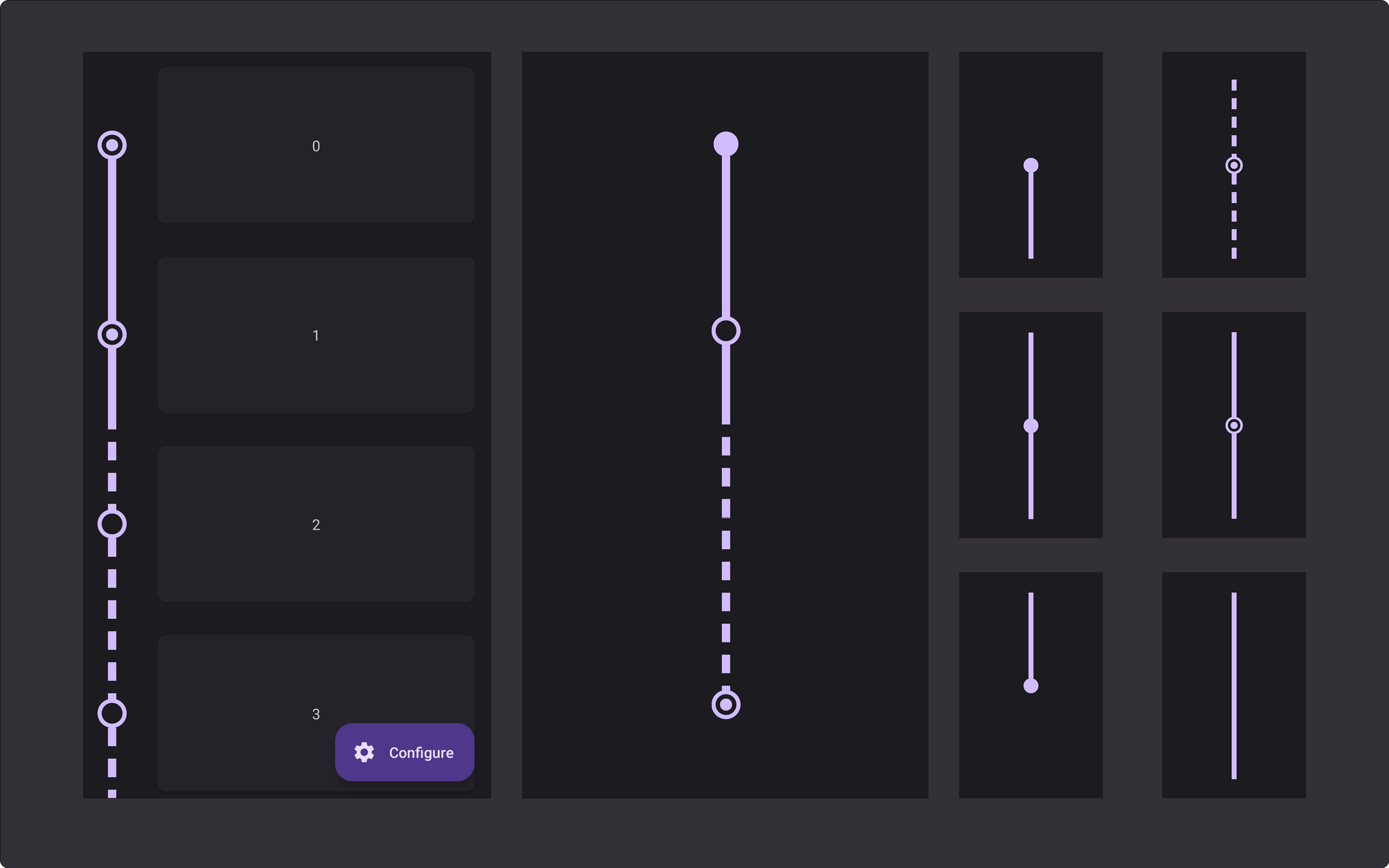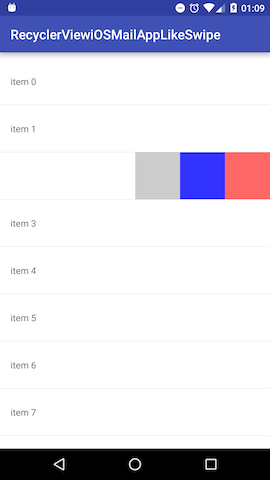Pagination View
Handy library to integrate pagination, which allow no data layout, refresh layout, recycler view in one view and easy way to bind pagination in app.
Features
The Pagination View is combination of Refresh Layout, No Data Layout Container, And Recycler View which enable all funcnality in single view by using this view, You can do the following things:
- Support for Refresh Callbacks
- Support for No Data Layout
- Support for RecyclerView
We are using Paginate Library which enables the following features.
- Pagination(infinite scrolling) by using PaginationBinder
- Custom loading view
- Custom Span Spacing for loading view
- Custom loading trigger threshold
Demo - Pagination View
Pagination View & Custom Loading
Pagination View & Refresh Layout
Pagination View & No Data Layout
Usage
Add to Project
add the below to your app's build.gradle:
implementation 'com.dhiwise.paginationView - TODO UPDATE'
Step 1: Create PaginationView in XML
<com.dhiwise.paginationview.pagination.view.PaginationView
android:id="@+id/paginationView"
android:layout_width="match_parent"
android:layout_height="match_parent"
app:image="@drawable/ic_no_data_found"
app:listLayoutManager="linear"
app:title="@string/msg_no_data_found"
app:itemSpacing="12dp"
/>
Attributes
| Attribute Name | Default | Allowed Values | Description |
|---|---|---|---|
| title | - | string | no data layout title |
| message | No data found... | string | no data layout message |
| titleTextColor | BLACK | color | no data layout title text color |
| messageTextColor | BLACK | color | no data layout message text color |
| titleTextSize | - | dimension | no data layout title text size |
| messageTextSize | - | dimension | no data layout message text size |
| noDataVewBg | WHITE | color | no data layout background color |
| customNoDataVew | empty_view_layout | xml reference layout | custom no data layout : Note that the custom layout must having views like imgNoData => ImageView and lblNoDataFound,lblMsgNoDataFound => TextView |
| imageUrl | - | string | internet url of no data found image |
| image | - | drawable | drawable image of no data layout |
| listLayoutManager | linear | enum(linear,grid,staggered) | recycler view layout manager |
| spanCount | 2 | integer | span count of grid or staggered layout manager |
| itemSpacing | - | dimension | to provide spacing between list item |
Step 2: Implement PageBindingCallback interface in your Fragment or Activity And override the interface methods
public class YourActivity : AppCompatActivity(),
PageBindingCallback {
private var paginationBinder: PaginationBinder? = null
override fun onCreate(savedInstanceState: Bundle?) {
super.onCreate(savedInstanceState)
setContentView(R.layout.activity_layout)
}
override fun onLoadNext(
newPageToLoad: Int,
currentLoadedItemCnt: Int,
pageElementCount: Int
) {
//TODO handle load next page
}
override fun onNoDataFound() {
//TODO handle on No data loaded
}
override fun onAllItemLoaded() {
//TODO handle on data loaded
}
override fun getPaginationView(): PaginationView {
return paginationView //the pagination view object
}
}
Step 3: Setup adapter and bind the PageBindingCallback
paginationView.adapter = recyclerListViewAdapter
paginationBinder =
PaginationBinder.buildWith(pageElementCount, this)
.setOnRefresh {
//TODO handle the refresh callback
}
.build()
How to manage the page loading or refresh layout loading ?
//update the list and then call notify dataset change
paginationView.adapter?.notifyDataSetChanged()
//call onLoadFinish of paginationBinder and pass the latest list element size count
paginationBinder?.onLoadFinish(updatedListSize)
How do I manage no data layout ?
//When onLoadNext function called and at that time if you get empty list size from api or your dataset then just pass the empty list size
paginationBinder.onLoadFinish(listSize)
//directly you want to show no data layout just pass zero
paginationBinder.onLoadFinish(0)
//you can do the same thing by using paginationView just call isNothingToLoad method with true as boolean argument.
paginationView.isNothingToLoad(true)
How do I implement custom no data layout ?
To modify no data layout you can implement the custom no data layout xml file in PaginationView, or you can also set the layout xml file in setNoDataLayoutRes method of PaginationOption which you can implement it when we are building the PaginationBinder object.
using PaginationView
paginationView.setNoDataLayoutRes(R.layout.your_no_data_layout)
using PaginationOption
paginationBinder = PaginationBinder.buildWith(pageElementCount, this)
.setNoDataLayoutRes(R.layout.your_no_data_layout)
.build()
How do I implement custom loading view ?
To add custom loading view you can use setCustomLoadingItemHelper method of PaginationOption which you can implement it when we are building the PaginationBinder object.
paginationBinder = PaginationBinder.buildWith(pageElementCount, this)
.setCustomLoadingItemHelper(object :
CustomLoadingItemHelper(R.layout.your_loading_item) {
override fun onItemBind(layout: View) {
//manage your layout views here for showing custom message at loading time
//or anything you want
}
})
.build()
How to manage span for loading view when recycler layout manager is type of staggered or grid ?
First of all don't manage span for full width of custom loading view it will automatically managed, but if you want to manage span for the special condition then implement the following.
paginationBinder = PaginationBinder.buildWith(pageElementCount, this)
.setOnLoadingItemSpanCountCallback {
val spanSize = 1 // your span size of LoadingView
spanSize
}
.build()