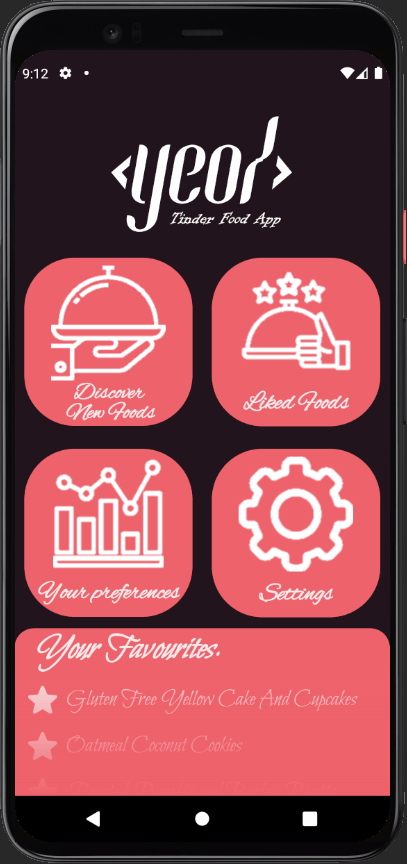CalwithViewModel
In this single activity app. i was trying to practice on ViewModel and Livedata Min Api Level : 19
Setup Requirements
- Android device or emulator
- Android Studio
Getting Started
In order to get the app running yourself, you need to:
- clone this project
- Import the project into Android Studio
- Connect the android device with USB or just use your emulator
- In Android Studio, click on the "Run" button.
Libraries used in the whole application are:
- Kotlin - Kotlin is a programming language that can run on JVM. Google has announced Kotlin as one of its officially supported programming languages in Android Studio; and the Android community is migrating at a pace from Java to Kotlin.
- LifeCycle-Lifecycle-aware components perform actions in response to a change in the lifecycle status of another component, such as activities and fragments. These components help you produce better-organized, and often lighter-weight code, that is easier to maintain.
Support
- Found this project useful
❤️ ? Support by clicking the⭐️ button on the upper right of this page.✌️ - Notice anything else missing? File an issue
- Feel free to contribute in any way to the project from typos in docs to code review are all welcome.