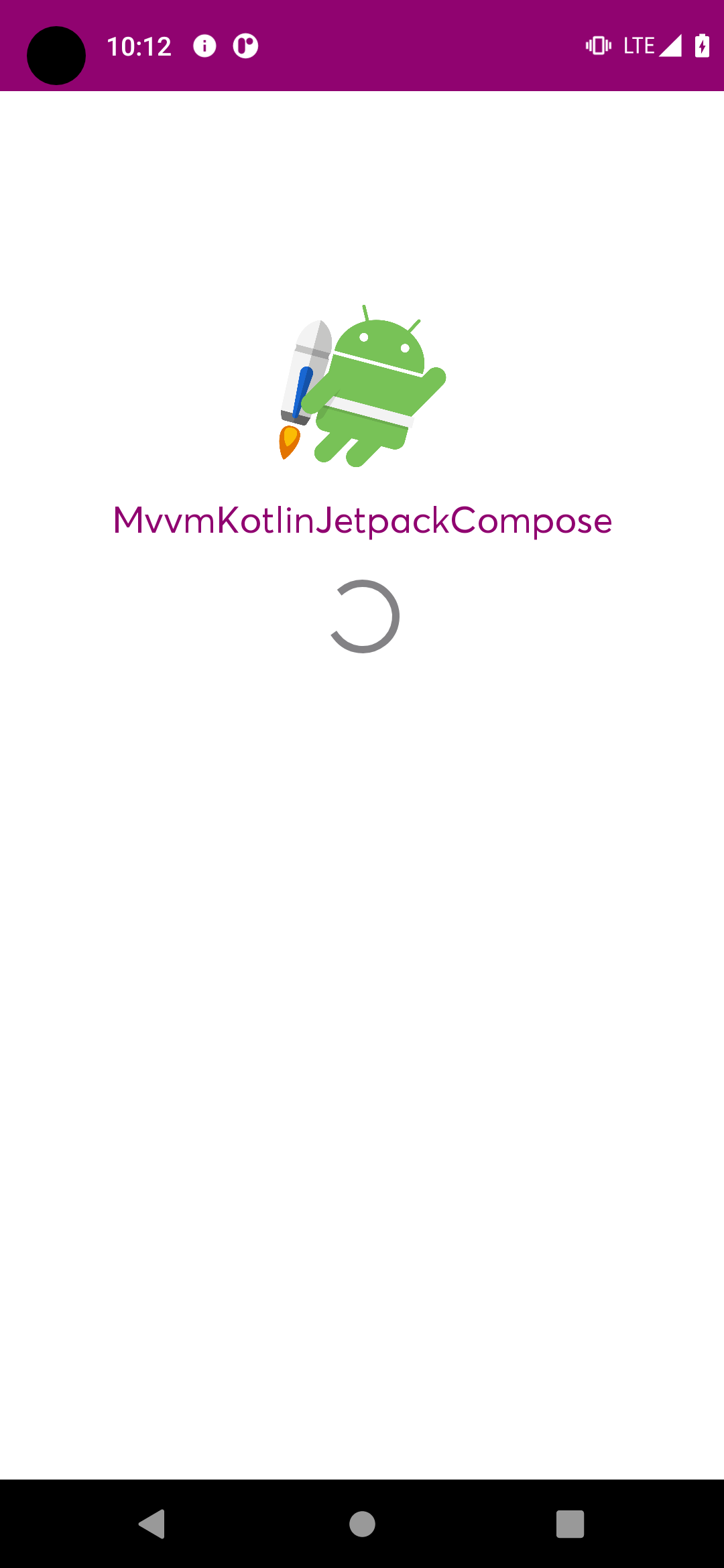LuaBox
Helper for call lua scripts on Kotlin!
Big thanks to Luaj library!
1. Create a class for working with LuaBox:
class ScriptCore: LuaBox(
path = "${System.getProperty("user.home")}${File.separator}LuaBoxFolder${File.separator}"
) {
}
2. Add new indexes:
If you want to add some Kotlin or Java object to your lua scripts use the addIndex(key: String, value: Any) function:
Kotlin:
// ScriptCore.kt
companion object {
const val greeting = "Hello!"
fun printHi() = println("Hi!")
}
init {
addIndex("kotlinObject", Companion)
addIndex("greeting", greeting)
}
Lua:
kotlinObject:printHi()
print(greeting) --Hello!
3. Call script:
val script = ScriptCore().newScript("Script.lua")
script.call()
In this case, the Script.lua should be located in C:/Users/User/LuaBoxFolder/Script.lua
4. Call function:
Kotlin:
val script = ScriptCore().newScript("Script.lua")
script.callFunction("function_name")
script.callFunction(
"function_with_args",
CoerceJavaToLua.coerce("You Got LuaBoxed!!!"),
CoerceJavaToLua.coerce(711)
)
Lua:
function function_name()
--some code
end
function function_with_args(arg1, arg2)
print(arg1 == "You Got LuaBoxed!!!") --true
print(arg2 == 711) --true
end