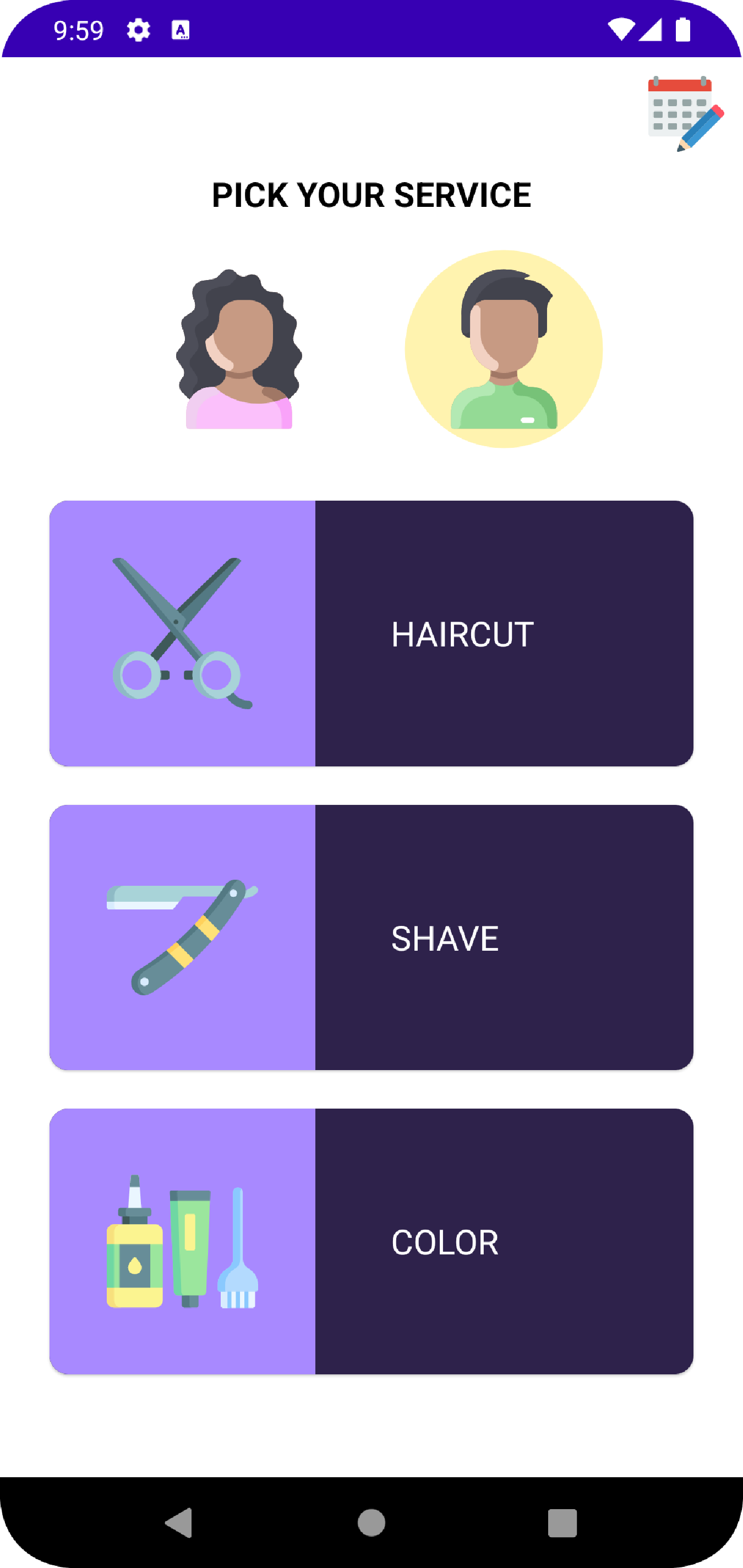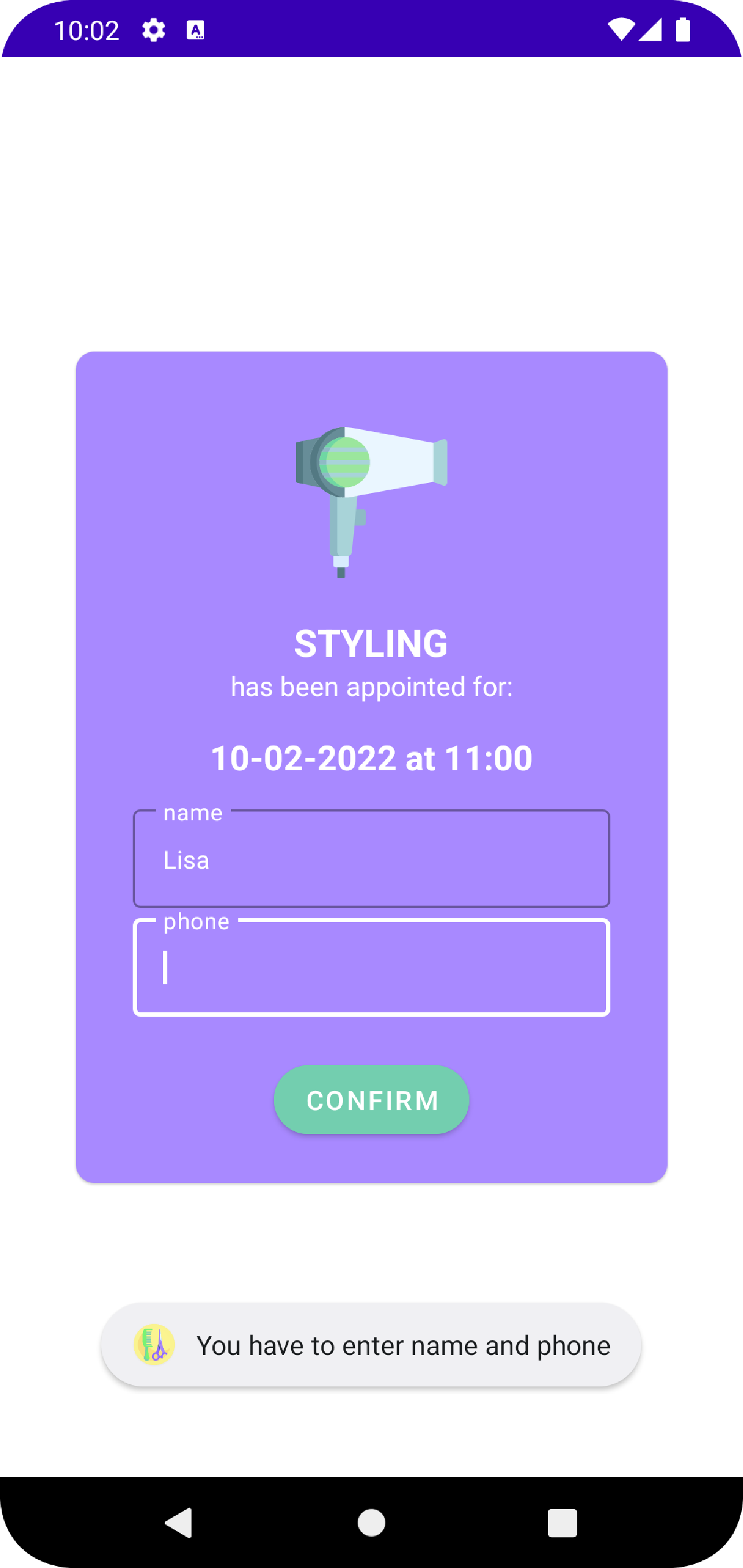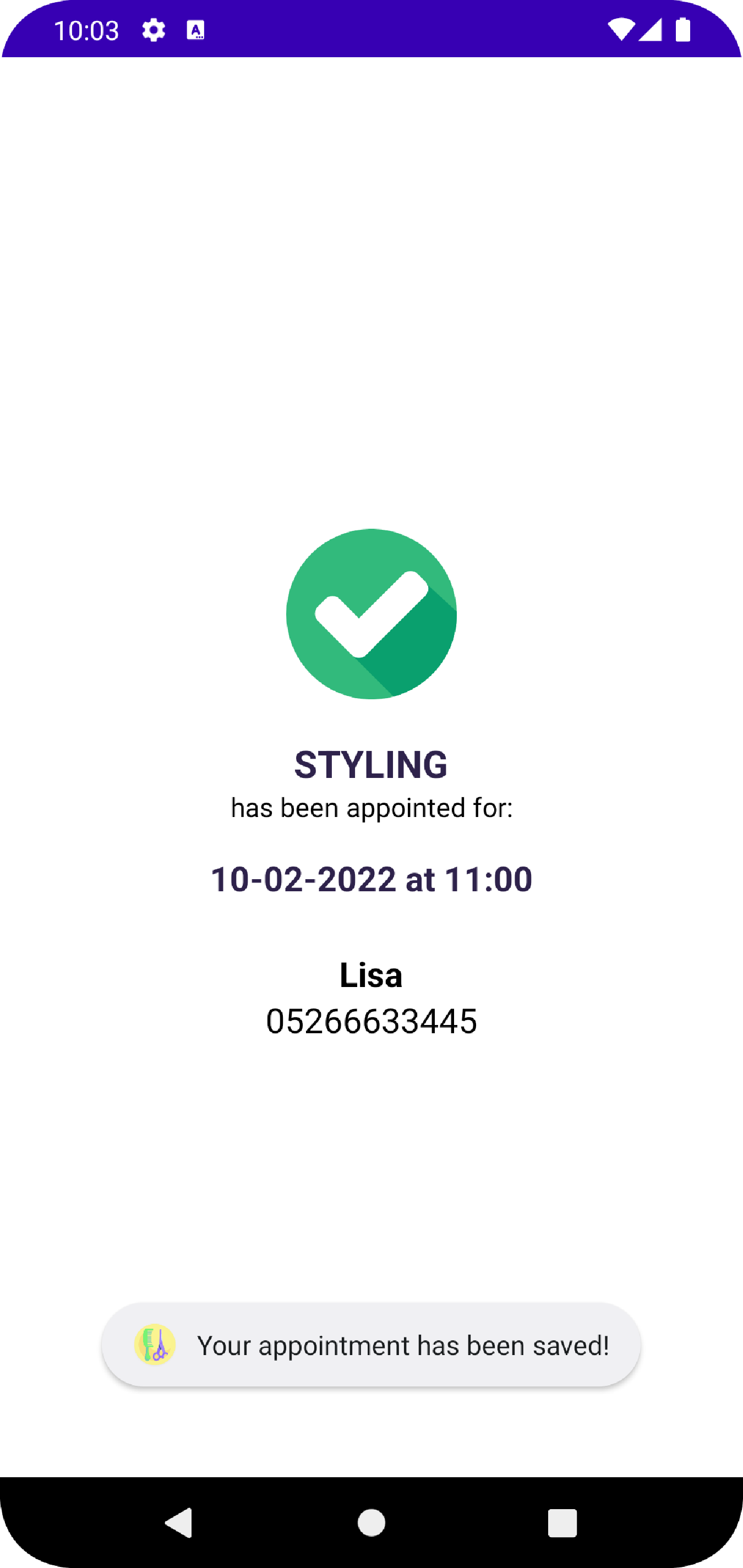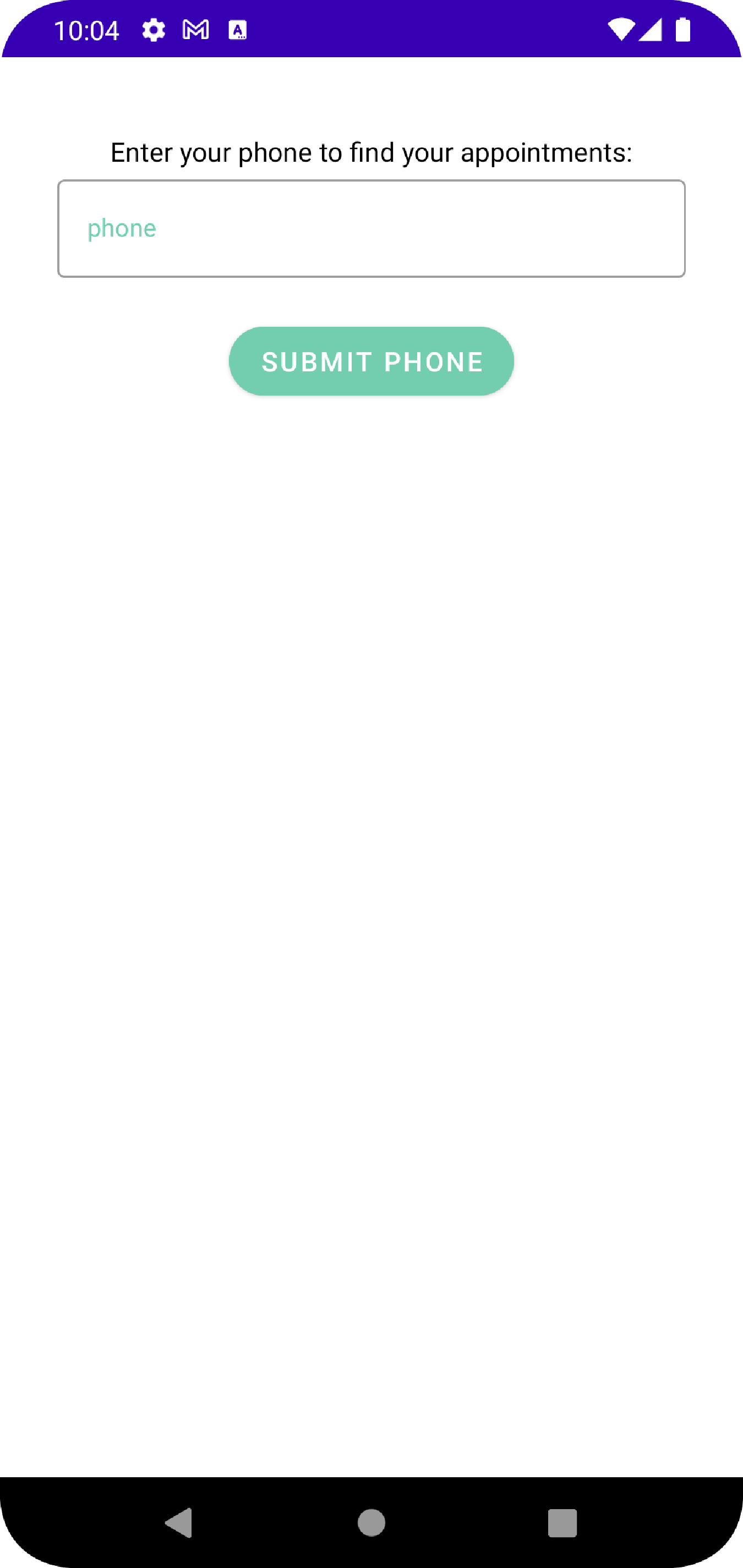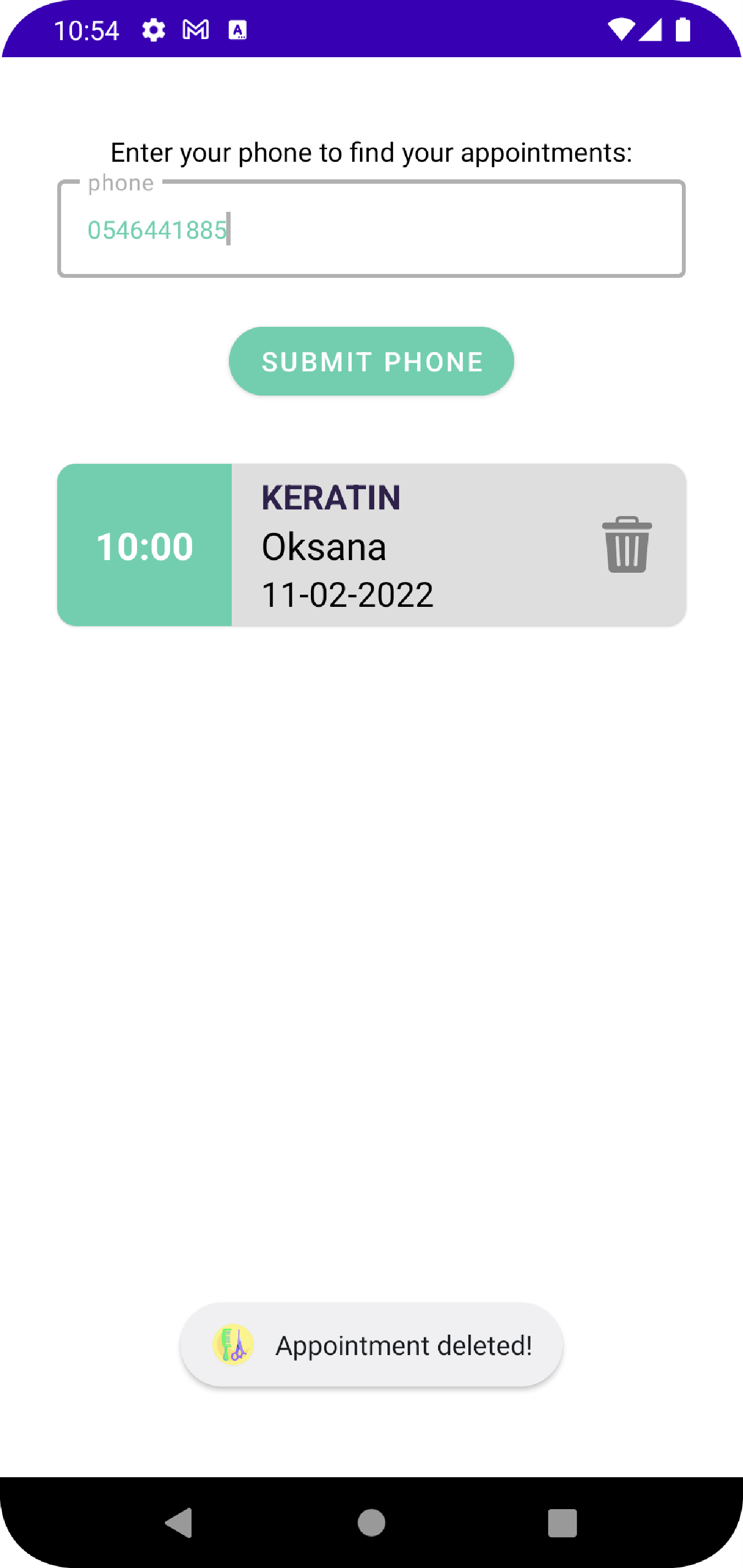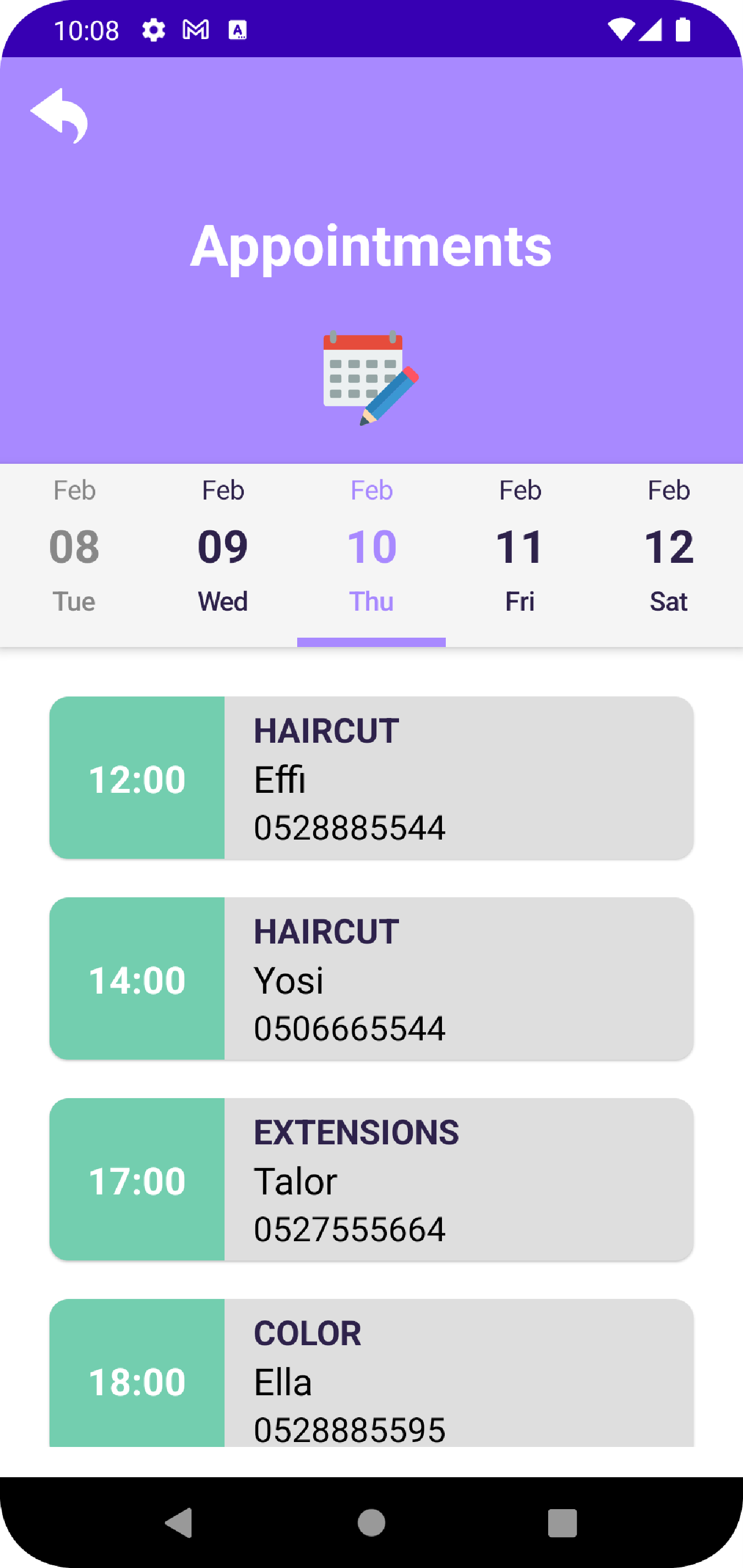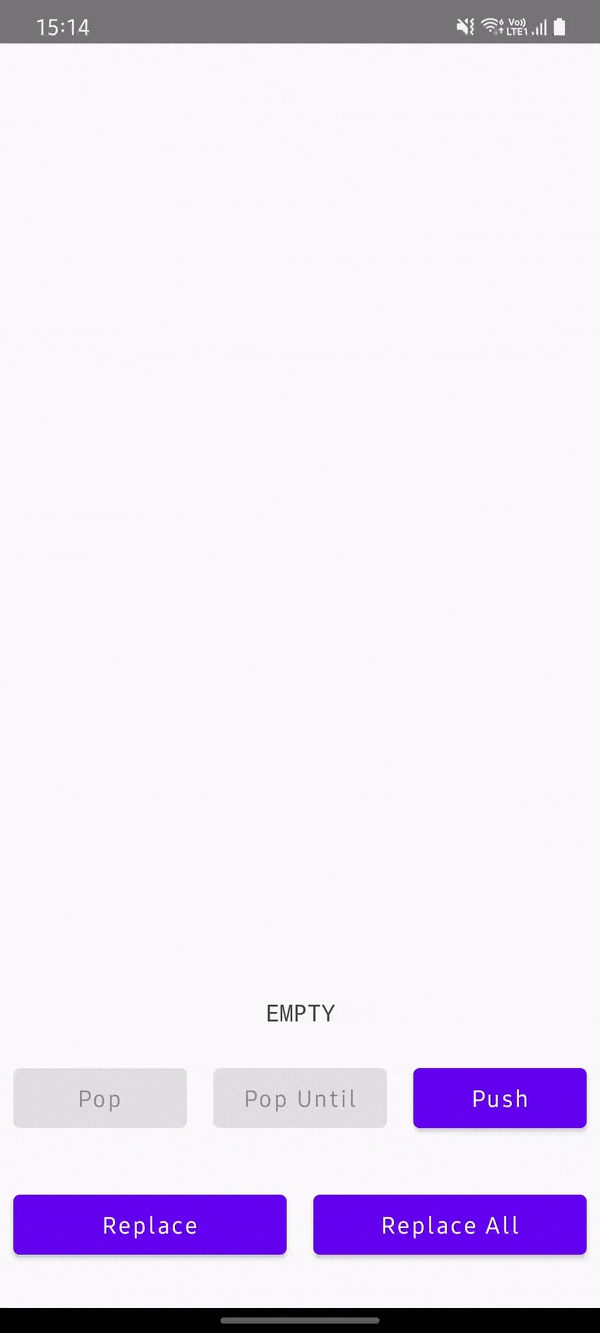HairBook
App for booking hair appointments for hair salons with a booking view for the customer and appointments view for the hairdresser. The customer can also view their appointments and delete them without contacting the hair salon. The hairdresser can view all the booked appointments and can cancel chosen reception hours or whole days.
Customer view for booking appointments
By picking the client option from the main screen and than clicking get started you will be directed to the booking appointments screen. Here the customer first picks the wanted service.
After picking the wanted srvice the customer can pick the wanted date and time
After picking the wanted service, the date and time the customer must enter phone and name to save the appointment
Customer view for viewing appointments
By pressing the edit button on the top-right corner from the service-picking view the customer will be directed to the appointments view. In this view the customer can enter the phone to see their appointments
The customer can also delete their appointments by clicking on the bin button next to the appointment.
Hairdresser view for viewing booked appointments
By picking the hairdresser option from the main screen and than clicking get started you will be directed to the booked appointments. Here the hairdresser can see all the upcomging appointments and their details.
By pressing the edit button under the appointments title you will be directed to editing reception hours page. Here the hairdresser can cancel certain reception hours or entire days.