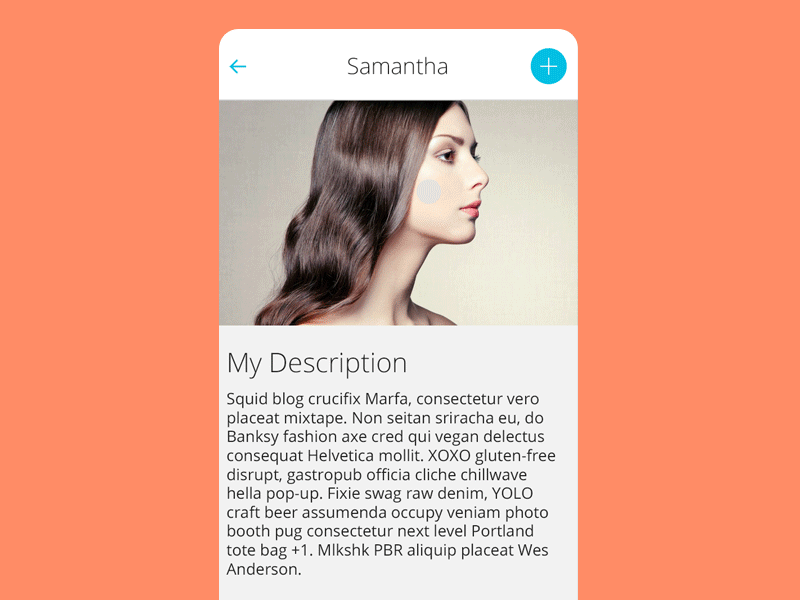ContextMenu
You can easily add awesome animated context menu to your app.
Check this project on dribbble
Check this project on Behance
Usage:
For a working implementation, have a look at the app module
1. Clone repository and add sources into your project or use Gradle:
Add it in your root build.gradle at the end of repositories:
allprojects {
repositories {
...
maven { url 'https://jitpack.io' }
}
}
Add the dependency
dependencies {
implementation 'com.github.Yalantis:Context-Menu.Android:1.1.4'
}
2. Create list of MenuObject, which consists of icon or icon and description.
You can use any drawable, resource, bitmap, color as image:
menuObject.drawable = ...
menuObject.setResourceValue(...)
menuObject.setBitmapValue(...)
menuObject.setColorValue(...)
You can set image ScaleType:
menuObject.scaleType = ScaleType.FIT_XY
You can use any resource, drawable, color as background:
menuObject.setBgResourceValue(...)
menuObject.setBgDrawable(...)
menuObject.setBgColorValue(...)
Now You can easily add text appearance style for menu titles:
In your project styles create style for text appearance
(For better visual effect extend it from TextView.DefaultStyle):
<style name="TextViewStyle" parent="TextView.DefaultStyle">
<item name="android:textStyle">italic|bold</item>
<item name="android:textColor">#26D0EB</item>
</style>
And set it's id to your MenuObject :
val bitmapDrawable = BitmapDrawable(
resources,
BitmapFactory.decodeResource(resources, R.drawable.icn_3)
)
val menuObject = MenuObject("Add to friends").apply {
drawable = bitmapDrawable
menuTextAppearanceStyle = R.style.TextViewStyle
}
You can use any color as text color:
menuObject.textColor = ...
You can set any color as divider color:
menuObject.dividerColor = ...
Example:
val close = MenuObject().apply { setResourceValue(R.drawable.icn_close) }
val send = MenuObject("Send message").apply { setResourceValue(R.drawable.icn_1) }
val addFriend = MenuObject("Add to friends").apply {
drawable = BitmapDrawable(
resources,
BitmapFactory.decodeResource(resources, R.drawable.icn_3)
)
}
val menuObjects = mutableListOf<MenuObject>().apply {
add(close)
add(send)
add(addFriend)
}
3. Create newInstance of ContextMenuDialogFragment, which received MenuParams object.
val menuParams = MenuParams(
actionBarSize = resources.getDimension(R.dimen.tool_bar_height).toInt(),
menuObjects = getMenuObjects(),
isClosableOutside = false
// set other settings to meet your needs
)
// If you want to change the side you need to add 'gravity' parameter,
// by default it is MenuGravity.END.
// For example:
val menuParams = MenuParams(
actionBarSize = resources.getDimension(R.dimen.tool_bar_height).toInt(),
menuObjects = getMenuObjects(),
isClosableOutside = false,
gravity = MenuGravity.START
)
val contextMenuDialogFragment = ContextMenuDialogFragment.newInstance(menuParams)
4. Set menu with button, which will open ContextMenuDialogFragment.
override fun onCreateOptionsMenu(menu: Menu?): Boolean {
menuInflater.inflate(R.menu.menu_main, menu)
return true
}
override fun onOptionsItemSelected(item: MenuItem?): Boolean {
item?.let {
when (it.itemId) {
R.id.context_menu -> {
showContextMenuDialogFragment()
}
}
}
return super.onOptionsItemSelected(item)
}
5. Add menu item listeners.
contextMenuDialogFragment = menuItemClickListener = { view, position ->
// do something here
}
contextMenuDialogFragment = menuItemLongClickListener = { view, position ->
// do something here
}
Customization:
For better experience menu item size should be equal to ActionBar height.
newInstance of ContextMenuDialogFragment receives MenuParams object that has the fields:
menuObjects - list of MenuObject objects,
animationDelay - delay in millis after fragment opening and before closing, which will make animation smoother on slow devices,
animationDuration - duration of every piece of animation in millis,
isClosableOutside - if menu can be closed on touch to non-button area,
isFitSystemWindows - if true, then the default implementation of fitSystemWindows(Rect) will be executed,
isClipToPadding - true to clip children to the padding of the group, false otherwise.
The last two parameters may be useful if you use Translucent parameters in your theme:
<item name="android:windowTranslucentStatus">true</item>
To stay Context Menu below Status Bar set fitSystemWindows to true and clipToPadding to false.
Compatibility
- Android KitKat 4.4+
Changelog
Version: 1.1.4
- added background color animation
Version: 1.1.2
- added animation on close outside menu
Version: 1.1.1
- bug with
menuObject.textColorwas fixed
Version: 1.1.0
- library rewrited on Kotlin
- added
rtlsupport - added
gravityparameter forMenuParams
Version: 1.0.8
- added transparent menu background support
- dependencies actualized
Version: 1.0.7
- Text in menu now also clickable
- Support libs and gradle updated
Version: 1.0.6
- com.android.tools.build:gradle:1.5.0
- Support libs and sdk updated to 23
Version: 1.0.5
- Fixed
setClosableOutsideissue. - Fixed
setAnimationDurationdoesn´t work for open event issue. - Fixed menu item listener setting mechanism. It can be not activity but any class that implements listeners now. Issue. Attention! You have to set listeners to the context fragment manually. Check block 5 in the
Usage.
Version: 1.0.4
- Old
ContextMenuDialogFragmentnewInstancemethods are deprecated. Use new universal one that receivedMenuParams. - Added possibility to dismiss menu by clicking on non-button area. See
MenuParams.setClosableOutside(boolean).
Version: 1.0.3
- Added menu text appearence style. (Note: other text style methods are deprecated).
Version: 1.0.2
- Changed
MenuObjectconstructors. Image setting is moved to methods - Added styling of
MenuObjectimage, background, text color, divider color - Added possibility to interact with translucent Status Bar
Version: 1.0.1
- Added
OnMenuItemLongClickListener(usage: the same asOnMenuItemClickListener, check sample app) - Renamed:
com.yalantis.contextmenu.lib.ContextMenuDialogFragment.ItemClickListener ->
com.yalantis.contextmenu.lib.interfaces.OnMenuItemClickListener
com.yalantis.contextmenu.lib.ContextMenuDialogFragment.ItemClickListener.onItemClick(...) ->
com.yalantis.contextmenu.lib.interfaces.OnMenuItemClickListener.onMenuItemClick(...)
Version: 1.0
- Pilot version
Let us know!
We’d be really happy if you sent us links to your projects where you use our component. Just send an email to github@yalantis.com And do let us know if you have any questions or suggestion regarding the animation.
P.S. We’re going to publish more awesomeness wrapped in code and a tutorial on how to make UI for Android (iOS) better than better. Stay tuned!
License
Copyright 2019, Yalantis
Licensed under the Apache License, Version 2.0 (the "License");
you may not use this file except in compliance with the License.
You may obtain a copy of the License at
http://www.apache.org/licenses/LICENSE-2.0
Unless required by applicable law or agreed to in writing, software
distributed under the License is distributed on an "AS IS" BASIS,
WITHOUT WARRANTIES OR CONDITIONS OF ANY KIND, either express or implied.
See the License for the specific language governing permissions and
limitations under the License.