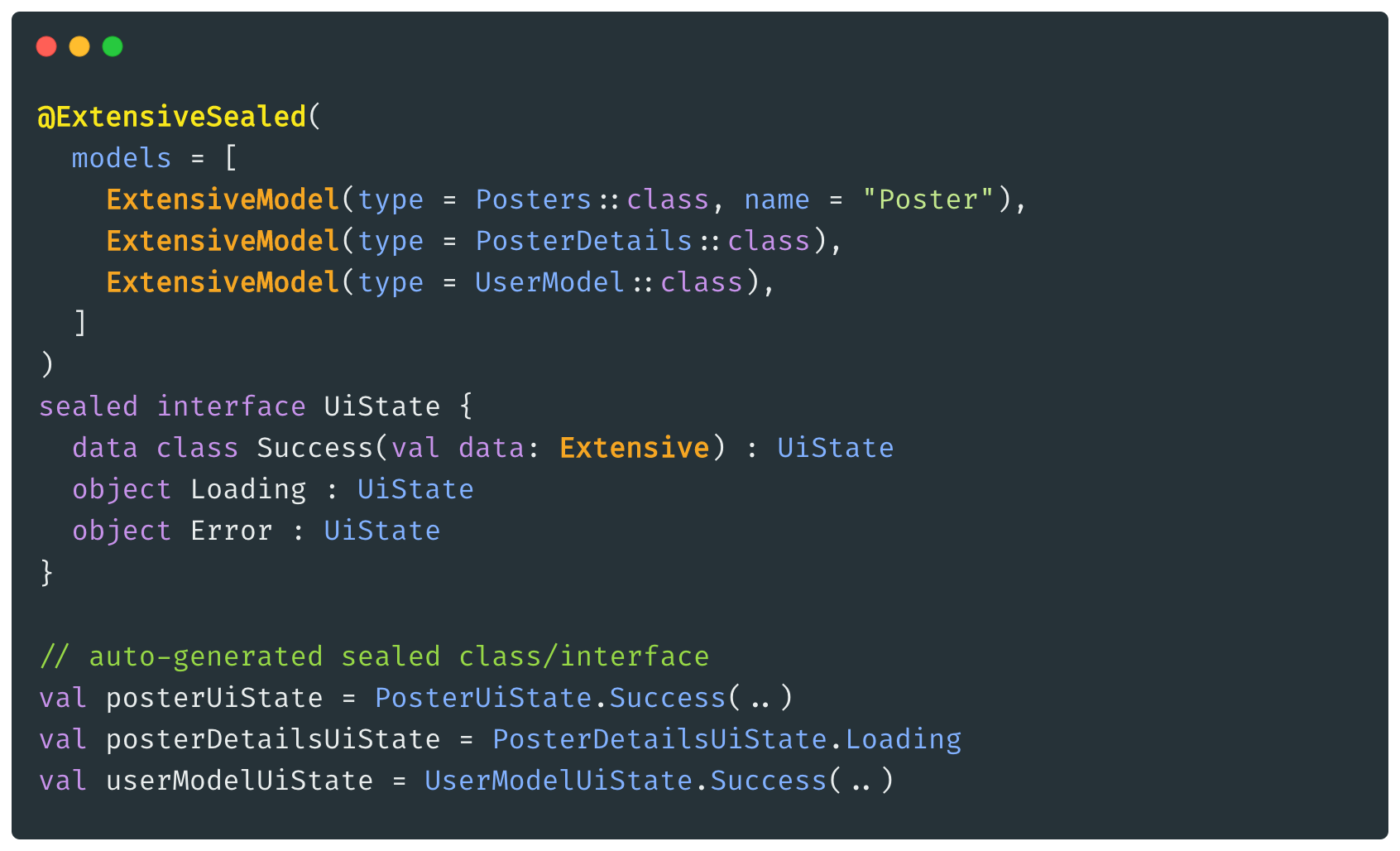Ktlint Gradle
Provides the function to generate a Gradle project for us to test your Gradle plugin
Latest plugin version: [1.0.0]
Table of content
How to use
Simple setup
Compile
Kotlin
repositories {
mavenCentral()
}
dependencies {
testImplementation(project(":test-toolkit"))
}
Using GradlePluginTest to use DSL to generate your test project
Kotlin
class TemplatePluginTest : GradlePluginTest() {
private fun testProjectSetup(closure: TemplatePluginTest.() -> Unit) {
kotlinAndroidTemplate {
template {
plugins {
id("com.test.plugin").version(File("../VERSION_CURRENT.txt").readText().trim())
}
dependencies {
implementation("androidx.core:core-ktx:1.7.0")
implementation("androidx.appcompat:appcompat:1.4.1")
}
}
}
TemplatePluginTest().apply(closure)
}
@Test
fun buildTest() {
testProjectSetup {
build(":app:prebuild") {
Assertions.assertEquals(TaskOutcome.SUCCESS, task(":app:prebuild")?.outcome)
}
build(":app:lint") {
Assertions.assertEquals(TaskOutcome.FAILED, task(":app:lint")?.outcome)
}
}
}
}
Case1 using default DSL to generate your test project
Kotlin
androidProject {
module("app") {
sourceDir("com.test") {
file("Main.kt") {
"""
fun main(){
println("Hello world")
}
""".trimIndent()
}
}
}
settingGradle {
"""
pluginManagement {
repositories {
gradlePluginPortal()
google()
mavenCentral()
}
}
""".trimIndent()
}
gradleProperties { "android.useAndroidX=true" }
}
Case2 Mix the DSL with an existed project
Kotlin
androidProject("src/test/inputs/test-app") {
module("app") {
kotlinSourceDir("test") {
file("Main.kt") {
"""
fun main(){
println("Hello world")
}
""".trimIndent()
}
}
}
}
Assertions.assertTrue(File(projectDir, "app/src/main/kotlin/test/Main.kt").exists())
Assertions.assertTrue(File(projectDir, "app/build.gradle").exists())
Case3 Use the default template DSL to generate an android project
Kotlin
androidTemplateKts {
template {
`package` {
name = "test-app"
packageName = "com.android.test"
}
build {
targetSdk = 31
targetSdk = 31
minSdk = 21
}
properties {
property("android.useAndroidX=true")
}
repositories {
repo("google()")
repo("mavenCentral()")
}
plugins {
id("com.android.application").version(androidVersion())
id("org.jetbrains.kotlin.android").version(kotlinVersion())
}
dependencies {
implementation("androidx.core:core-ktx:1.7.0")
implementation("androidx.appcompat:appcompat:1.4.1")
}
}
}
Samples
Optionally apply plugin to all project modules:
Kotlin
class TemplatePluginTest : GradlePluginTest() {
private fun testProjectSetup(closure: TemplatePluginTest.() -> Unit) {
kotlinAndroidTemplate {
template {
plugins {
id("com.test.plugin").version(File("../VERSION_CURRENT.txt").readText().trim())
}
dependencies {
implementation("androidx.core:core-ktx:1.7.0")
implementation("androidx.appcompat:appcompat:1.4.1")
}
}
}
TemplatePluginTest().apply(closure)
}
@Test
fun buildTest() {
testProjectSetup {
build(":app:processDebugResources") {
Assertions.assertEquals(TaskOutcome.SUCCESS, task(":app:processDebugResources")?.outcome)
}
build("compileDebugJavaWithJavac") {
Assertions.assertEquals(TaskOutcome.SUCCESS, task(":app:compileDebugJavaWithJavac")?.outcome)
}
}
}
}
- test-plugin - A Gradle plugin uses the
test-toolkitto do the integration testing.
Code style
We use ktlint to help us format the code. You can use the tasks below to check your code before commit
addKtlintCheckGitPreCommitHook - adds Git pre-commit hook, that runs ktlint check over staged files. addKtlintFormatGitPreCommitHook - adds Git pre-commit hook, that runs ktlint format over staged files and adds fixed files back to commit.
FAQ
-
Why we need it?
It's tough to test the Gradle plugin and especially with Gradle 7.0. When we use
gradleTestKit()we are facing several problem.- Can not debug the Gradle plugin
GradleRunner.create() .withProjectDir(projectDir) .withGradleVersion(gradleVersion) .withDebug(true) .forwardOutput()
-
Can not load the kotlin and android build-tool(The class in different class loader.)
FAILURE: Build failed with an exception. * What went wrong: com/android/build/gradle/AppExtension > com.android.build.gradle.AppExtension * Try: Run with --info or --debug option to get more log output. Run with --scan to get full insights. * Exception is: java.lang.NoClassDefFoundError: com/android/build/gradle/AppExtension at com.github.jackchen.test.gradle.plugin.TemplatePlugin.apply(TemplatePlugin.kt:15) at com.github.jackchen.test.gradle.plugin.TemplatePlugin.apply(TemplatePlugin.kt:7) ... -
We may need a simple repo for us to test.
-
- Can not debug the Gradle plugin