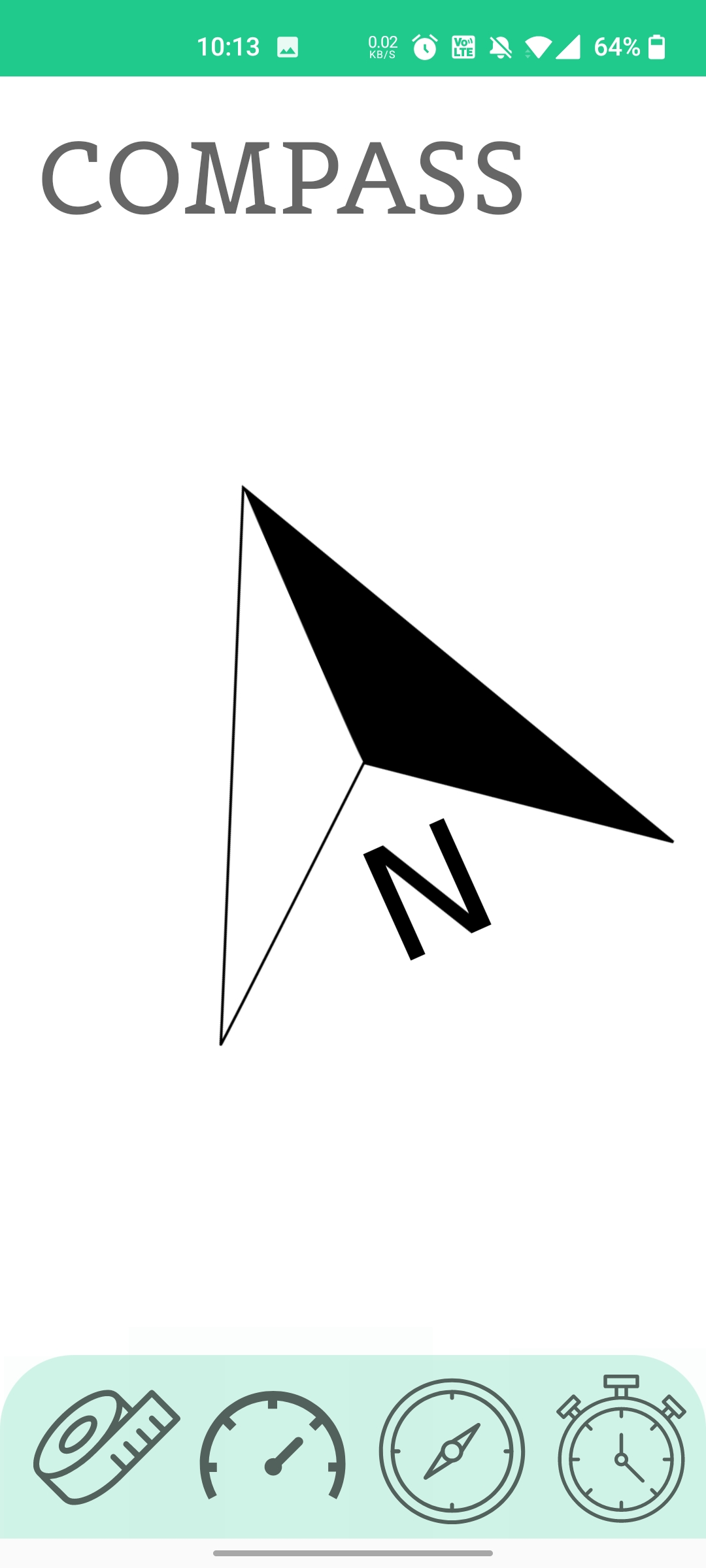Measure App
A clean-aesthetically pleasing Measuring Application, which uses relevant sensors-converts raw sensor data into human readable formatted outputs-and displays accurate measurements.
Inspiration
We have taken inspiration from how iOS has its own exclusive app to measure dimensions. Though Android possesses the capability to house in the same set of features, there is no such official app for the same. Different applications are required to deal with different dimensions. Here, we have tried to make it all possible by creating a single application to measure different dimensions.
What it does
The app we built does what it reads i.e. measures. The core principle of the application makes use of all sensors built into the phone by default. The app provides the users with a vast variety of dimensions to choose from. The different options provided are:
- Speedometer : Accelerometer Sensor
- Compass : Accelerometer and Magnetic Field Sensor
- Tilt : Game Rotation Vector Sensor
- Light sensor : Ambient Light Sensor
- Stop watch : Programming Code
- Dimensions(height,width) : Linear Accelerometer Sensor
How we built it
- Kotlin basic course - Google Developer's Website
- Youtube tutorials - conversion of raw sensor data into usable readings
- Figma docs reference - UI/UX and Application Design
Challenges we ran into
- Processing and converting raw sensor data into usable data.
- Integration of multiple pages of the app together.
- Detection of length using augmented reality and accelerometer sensors.
- Using complex functions with intermediate knowledge in Kotlin.
Accomplishments that we're proud of
Built an app from scratch within the stipulated time, which accurately measures readings using relevant sensors, converts raw sensor data into human readable format and displays accurate readings, all while providing a neat and clean aesthetic look while using less resources from the phone.
What we learned
- Integration of sensors present in the phone with the app.
- Conversion and processing of raw sensor data into usable data formats.
- UI/UX design using Figma.
- Kotlin Android App Development.
- Android Studio.
- Anatomy of a smartphone - based on sensors.
What's next for MEASURE
We plan to include even more feature in the upcoming releases, such as:
- Support for measuring sound intensity - Uses the microphone for the input and measures the intensity in decibels.
- Mobile Device Statistics- Network strength , Device temperature and Battery Health.
Contributing to Measure App
Hello and welcome! We are so glad that you are interested in contributing to the Measure App! We only have a couple of rules and we hope you enjoy the process :)
Contributing Rules
- Don't move or delete any files. Only modify them.
- Put all Back End codes in the measure file.
- Put all Front End codes in the layout file.
- All contributions have points assigned to them (All details regarding points will be mentioned in each of the issues created).
- Creating issues counts in as a contribution and earns you points too! (points are assigned based on the issue created).
Contributing Process
- Fork the repository
- Clone your forked repository to your computer
- Head to the issues tab and look for an issue that you like.
- Once you have decided what issue to work on, give it a shot!
- Once done, push the code to your forked repository.
- Head to the Pull Requests tab and click on "Create New Pull Request"
- On the left of the arrow should be this repo and on the right should be yours.
- Add a small description to the Pull Request describing what you've done.
- Mention what Issue you have worked on. If the issue number is #3, you can mention "Closes #3" in the Pull Request description.
- Submit Pull Request
It's that easy! We hope you enjoy contributing to our repository. Don't hesitate to contact any of the maintainers or ACM team about any problems!