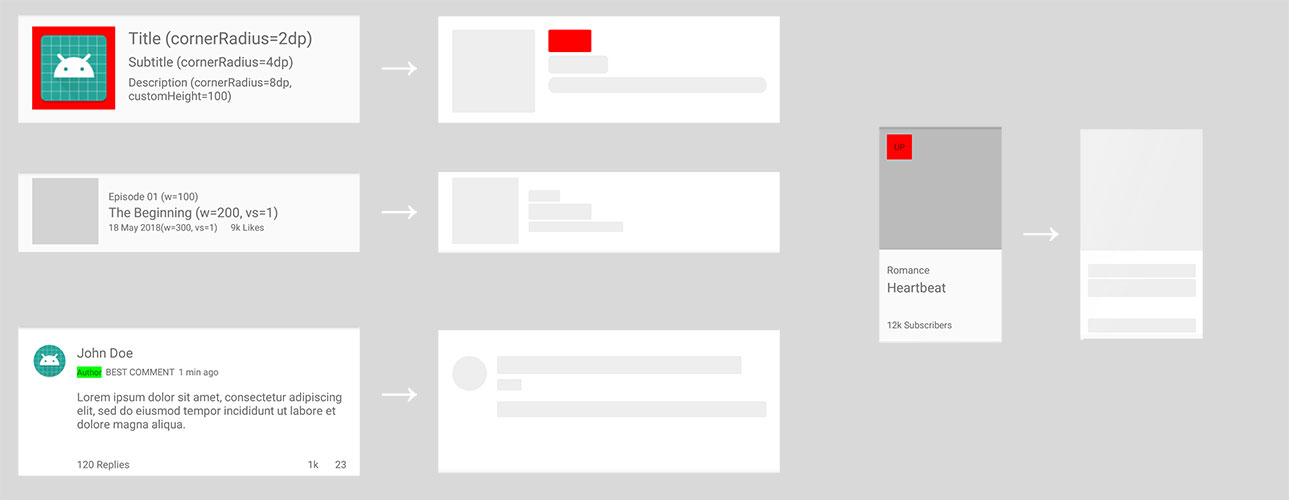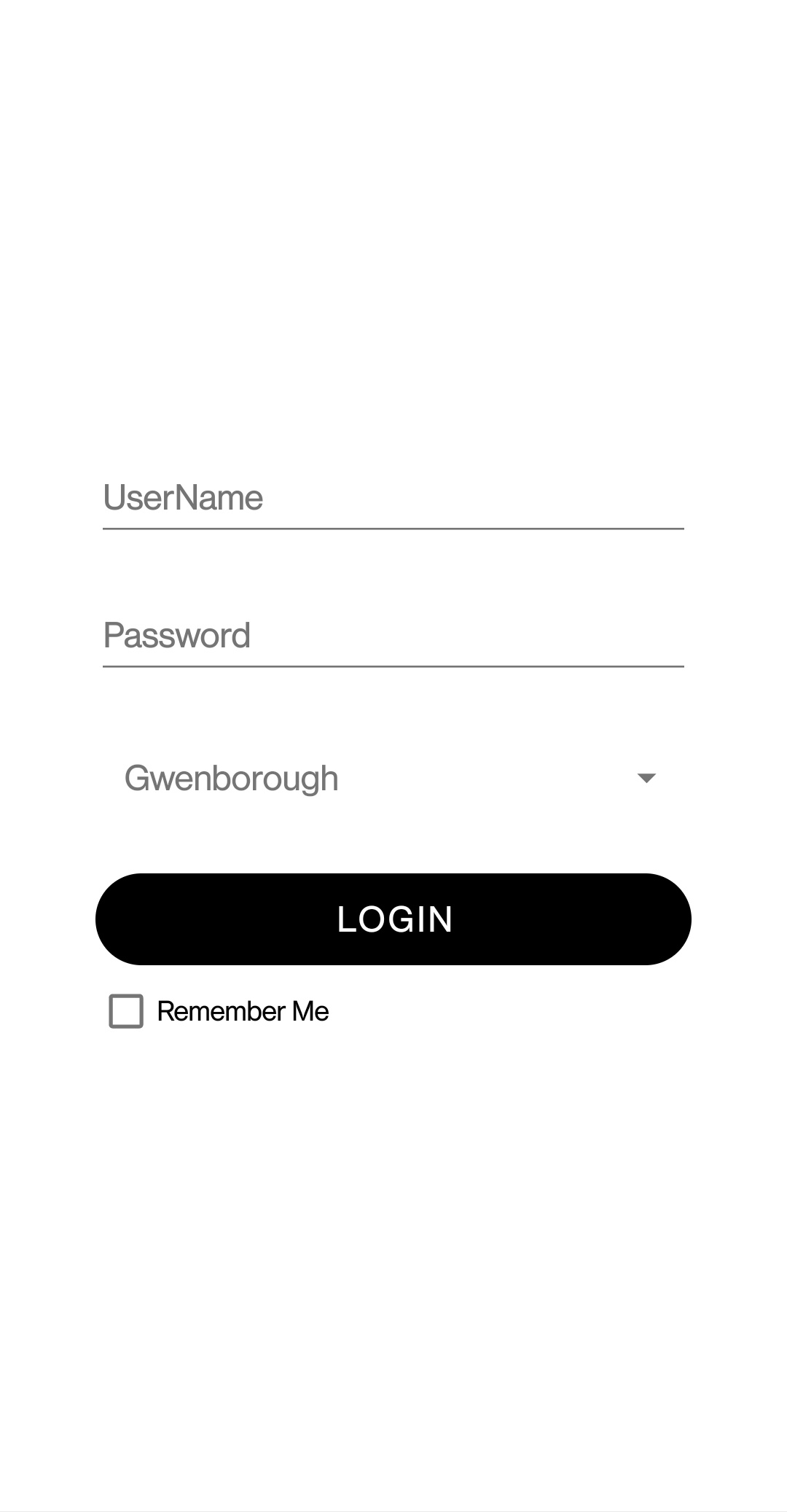KrumbsView
The ultimate breadcrumbs view for Android!
Inspired by JotterPad's breadcrumbs.
Features:
- Custom typeface (from /assets and /res/font folders, also works with Downloadable Fonts)
- Customisable (text colors, text size, separator icon)
- Cool animations
- Swipe right to go back to the previous item
- Survive Activity recreations
- Extensible (open classes and protected members, extend it to get the job done!)
How to use
Import to your project
First, add it in your root build.gradle at the end of repositories:
allprojects {
repositories {
...
maven { url 'https://jitpack.io' }
}
}
Next, add the dependency to your app modules:
dependencies {
...
implementation 'com.github.adrielcafe:krumbsview:$latestVersion'
}
Current version:
XML
<cafe.adriel.krumbsview.KrumbsView
...
app:krumbsStartItem="[string]"
app:krumbsPaddingStartItem="[dimension]"
app:krumbsPreviousItemCharacters="[integer]"
app:krumbsTypeface="[string|font]"
app:krumbsTextSize="[dimension]"
app:krumbsBoldText="[true|false]"
app:krumbsCurrentItemTextColor="[color]"
app:krumbsPreviousItemTextColor="[color]"
app:krumbsSeparatorTintColor="[color]"
app:krumbsSeparatorIcon="[drawable]"
app:krumbsAnimationType="[slideLeftRight|fadeInOut|growShrink]"
app:krumbsAnimationDuration="[shortDuration|longDuration]"/>
Example:
<cafe.adriel.krumbsview.KrumbsView
android:id="@+id/krumbsView"
android:layout_width="match_parent"
android:layout_height="wrap_content"
android:background="@color/colorPrimary"
app:krumbsStartItem="Home"
app:krumbsTypeface="@font/quicksand"
app:krumbsTextSize="24sp"
app:krumbsCurrentItemTextColor="@color/colorAccent"
app:krumbsPreviousItemTextColor="@color/colorPrimaryDark"
app:krumbsSeparatorTintColor="@color/colorPrimaryDark"
app:krumbsSeparatorIcon="@drawable/ic_play_arrow"
app:krumbsAnimationType="growShrink"
app:krumbsAnimationDuration="longDuration"/>
Kotlin/Java
with(krumbsView){
size
getItems()
getCurrentItem()
addItem(Krumb("Lorem Ipsum"))
removeLastItem()
removeAllItems()
goToFirstItem()
setOnPreviousItemClickListener { /* ... */ } // Swipe right also triggers this listener
// All XML options are available
setTypeface("fonts/quicksand.ttf") // From /assets folder
setTypeface(R.font.quicksand) // From /res/font folder
setTypeface(MyCustomTypeface)
setTextSizeSp(20f)
setTextSizePx(40f)
setBoldText(true)
setPaddingStartItem(10f)
setPreviousItemCharacters(2)
setCurrentItemTextColor(Color.WHITE)
setPreviousItemTextColor(color(R.color.transparent_white))
setSeparatorTintColor(color(R.color.transparent_white))
setSeparatorIcon(R.drawable.ic_keyboard_arrow_right)
setAnimationType(KrumbsAnimationType.GROW_SHRINK)
setAnimationDuration(KrumbsAnimationDuration.SHORT)
}
You can also use your custom Krumb implementation:
data class MyKrumb(val id: Int,
val folderName: String,
val createdAt: Date) : Krumb(folderName)
with(krumbsView){
addItem(MyKrumb(123, "Folder XYZ", now))
val myKrumb = getCurrentItem() as MyKrumb
}