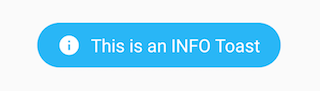CuteToast
A material design Toast Library for Android
Purpose
CuteToast is an Android Custom Toast library that could be used instead of Default Toast. It does everything as Toast but with some extra spice.
CuteToast allows developers to use Toast with Colorful design and Icons. It's open-source and free to use. Give it a try.!
What's New
- CuteToast without pre-built icon version added. Check the dependencies.
More changes in Release Tab.
Screenshots
Click to View High Quality
Prerequisites
Add this in your root build.gradle file (not your module build.gradle file):
allprojects {
repositories {
...
maven { url "https://jitpack.io" }
}
}
Dependencies
Add this to your module's build.gradle file (make sure the version matches the JitPack badge above):
dependencies {
...
implementation 'com.github.ahmmedrejowan.CuteToast:CuteToast:1.2'
}
If you want to use only Custom Background Options (no Pre-build Icons), then:
dependencies {
...
implementation 'com.github.ahmmedrejowan.CuteToast:CuteToast-Custom:1.2'
}
Usage
Each of the following method returns a Toast. Don't Forget to Call .show()
To display an Info Toast:
CuteToast.ct(this, "This is a Info Toast", CuteToast.LENGTH_SHORT, CuteToast.INFO, true).show();
To display a Warning Toast:
CuteToast.ct(this, "This is a Warning Toast", CuteToast.LENGTH_SHORT, CuteToast.WARN, true).show();
To display an Error Toast:
CuteToast.ct(this, "This is a Error Toast", CuteToast.LENGTH_SHORT, CuteToast.ERROR, true).show();
To display a Success Toast:
CuteToast.ct(this, "This is a Success Toast", CuteToast.LENGTH_SHORT, CuteToast.SUCCESS, true).show();
To display a Happy Toast:
CuteToast.ct(this, "This is a Happy Toast", CuteToast.LENGTH_SHORT, CuteToast.HAPPY, true).show();
To display a Sad Toast:
CuteToast.ct(this, "This is a Sad Toast", CuteToast.LENGTH_SHORT, CuteToast.SAD, true).show();
To display a Confuse Toast:
CuteToast.ct(this, "This is a Confuse Toast", CuteToast.LENGTH_SHORT, CuteToast.CONFUSE, true).show();
To display a Delete Toast:
CuteToast.ct(this, "This is a Delete Toast", CuteToast.LENGTH_SHORT, CuteToast.DELETE, true).show();
To display a Save Toast:
CuteToast.ct(this, "This is a Save Toast", CuteToast.LENGTH_SHORT, CuteToast.SAVE, true).show();
To display a Normal Toast:
CuteToast.ct(this, "This is a Normal Toast", CuteToast.LENGTH_SHORT, CuteToast.NORMAL, true).show();
If you don't want the Icons:
Replace true to false at the end of the statment.
CuteToast.ct(this, "This is a Info Toast", CuteToast.LENGTH_SHORT, CuteToast.INFO, false).show();
CuteToast.ct(this, "This is a Error Toast", CuteToast.LENGTH_SHORT, CuteToast.ERROR, false).show();
and same for the other types too.
Or Just Remove the last boolean part
CuteToast.ct(this, "This is a Info Toast", CuteToast.LENGTH_SHORT, CuteToast.INFO).show();
CuteToast.ct(this, "This is a Error Toast", CuteToast.LENGTH_SHORT, CuteToast.ERROR).show();
If you want to use Custom Icons:
CuteToast.ct(this, "This is an Info Toast with Custom Star Icon", CuteToast.LENGTH_SHORT, CuteToast.INFO, R.drawable.ic_star).show();
CuteToast.ct(this, "This is an Error Toast with Custom Danger Icon", CuteToast.LENGTH_SHORT, CuteToast.ERROR, R.drawable.danger_ic).show();
Notes
- If
thisshows an error, then replace it withMyActivity.thiswhere MyActivity is your activity name. - Durations are
CuteToast.LENGTH_SHORTandCuteToast.LENGTH_LONG. - Total 10 Background Desings are available:
- INFO
- WARN
- ERROR
- SUCCESS
- HAPPY
- SAD
- CONFUSE
- DELETE
- SAVE
- NORMAL
- Icon Options:
- If
iconistrue, then pre-built icons will be shown - If 'icon
is 'falseor 'boolean' is removed, then no icon will be shown - If 'icon' is added by using
R.drawabale.icon_name, then custom icon will be shown.
- If
- If you use the Custom Dependency (
implementation 'com.github.ahmmedrejowan.CuteToast:CuteToast-Custom:1.1) then you can't use the pre-built icons.
Contribute
Please fork this repository and contribute back using pull requests.
Any contributions, large or small, major features, bug fixes, are welcomed and appreciated but will be thoroughly reviewed .
Let me know which features you want in the future in Request Feature tab.
If this project helps you a little bit, then give a to Star
Credits
Created with Love by K M Rejowan Ahmmed (@ahmmedrejowan)
Reach me @
License
Copyright 2021 K M Rejowan Ahmmed (ahmmedrejowan)
Licensed under the Apache License, Version 2.0 (the "License");
you may not use this file except in compliance with the License.
You may obtain a copy of the License at
http://www.apache.org/licenses/LICENSE-2.0
Unless required by applicable law or agreed to in writing, software
distributed under the License is distributed on an "AS IS" BASIS,
WITHOUT WARRANTIES OR CONDITIONS OF ANY KIND, either express or implied.
See the License for the specific language governing permissions and
limitations under the License.