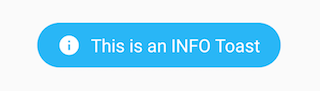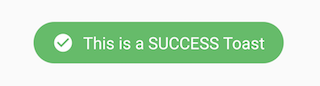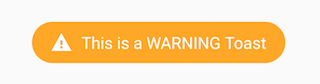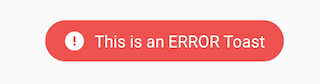MDToast - MaterialDesign Toast
A lightweight Toast library written with Kotlin inspired by MDToast with Easy to use extensions for Kotlin developers and fully accessable for Java Developers. If you don't know how to use extension methods, first search about it :)
-
Info
-
Success
-
Warning
-
Error
-
Download Demo Link
Extentions
All these extensions available for Context class, and you can use it everywhere that context or activity instance is available ( or applicationContext ). see examples
| Extensions | Usage |
|---|---|
Context.sToast(message) |
Create an Android default short Toast |
Context.lToast(message) |
Create an Android default long Toast |
Context.sInfoToast(message) |
to show a short Info MDToast |
Context.lInfoToast(message) |
to show a long Info MDToast |
Context.sWarningToast(message) |
to show a short Warning MDToast |
Context.lWarningToast(message) |
to show a long Warning MDToast |
Context.sSuccessToast(message) |
to show a short Success MDToast |
Context.lSuccessToast(message) |
to show a long Success MDToast |
Context.sErrorToast(message) |
to show a short Error MDToast |
Context.lErrorToast(message) |
to show a long Error MDToast |
You can also create a fully customized MDToast with Context.customMDToast(...)
Context.customMDToast(
message: String,
duration: Int = MDToast.LENGTH_SHORT,
type: Int = MDToast.TYPE_INFO,
bgColor: Int? = null,
icon: Drawable? = null,
borderRadius: Int? = null,
elevation: Int? = null,
typeface: Typeface? = null,
)
Installation
Add jitpack maven link in your root build.gradle ( or settings.gradle base on your gradle version ) at the end of repositories:
repositories {
...
maven { url 'https://jitpack.io' }
}
Add the dependency
dependencies {
...
implementation 'com.github.mortezaom:MDToast:1.0.0'
}
Now you can use MDToast and extensions in your project.
For Java Language Developers
However the extensions are not usable in java language, still you can use MDToast.makeText(...) method in your codes. ( don't forgot to call show() method )
MDToast.makeText(this, message, MDToast.LENGTH_SHORT, MDToast.TYPE_INFO).show()
Types: MDToast.TYPE_INFO, MDToast.TYPE_WARNING, MDToast.TYPE_SUCCESS, MDToast.TYPE_ERROR
Durations: MDToast.LENGTH_SHORT, MDToast.LENGTH_LONG
You can also create a fully customized Toast:
MDToast.makeText(
Context context,
String message,
int duration = LENGTH_SHORT,
int type = TYPE_INFO,
int bgColor = null,
Drawable tIcon = null,
int borderRadius = null,
int elevation = null,
Typeface typeface = null
).show()
You can enter your custom values instead of each parameters or send null to them, also you can use setters method to change the values for each items.
Contributing
If you can add new things, You are welcome ! you can have pull requests :) Or if there is any question or error you can open a new issue. I will happy to see more stars if you like this :)
Contributors
MortezaOM - mortezamohammady56@gmail.com