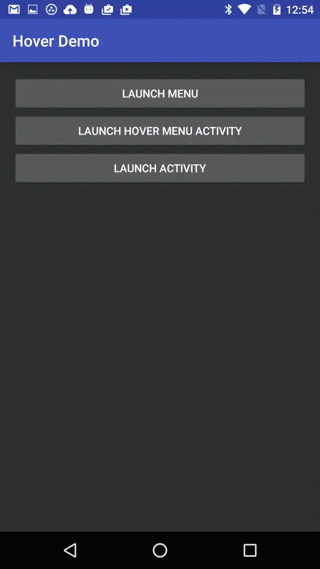Deprecated
This project is no longer maintained. No new issues or pull requests will be accepted. You can still use the source or fork the project to suit your needs.
Android Wheel Menu
Usage
First download the jar and add it to your project. The exact instructions to include the jar will depend on your specific development environment, IDE etc. You can also add wheel-menu-library as a library project and reference it directly without adding the jar.
Include wheel menu in your layout:
<com.anupcowkur.wheelmenu.WheelMenu
android:id="@+id/wheelMenu"
android:layout_width="300dp"
android:layout_height="300dp" />
Initialize the wheel menu in your activity:
wheelMenu = (WheelMenu) findViewById(R.id.wheelMenu);
//set the no of divisions in the wheel, default is 1
wheelMenu.setDivCount(12);
//set the drawable to be used as the wheel image. If you
//don't set this, you'll get a NullPointerException.
wheelMenu.setWheelImage(R.drawable.wheel);
That's it!
Now, to get the currently selected position simply call:
wheelMenu.getSelectedPosition();
or, you can set a listener to monitor change events like so:
wheelMenu.setWheelChangeListener(new WheelMenu.WheelChangeListener() {
@Override
public void onSelectionChange(int selectedPosition) {
//do your thing
}
});
wheel positions will start from 0.
####snap-to-center
This flag is set to true by default. If true, crossing into a division will cause the wheel to auto-align itself to the center of the division. Otherwise, the wheel will just hang around wherever the user left it. You can change it by calling:
wheelMenu.setSnapToCenterFlag(false)
####Changing the top position
You can also make any arbitrary div in the wheel to be the "top" postion by calling
wheelMenu.setAlternateTopDiv(int);
For instance, if you call wheelMenu.setAlternateTopDiv(6) then the sixth div will now be considered as the "top" and all calculations from that point on will reflect this. This can be useful in situations such as when you want the bottom div or right div of the wheel to be the selected position.
A caveat with this is that you have to call this method after the call to setDivCount(int) . If you call it before, then your new top position will be ignored and the top will still be 0.
Sample
Check out the sample application to see it in action!
Contributing
Contributions welcome via Github pull requests.
License
This project is licensed under the MIT License. Please refer the License.txt file.