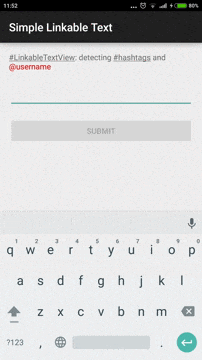Simple Linkable Text
Simple way to create link text, such as @username or #hashtag, in Android TextView and EditText
Installation
Gradle
Add dependency
compile 'com.apradanas.simplelinkabletext:library:1.0.3@aar'
Features
- Match single strings or regex pattern to set links
- Change the color of the linked text
- Set the style of the linked text: BOLD, ITALIC, or BOLD_ITALIC
- Set the underlined of the linked text
- Specify click actions of a specific word
- OnTextChangedListener listener for LinkableEditText
Usage
In your XML layout
LinkableTextView
<com.apradanas.simplelinkabletext.LinkableTextView
android:layout_width="wrap_content"
android:layout_height="wrap_content" />
LinkableEditText
<com.apradanas.simplelinkabletext.LinkableEditText
android:layout_width="match_parent"
android:layout_height="wrap_content"/>
In your Activity / Fragment
/*
** define rules
*/
// find hashtags
Link linkHashtag = new Link(Pattern.compile("(#\\w+)"))
.setUnderlined(true)
.setTextStyle(TextStyle.ITALIC)
.setClickListener(new Link.OnClickListener() {
@Override
public void onClick(String text) {
// do something
}
});
// find username
Link linkUsername = new Link(Pattern.compile("(@\\w+)"))
.setUnderlined(false)
.setTextColor(Color.parseColor("#D00000"))
.setTextStyle(TextStyle.BOLD)
.setClickListener(new Link.OnClickListener() {
@Override
public void onClick(String text) {
// do something
}
});
// match string "string"
Link linkAnd = new Link("string")
.setTextColor(Color.BLUE)
.setTextStyle(TextStyle.BOLD_ITALIC)
.setClickListener(new Link.OnClickListener() {
@Override
public void onClick(String text) {
// do something
}
});
List<Link> links = new ArrayList<>();
links.add(linkHashtag);
links.add(linkUsername);
links.add(linkAnd);
/*
** add rules to LinkableTextView
** then build()
*/
LinkableTextView textView = (LinkableTextView) findViewById(R.id.textView);
textView.setText("#test #LinkableTextView: detecting #hashtags and @username")
.addLinks(links)
.build();
/*
** add rules to LinkableEditText
** no need to build()
*/
LinkableEditText editText = (LinkableEditText) findViewById(R.id.editText);
editText.addLinks(links);
License
Copyright 2015 Aditya Pradana Sugiarto
Licensed under the Apache License, Version 2.0 (the "License");
you may not use this file except in compliance with the License.
You may obtain a copy of the License at
http://www.apache.org/licenses/LICENSE-2.0
Unless required by applicable law or agreed to in writing, software
distributed under the License is distributed on an "AS IS" BASIS,
WITHOUT WARRANTIES OR CONDITIONS OF ANY KIND, either express or implied.
See the License for the specific language governing permissions and
limitations under the License.