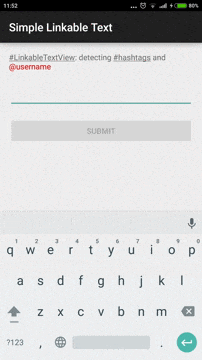Getting error on compilation from Gradle
Could not find com.github.goka.parkedtextview:parkedtextview:1.0.0.
Required by:
project :app
Search in build.gradle files
app.gradle
apply plugin: 'com.android.application'
apply plugin: 'com.google.gms.google-services'
android {
compileSdkVersion 29
buildToolsVersion "29.0.2"
defaultConfig {
applicationId "com.bh.gras"
minSdkVersion 16
targetSdkVersion 29
versionCode 1
versionName "1.0"
testInstrumentationRunner "androidx.test.runner.AndroidJUnitRunner"
multiDexEnabled true
vectorDrawables.useSupportLibrary = true
}
buildTypes {
release {
minifyEnabled false
proguardFiles getDefaultProguardFile('proguard-android-optimize.txt'), 'proguard-rules.pro'
}
}
}
dependencies {
implementation fileTree(dir: 'libs', include: ['*.jar'])
implementation 'androidx.multidex:multidex:2.0.1'
implementation 'androidx.appcompat:appcompat:1.1.0'
implementation 'com.google.android.material:material:1.0.0'
implementation 'androidx.cardview:cardview:1.0.0'
implementation 'androidx.recyclerview:recyclerview:1.1.0'
implementation 'androidx.legacy:legacy-support-v13:1.0.0'
implementation 'androidx.constraintlayout:constraintlayout:1.1.3'
implementation 'androidx.vectordrawable:vectordrawable:1.1.0'
implementation 'com.google.firebase:firebase-auth:19.2.0'
implementation 'com.google.android.gms:play-services-maps:17.0.0'
implementation('com.google.android.libraries.places:places:1.0.0') {
exclude module: 'glide'
}
implementation 'com.google.code.gson:gson:2.8.4'
implementation 'com.balysv:material-ripple:1.0.2'
implementation 'com.github.bumptech.glide:glide:3.7.0'
implementation 'com.wdullaer:materialdatetimepicker:3.2.0'
implementation 'com.mikhaellopez:circularimageview:3.2.0'
implementation 'com.github.goka.parkedtextview:parkedtextview:1.0.0'
}
Build.gradle
buildscript {
repositories {
google()
jcenter()
}
dependencies {
classpath 'com.android.tools.build:gradle:3.5.3'
classpath 'com.google.gms:google-services:4.3.3'
}
}
allprojects {
repositories {
google()
jcenter()
}
}
task clean(type: Delete) {
delete rootProject.buildDir
}