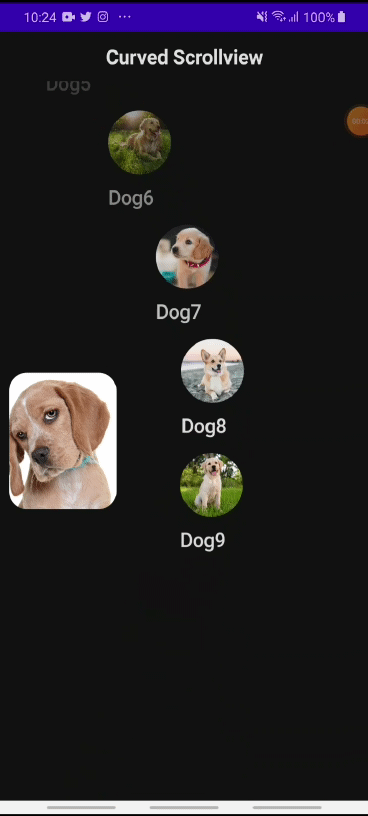Jetpack Compose Onboarding Library
SVID_20220205_221448_1.mp4
Implementation
Add the dependency to build.gradle (app-level):
implementation ' com.github.cyeksan:onboarding:1.1.0'
Add jitpack.io maven to settings.gradle:
pluginManagement {
repositories {
..
maven { url ' https://jitpack.io' ..
maven { url ' https://jitpack.io'
How to use:
OnboardingScreen (
imageIdList = imageIdList,
navController = navController,
lifecycleCoroutineScope = lifecycleScope,
pageNum = pageNum, // It must be between 3 and 5 (both inclusive)= titleList,
descriptionList = descriptionList,
skipTo = Screen .HomeScreen .route,
properties = OnboardingProperties (
titleColorList = titleColorList,
descriptionColorList = descriptionColorList,
backgroundColorStartList = backgroundColorStartList,
backgroundColorEndList = backgroundColorEndList,
buttonColor = Color .White ,
selectedDotColor = Color .White ,
unselectedDotColor = UnselectedDot ,
imageContentScale = ContentScale .Crop ,
titleFontSize = 24 .sp,
descriptionFontSize = 16 .sp,
titleFontFamily = FontFamily .Default ,
descriptionFontFamily = FontFamily .Default ,
skipButtonName = " SKIP" = " NEXT" = R .drawable.next_arrow)
Params
Name
Description
navController
common navController between onboarding and the screen transitioned (e.g. home page)
lifecycleCoroutineScope
lifecycleScope - CoroutineScope tied to this LifecycleOwner's Lifecycle
pageNum
Onboarding page number. It must be between 3 and 5 (both inclusive)
imageIdList
Image id list of the main images on the onboarding pages. You can set the ith item to 0 if you do not want image at the ith page
titleList
Title texts of the onboarding pages
descriptionList
Description texts on the onboarding pages
skipTo
The route string that onboarding screen will end up with (in the end or with Skip Button click)
Params of Onboarding Properties
Name
Description
Default Value
buttonColor
Color of Skip and Next Buttons
DarkGray
selectedDotColor
Color of dot of the selected item
DarkGray
unselectedDotColor
Color of dot of the unselected item
Gray
imageContentScale
Content scale param of main image on the onboarding pages
ContentScale.Crop
titleFontSize
Font size of title on the onboarding pages
24sp
descriptionFontSize
Font size of description on the onboarding pages
16sp
titleFontFamily
Font family of title on the onboarding pages
FontFamily.Default
descriptionFontFamily
Font family of description on the onboarding pages
FontFamily.Default
skipButtonName
Text of the Skip button (at left). You can localize text of the Skip Button
SKIP
nextButtonName
Text of the Next button (at right). You can localize text of the Next Button
NEXT
nextArrowIconDrawableId
Icon item next to the Next button. You can add an icon to Next button, like arrow
0
titleColorList
List of title color on each page
DarkGray (all)
descriptionColorList
List of description color on each page
DarkGray (all)
backgroundColorStartList
Start color for a gradient background for each page
White (all)
backgroundColorEndList
End color for a gradient background for each page
White (all)