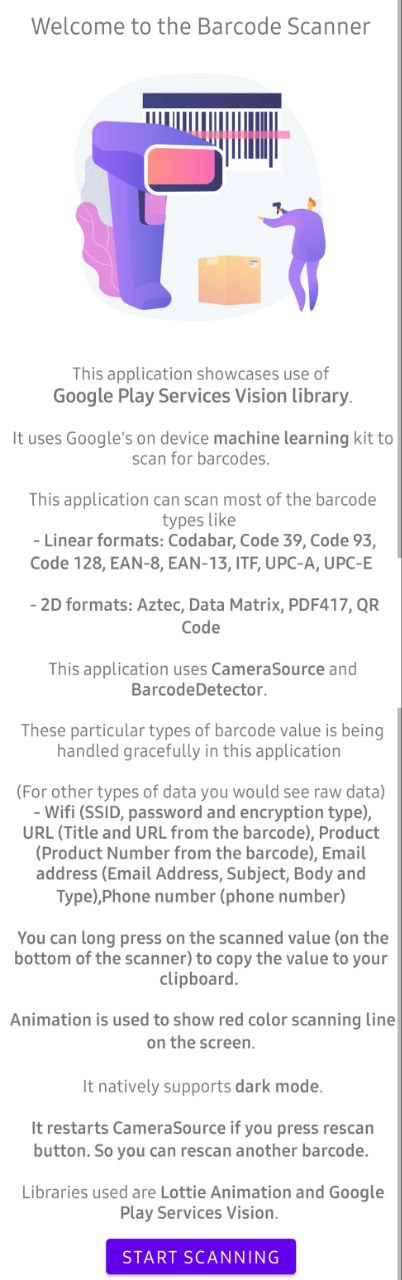Installation
- Clone this repository by entering this command into Bash:
git clone git@github.com:david-read-iii/Clothing-Store-Inventory-Tracker.git
- Then, open the root project directory in Android Studio.
Build APK or Android App Bundle
- From Android Studio, go to the Build menu.
- Go to the Build Bundle(s) / APK(s) menu.
- Select either Build APK(s) or Build Bundle(s).
- Wait for a notification to pop signifying the operation completion.
- Select locate in the notification to navigate to the file location of the built artifact.
- Install the artifact on your Android device and try it out.
Maintainers
This project is mantained by: