RecyclerRefreshLayout
English | 中文版
RecyclerRefreshLayout based on the {@link android.support.v4.widget.SwipeRefreshLayout} The RecyclerRefreshLayout should be used whenever the user can refresh the contents of a view via a vertical swipe gesture. The activity that instantiates this view should add an OnRefreshListener to be notified whenever the swipe to refresh gesture is completed. The RecyclerRefreshLayout will notify the listener each and every time the gesture is completed again; the listener is responsible for correctly determining when to actually initiate a refresh of its content. If the listener determines there should not be a refresh, it must call setRefreshing(false) to cancel any visual indication of a refresh. If an activity wishes to show just the progress animation, it should call setRefreshing(true). To disable the gesture and progress animation, call setEnabled(false) on the view.
Note: The
RecyclerRefreshLayoutsupports all of the views:ListView,GridView,ScrollView,FrameLayout, or Even a singleTextView
Installation
Add the following dependency to your build.gradle file:
dependencies {
compile 'com.dinuscxj:recyclerrefreshlayout:2.0.5'
}
Usage
Config in xml
<?xml version="1.0" encoding="utf-8"?>
<com.dinuscxj.refresh.RecyclerRefreshLayout xmlns:android="http://schemas.android.com/apk/res/android"
android:id="@+id/refresh_layout"
android:layout_width="match_parent"
android:layout_height="match_parent">
<android.support.v7.widget.RecyclerView
android:id="@+id/recycler_view"
android:layout_width="match_parent"
android:layout_height="match_parent" />
</app.dinus.com.refresh.RecyclerRefreshLayout>
Configure the attributes(* must)
Set the listener to be notified when a refresh is triggered via the swipe gesture.
RecyclerRefreshLayout.setOnRefreshListener(OnRefreshListener);
Notify the widget that refresh state has changed. Do not call this when refresh is triggered by a swipe gesture.
RecyclerRefreshLayout.setRefreshing(boolean);
Configure the attributes(optional)
Set the interpolator used by the animation that move the refresh view the release point to the refreshing point.
RecyclerRefreshLayout.setAnimateToRefreshInterpolator(Interpolator);
Set the interpolator used by the animation that move the refresh view from the refreshing point or (the release point) to the start point.
RecyclerRefreshLayout.setAnimateToStartInterpolator(Interpolator);
Set the duration used by the animation that move the refresh view the release point to the refreshing point.
RecyclerRefreshLayout.setAnimateToRefreshDuration(int);
Set the duration used by the animation that move the refresh view from the refreshing point or (the release point) to the start point.
RecyclerRefreshLayout.setAnimateToStartDuration(int);
Set the top position of the RefreshView relative to its parent.
RecyclerRefreshLayoutsetRefreshInitialOffset(float)
Set The minimum distance that trigger refresh
RecyclerRefreshLayout.setRefreshTargetOffset(float)
Set the style of the RefreshView
RecyclerRefreshLayout.setRefreshStyle(@NonNull RefreshStyle)
Customize
Customize a refresh view (need to implements IRefreshStatus) for RecyclerRefreshLayout.
public interface IRefreshStatus {
/**
* When the content view has reached top and refresh has been completed, view will be reset.
*/
void reset();
/**
* Refresh View is refreshing
*/
void refreshing();
/**
* Refresh View is dropped down to the refresh point
*/
void pullToRefresh();
/**
* Refresh View is released into the refresh point
*/
void releaseToRefresh();
/**
* @param pullDistance The drop-down distance of the refresh View
* @param pullProgress The drop-down progress of the refresh View and the pullProgress may be more than 1.0f
* pullProgress = pullDistance / refreshTargetOffset
*/
void pullProgress(float pullDistance, float pullProgress);
}
RecyclerRefreshLayout.setRefreshView(View, LayoutParams);
Eg. RefreshView or RefreshViewEg
Customize a drag distance converter (need to implements IDragDistanceConverter) for RecyclerRefreshLayout.
public interface IDragDistanceConverter {
/**
* @param scrollDistance the distance between the ACTION_DOWN point and the ACTION_MOVE point
* @param refreshDistance the distance between the refresh point and the start point
* @return the real distance of the refresh view moved
*/
float convert(float scrollDistance, float refreshDistance);
}
RecyclerRefreshLayout.setDragDistanceConverter(@NonNull IDragDistanceConverter)
Eg. MaterialDragDistanceConverter or DragDistanceConverterEg
Misc
QQ Group: 342748245
License
Copyright 2015-2019 dinus
Licensed under the Apache License, Version 2.0 (the "License");
you may not use this file except in compliance with the License.
You may obtain a copy of the License at
http://www.apache.org/licenses/LICENSE-2.0
Unless required by applicable law or agreed to in writing, software
distributed under the License is distributed on an "AS IS" BASIS,
WITHOUT WARRANTIES OR CONDITIONS OF ANY KIND, either express or implied.
See the License for the specific language governing permissions and
limitations under the License.

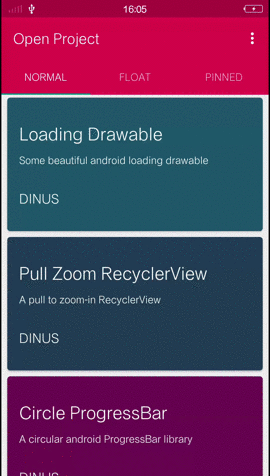
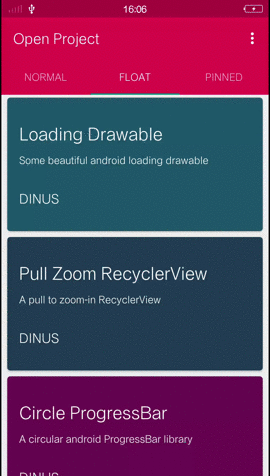
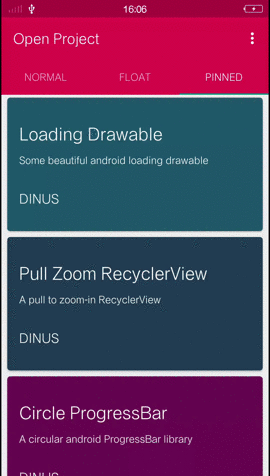

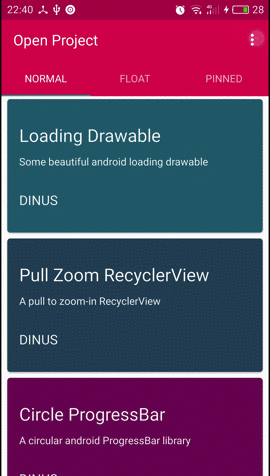
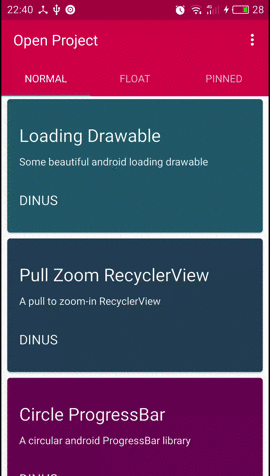
 麻烦在百忙之中,看看能否帮我只个招。提前谢谢了。
麻烦在百忙之中,看看能否帮我只个招。提前谢谢了。