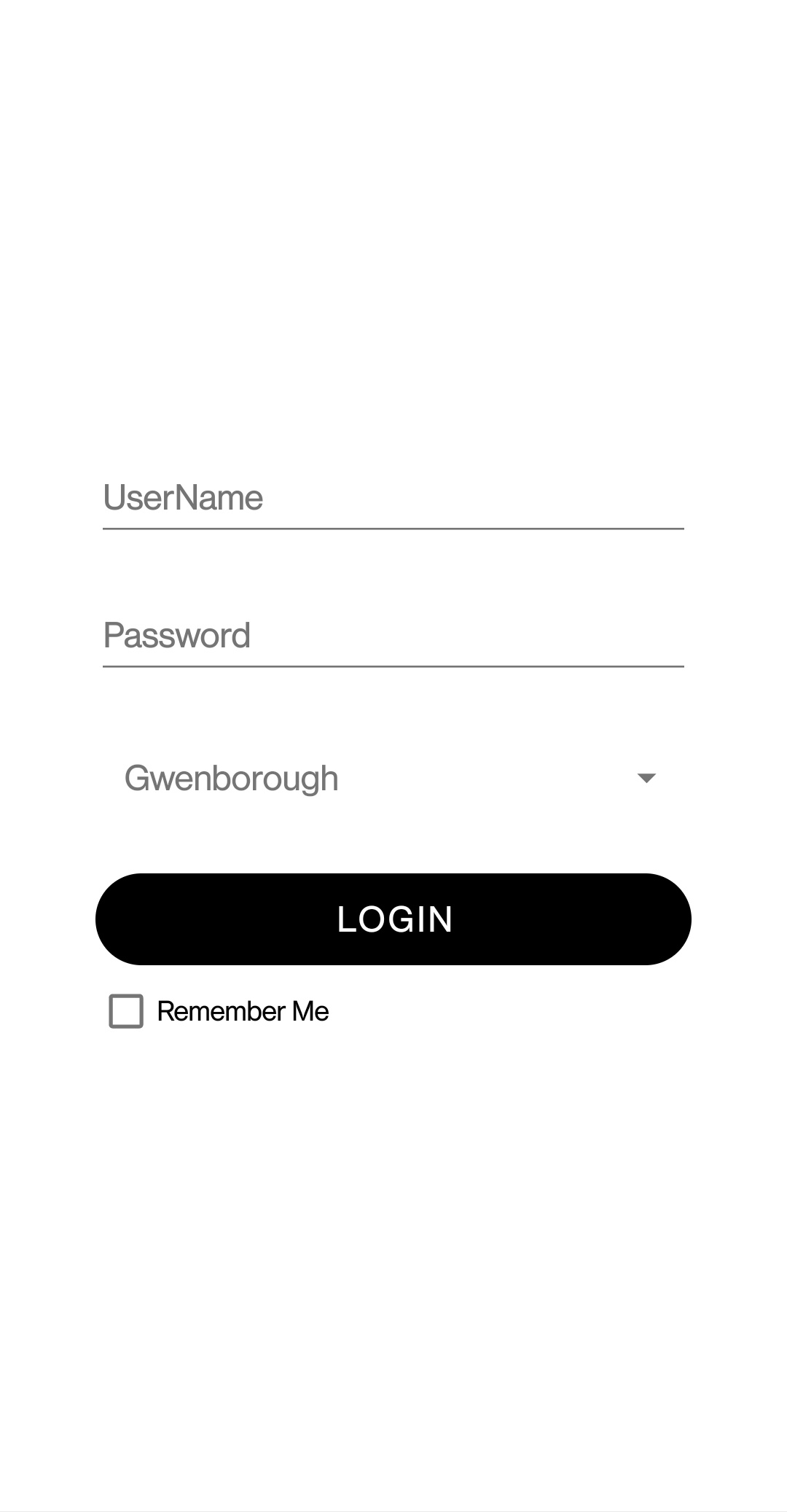Colored Time Range Selector
A smart colored time range selector. Users can select just free time with a handy colorful range selector.
Screen Shots
Features
- Select a
time rangebetween 2 hours - Highlight
available time rangewith your desire color - Select
just free timesin a range - Two different type of view, with
Selectorand without it
Use it
build.gradle
dependencies {
implementation 'de.ehsun.coloredtimebar:coloredtimebar:1.0'
}
In your layout use the ColoredTimeBar as below:
<de.ehsun.coloredtimebar.TimelineView
android:id="@+id/timelineView"
android:layout_width="match_parent"
android:layout_height="wrap_content"
app:barColorAvailable="@color/available_time_default_color"
app:barColorHighlight="@color/selector_default_color"
app:barColorNotAvailable="@color/timeline_default_color"
app:barWidth="16dp"
app:fractionLineColor="@color/separatorDark"
app:fractionLineLength="8dp"
app:fractionLineWidth="1dp"
app:fractionPrimaryTextColor="@color/fraction_default_color"
app:fractionSecondaryTextColor="@color/fraction_default_color"
app:fractionTextInterval="2"
app:fractionTextSize="8sp"
app:timeRange="07:00-19:00" />
In your code you can easily set the available time by passing an array of time range string as below:
timelineView.setAvailableTimeRange(listOf("07:00 - 10:15", "12:00 - 15:00"))
And to enable picker handles use it as below:
<de.ehsun.coloredtimebar.TimelinePickerView
android:id="@+id/timelinePicker"
android:layout_width="match_parent"
android:layout_height="wrap_content"
app:barColorAvailable="@color/available_time_default_color"
app:barColorHighlight="@color/selector_default_color"
app:barColorNotAvailable="@color/timeline_default_color"
app:barWidth="24dp"
app:fractionLineColor="@color/separatorDark"
app:fractionLineLength="8dp"
app:fractionLineWidth="1dp"
app:fractionPrimaryTextColor="@color/colorGrey900"
app:fractionSecondaryTextColor="@color/colorBlueGrey500"
app:fractionTextInterval="1"
app:fractionTextSize="8sp"
app:stepSize="15"
app:timeRange="07:00-19:00" />
timelinePicker.setOnSelectedTimeRangeChangedListener { from, to ->
selectedTimeTextView.text = getString(R.string.from_to, from.format(), to.format())
}
Do you like it?
Use it and develop it as you like and buy me a cup of tea :)