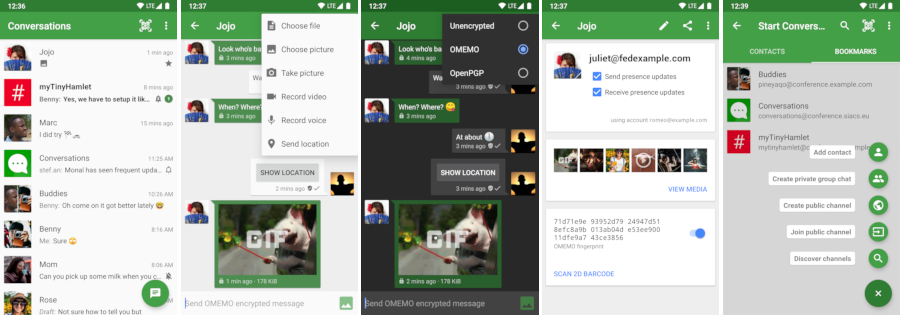Noty
A simple library for creating animated warnings/notifications for Android.
Examples
| Show me code | Show me code | Show me code |
|---|---|---|
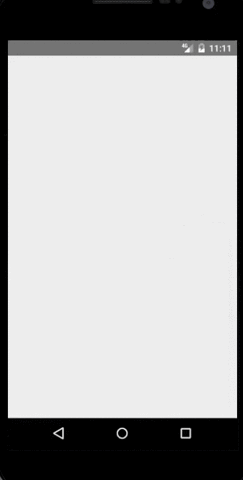 |
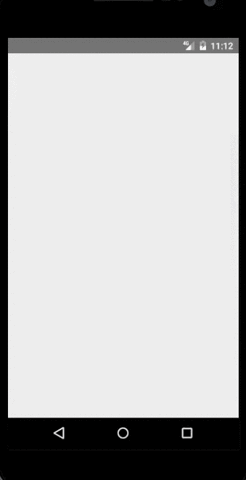 |
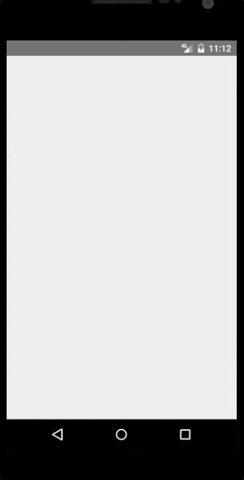 |
| Show me code | Show me code | Show me code |
|---|---|---|
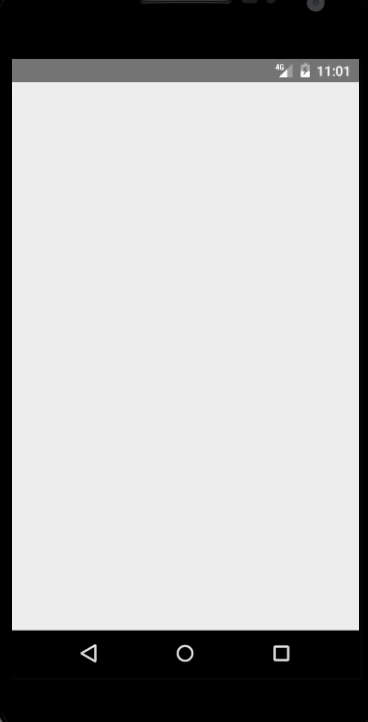 |
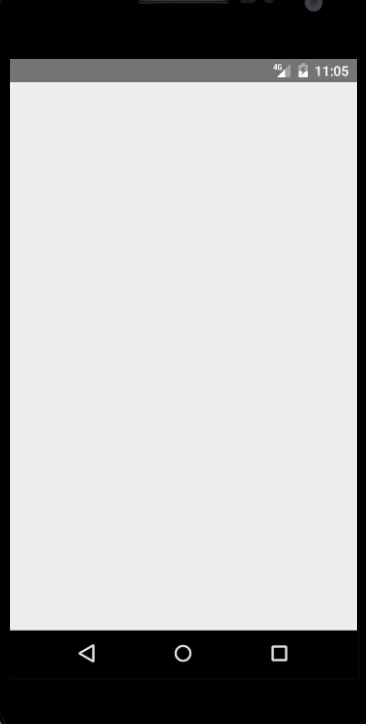 |
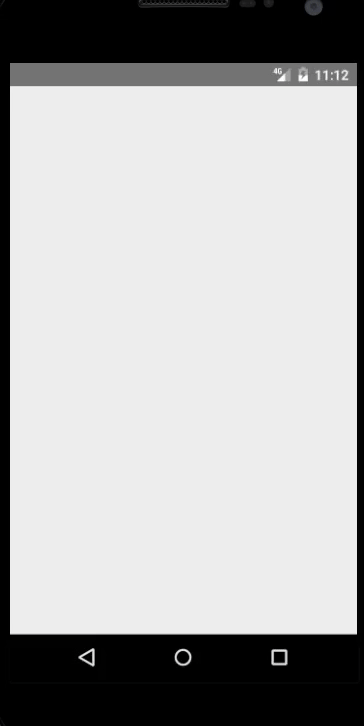 |
Installation
- Get it via gradle:
compile 'com.emredavarci:noty:1.0.3'
Usage
Simplest
Noty.init(YourActivity.this, "Your warning message", yourLayout, Noty.WarningStyle.SIMPLE).show();
Simple with action
Noty.init(YourActivity.this, "Your warning message", yourLayout,
Noty.WarningStyle.ACTION)
.setActionText("OK").show();
Some customization
Noty.init(YourActivity.this, "Your warning message", yourLayout,
Noty.WarningStyle.ACTION)
.setActionText("OK")
.setWarningBoxBgColor("#ff5c33")
.setWarningTappedColor("#ff704d")
.setWarningBoxPosition(Noty.WarningPos.BOTTOM)
.setAnimation(Noty.RevealAnim.FADE_IN, Noty.DismissAnim.BACK_TO_BOTTOM, 400,400)
.show();
Add tap listener
Noty.init(YourActivity.this, "Your warning message", yourLayout,
Noty.WarningStyle.SIMPLE)
.setTapListener(new Noty.TapListener() {
@Override
public void onTap(Noty warning) {
// do something...
}
}).show();
Add click listener
Noty.init(YourActivity.this, "Your warning message", yourLayout,
Noty.WarningStyle.ACTION)
.setClickListener(new Noty.ClickListener() {
@Override
public void onClick(Noty warning) {
// do something...
}
}).show();
Add animation listener
Noty.init(YourActivity.this, "Your warning message", yourLayout,
Noty.WarningStyle.ACTION)
.setAnimationListener(new Noty.AnimListener() {
@Override
public void onRevealStart(Noty warning) {
// Start of reveal animation
}
@Override
public void onRevealEnd(Noty warning) {
// End of reveal animation
}
@Override
public void onDismissStart(Noty warning) {
// Start of dismiss animation
}
@Override
public void onDismissEnd(Noty warning) {
// End of dismiss animation
}
}).show();
Detailed Documentation
- Detailed documentation can be found at Wiki.
LICENSE
Copyright 2017 M. Emre Davarci
Licensed under the Apache License, Version 2.0 (the "License"); you may not use this file except in compliance with the License. You may obtain a copy of the License at
http://www.apache.org/licenses/LICENSE-2.0
Unless required by applicable law or agreed to in writing, software distributed under the License is distributed on an "AS IS" BASIS, WITHOUT WARRANTIES OR CONDITIONS OF ANY KIND, either express or implied. See the License for the specific language governing permissions and limitations under the License.