SegmentedController
SegmentedController is an Android UI library for using customizable RadioGroup with RadioButtons.
Installation
Step 1: Add the JitPack repository to your build.gradle(Project: x) file
allprojects {
repositories {
...
maven { url 'https://jitpack.io' }
}
}
Step 2: Add the dependency to your build.gradle(Module: x) file
dependencies {
...
//SegmentedController
implementation 'com.github.erayozenc:SegmentedController:1.0.0'
}
Usage
<com.erayozenc.lib.SegmentController android:id="@+id/segmentedController" android:layout_width="0dp" android:layout_height="wrap_content" app:tab_cornerRadius="22dp" app:tab_selectedColor="@color/white" app:tab_unselectedColor="@color/light_grey" app:tab_strokeWidth="4dp"> <RadioButton android:layout_width="wrap_content" android:layout_height="wrap_content" android:text="First"/> <RadioButton android:layout_width="wrap_content" android:layout_height="wrap_content" android:text="Second"/> com.erayozenc.lib.SegmentController>
Attributes
<attr name="tab_strokeWidth" format="dimension"/> <attr name="tab_cornerRadius" format="dimension"/> <attr name="tab_selectedColor" format="color"/> <attr name="tab_unselectedColor" format="color"/>
You can also customize your SegmentedController programmatically.
val segmentedController = findViewById<SegmentController>(R.id.segmentedController)
segmentedController.setSelectedTabColor(Color.WHITE)
segmentedController.setUnselectedTabColor(Color.GRAY)
segmentedController.setCornerRadius(22f)
segmentedController.setStrokeWidth(4f)
NOTE:
Default values for attributes
tab_strokeWidth = 2dp
tab_cornerRadius = 4dp
tab_selectedColor = Color.WHITE
tab_unselectedColor = Color.LTGRAY
Contributing
Pull requests are welcome. For major changes, please open an issue first to discuss what you would like to change.
Please make sure to update tests as appropriate.


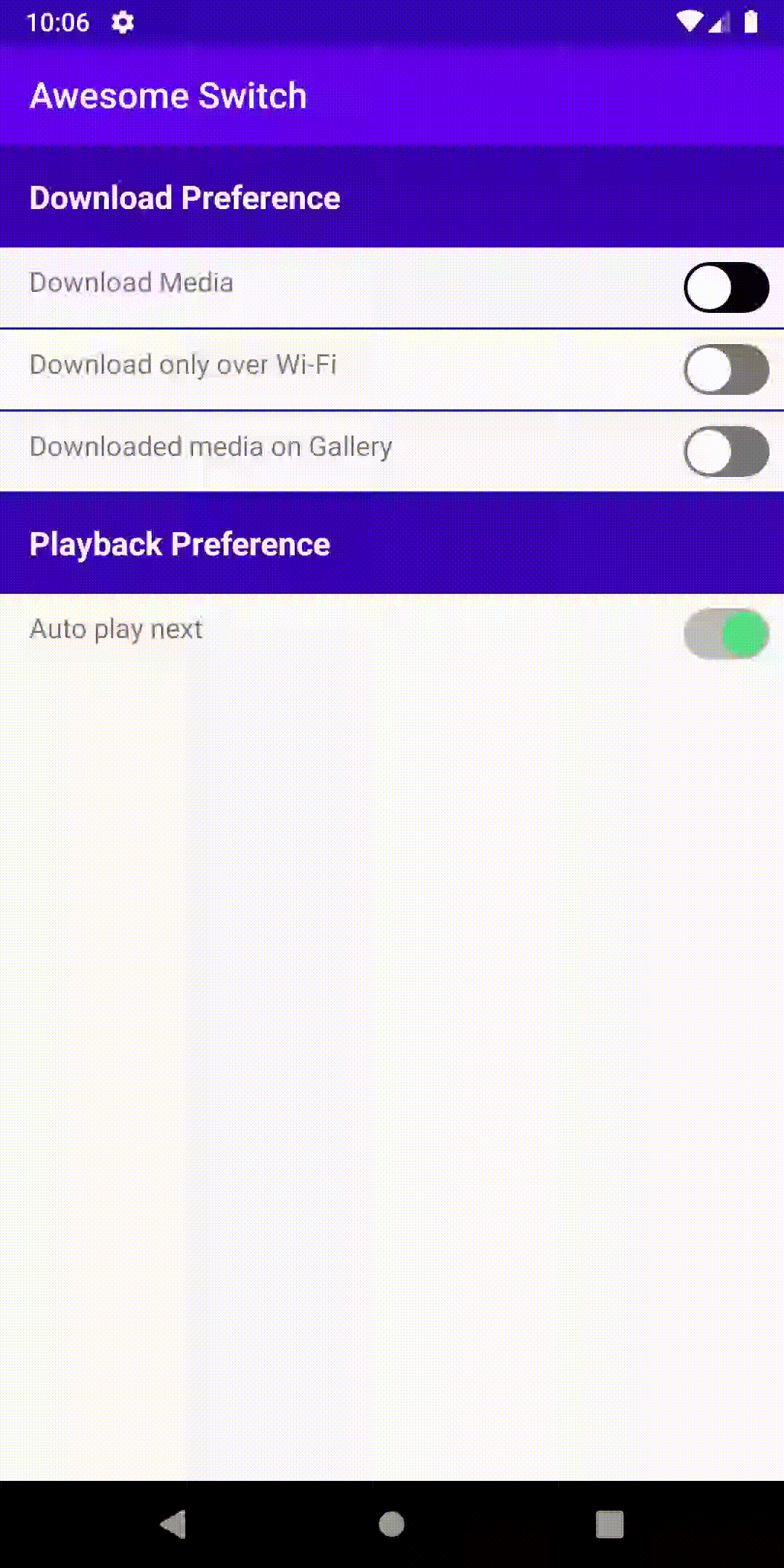
![[] Android floating action button](https://github.com/makovkastar/FloatingActionButton/raw/master/art/demo.gif)




