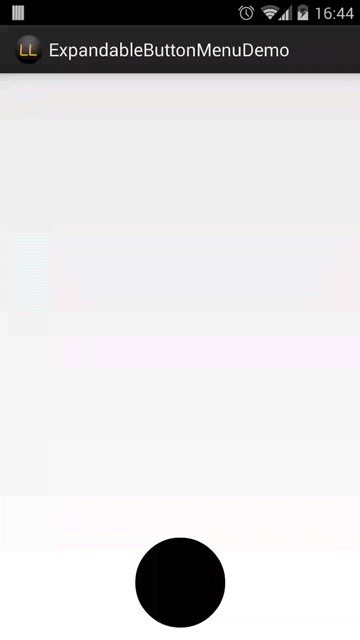ExpandableButtonMenu
ExpandableButtonMenu is an Android library which implements an expandable button that can be used as a substitute of a fixed size menu. It is a Foursquare like button that expands into three buttons.
Including in your project
The library is available on Maven Central
dependencies {
compile 'co.lemonlabs:expandable-button-menu:1.0.0'
}
Usage
The library supports Android 2.3+.
Just include this view to your root layout (current only RelativeLayout is supported):
<lt.lemonlabs.android.expandablebuttonmenu.ExpandableMenuOverlay
android:id="@+id/button_menu"
android:layout_width="0dp"
android:layout_height="0dp"
android:layout_alignParentBottom="true"
android:layout_centerHorizontal="true"
android:src="@drawable/circle_home"
/>
Custom attributes can be used for easy customization. Add this to your layout declaration:
xmlns:ebm="http://schemas.android.com/apk/res-auto"
and you can use these attributes
ebm:dimAmount="0.8" // Screen dim amount when menu is expanded
ebm:mainButtonSize="0.25" // Main button size in % of screen height
ebm:otherButtonSize="0.22" // Expanded menu button size in % of screen height
ebm:distanceY="0.17" // Distance between expanded and collapsed button in screen % of screen height
ebm:distanceX="0.28" // Distance between expanded button in % of screen width
ebm:bottomPad="0.02" // Button padding in % of screen height
// Button drawable and text resources
ebm:closeButtonSrc="@drawable/circle_close"
ebm:leftButtonSrc="@drawable/circle_1"
ebm:midButtonSrc="@drawable/circle_2"
ebm:rightButtonSrc="@drawable/circle_3"
ebm:leftButtonText="@string/action_left"
ebm:midButtonText="@string/action_mid"
ebm:rightButtonText="@string/action_right"
In your activity/fragment add the callbacks:
menuOverlay = (ExpandableMenuOverlay) findViewById(R.id.button_menu);
menuOverlay.setOnMenuButtonClickListener(new ExpandableButtonMenu.OnMenuButtonClick() {
@Override
public void onClick(ExpandableButtonMenu.MenuButton action) {
switch (action) {
case MID:
// do stuff and dismiss
menuOverlay.getButtonMenu().toggle();
break;
case LEFT:
// do stuff
break;
case RIGHT:
// do stuff
break;
}
}
});
Acknowledgements
- Thanks to Rockmelt android app for inspiration. Unfortunately, their app is no longer available.
- NineOldDroids for allowing back porting the library.
Developed By
License
Copyright 2013 Lemon Labs
Licensed under the Apache License, Version 2.0 (the "License");
you may not use this file except in compliance with the License.
You may obtain a copy of the License at
http://www.apache.org/licenses/LICENSE-2.0
Unless required by applicable law or agreed to in writing, software
distributed under the License is distributed on an "AS IS" BASIS,
WITHOUT WARRANTIES OR CONDITIONS OF ANY KIND, either express or implied.
See the License for the specific language governing permissions and
limitations under the License.
=======