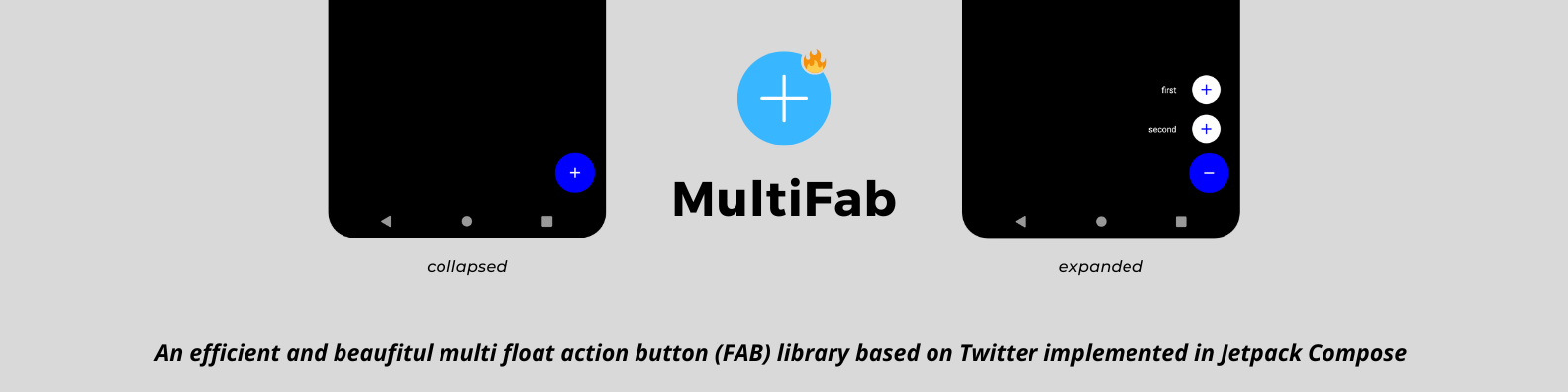AnimShopButton
A shopping cart button with a telescopic displacement rotation animation ...
一个仿饿了么 带伸缩位移旋转动画的购物车按钮
注意,本控件非继承自ViewGroup,而是纯自定义View,实现的仿饿了么加入购物车控件,自带闪转腾挪动画的按钮。
图1 项目中使用的效果,考虑到了View的回收复用,
并且可以看到在RecyclerView中使用,切换LayoutManager也是没有问题的,
图2 Demo效果,测试各种属性值
图3 最新静态图
Article
相关博文:
http://blog.csdn.net/zxt0601/article/details/54235736
想经济上支持我 or 想通过视频看我是怎么实现的:
http://edu.csdn.net/course/detail/3898
Import
Step 1. Add the JitPack repository to your build file
Step 1. 在项目根build.gradle文件中增加JitPack仓库依赖。
allprojects {
repositories {
...
maven { url "https://jitpack.io" }
}
}
Step 2. Add the dependency
dependencies {
compile 'com.github.mcxtzhang:AnimShopButton:V1.2.0'
}
Usage
xml:
<!--使用默认UI属性-->
<com.mcxtzhang.lib.AnimShopButton
android:id="@+id/btn1"
android:layout_width="wrap_content"
android:layout_height="wrap_content"
app:maxCount="3"/>
<!--设置了两圆间距-->
<com.mcxtzhang.lib.AnimShopButton
android:id="@+id/btn2"
android:layout_width="wrap_content"
android:layout_height="wrap_content"
app:count="3"
app:gapBetweenCircle="90dp"
app:maxCount="99"/>
<!--仿饿了么-->
<com.mcxtzhang.lib.AnimShopButton
android:id="@+id/btnEle"
android:layout_width="wrap_content"
android:layout_height="wrap_content"
app:addEnableBgColor="#3190E8"
app:addEnableFgColor="#ffffff"
app:hintBgColor="#3190E8"
app:hintBgRoundValue="15dp"
app:hintFgColor="#ffffff"
app:maxCount="99"/>
注意: 加减点击后,具体的操作,要根据业务的不同来编写了,设计到实际的购物车可能还有写数据库操作,或者请求接口等,要操作成功后才执行动画、或者修改count,这一块代码每个人写法可能不同。
使用时,可以重写onDelClick()和 onAddClick()方法,并在合适的时机回调onCountAddSuccess()和 onCountDelSuccess()以执行动画。
效果图如图2.
Attributes
| name | format | description | 中文解释 |
|---|---|---|---|
| isAddFillMode | boolean | Plus button is opened Fill mode default is stroke (false) | 加按钮是否开启fill模式 默认是stroke(false) |
| addEnableBgColor | color | The background color of the plus button | 加按钮的背景色 |
| addEnableFgColor | color | The foreground color of the plus button | 加按钮的前景色 |
| addDisableBgColor | color | The background color when the button is not available | 加按钮不可用时的背景色 |
| addDisableFgColor | color | The foreground color when the button is not available | 加按钮不可用时的前景色 |
| isDelFillMode | boolean | Plus button is opened Fill mode default is stroke (false) | 减按钮是否开启fill模式 默认是stroke(false) |
| delEnableBgColor | color | The background color of the minus button | 减按钮的背景色 |
| delEnableFgColor | color | The foreground color of the minus button | 减按钮的前景色 |
| delDisableBgColor | color | The background color when the button is not available | 减按钮不可用时的背景色 |
| delDisableFgColor | color | The foreground color when the button is not available | 减按钮不可用时的前景色 |
| radius | dimension | The radius of the circle | 圆的半径 |
| circleStrokeWidth | dimension | The width of the circle | 圆圈的宽度 |
| lineWidth | dimension | The width of the line (+ - sign) | 线(+ - 符号)的宽度 |
| gapBetweenCircle | dimension | The spacing between two circles | 两个圆之间的间距 |
| numTextSize | dimension | The textSize of draws the number | 绘制数量的textSize |
| maxCount | integer | max count | 最大数量 |
| count | integer | current count | 当前数量 |
| hintText | string | The hint text when number is 0 | 数量为0时,hint文字 |
| hintBgColor | color | The hint background when number is 0 | 数量为0时,hint背景色 |
| hintFgColor | color | The hint foreground when number is 0 | 数量为0时,hint前景色 |
| hingTextSize | dimension | The hint text size when number is 0 | 数量为0时,hint文字大小 |
| hintBgRoundValue | dimension | The background fillet value when number is 0 | 数量为0时,hint背景圆角值 |
| ignoreHintArea | boolean | The UI/animation whether ignores the hint area | UI显示、动画是否忽略hint收缩区域 |
| perAnimDuration | integer | The duration of each animation, in ms | 每一段动画的执行时间,单位ms |
| hintText | string | The hint text when number is 0 | 数量为0时,hint文字 |
| replenishTextColor | color | TextColor in replenish status | 补货中状态的文字颜色 |
| replenishTextSize | dimension | TextSize in replenish status | 补货中状态的文字大小 |
| replenishText | string | Text hint in replenish status | 补货中状态的文字 |
| 这么多属性够你用了吧。 |
Where to find me:
QQ群 :557266366
History
Version : 1.1.0,Time: 2017/01/12
- 1 Feature : Add a boolean variable
ignoreHintArea:The UI/animation whether ignores the hint area - 2 Feature : Add a int variable
perAnimDuration: The duration of each animation, in ms
Version : 1.2.0 Time: 2017/02/08
- 1 Feature : Add a status: replenishment.Click is not allowed at this time.
- Judgment by setReplenish (boolean) and isReplenish ()